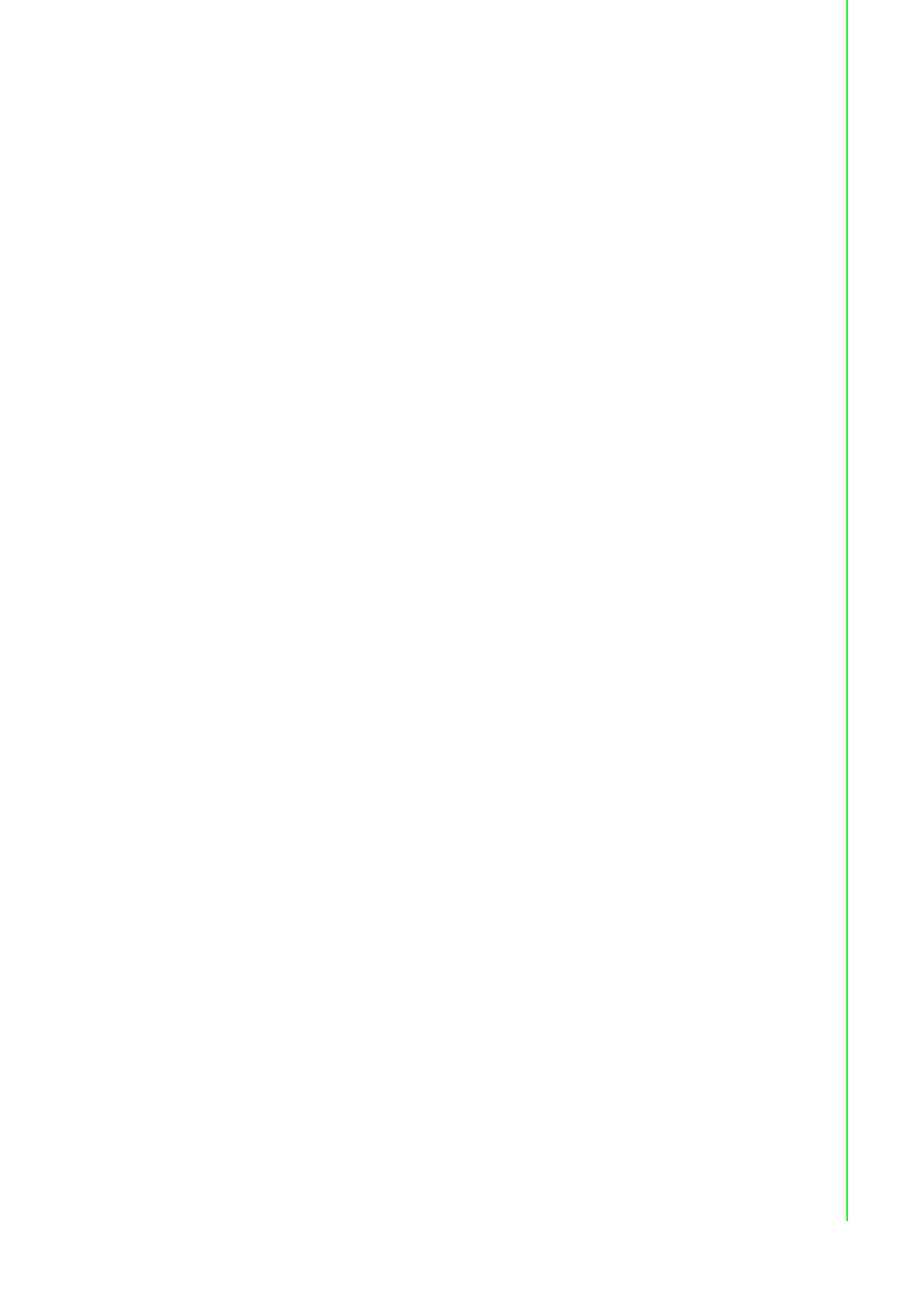vii ECU-1251 Series User Manual
Contents
Chapter 1 Overview...............................................1
1.1 Introduction ............................................................................................... 2
1.2 Specifications: ........................................................................................... 3
1.2.1 General ......................................................................................... 3
1.2.2 System.......................................................................................... 3
1.2.3 Communication............................................................................. 3
1.2.4 Software........................................................................................ 3
1.2.5 Environment.................................................................................. 3
1.3 Safety Precautions .................................................................................... 4
1.4 Chassis Dimensions:................................................................................. 5
Figure 1.1 ECU-1251 Chassis Dimensions ................................. 5
1.5 Packing List............................................................................................... 5
Chapter 2 Hardware Functionality.......................7
2.1 Overview ................................................................................................... 8
Figure 2.1 ECU-1251 overview.................................................... 8
2.2 LED Status Indicators ............................................................................... 9
Figure 2.2 ECU-1251 LED status indicator.................................. 9
2.2.1 System Status Indicators: ............................................................. 9
2.2.2 Serial Communication Status Indicator....................................... 10
2.2.3 Ethernet Status Indicator ............................................................ 10
Chapter 3 Wiring and Installation......................11
3.1 Wiring ...................................................................................................... 12
3.1.1 Power Supply Wiring................................................................... 12
Figure 3.1 Power Supply Wiring ................................................ 12
Table 3.1: AC/DC Power Input Connector Pin Definition .......... 12
3.1.2 Communication Ports.................................................................. 12
Figure 3.2 RS-232/485 Serial Ports (COM1~ COM4)................ 12
Table 3.2: RS-232/485 Serial Ports (Pin Assignments)............. 12
3.1.3 Wireless Card Installation ........................................................... 13
Figure 3.3 USB Connector......................................................... 13
Table 3.3: USB Connector Pin Assignment............................... 13
Figure 3.4 LAN Connectors (LAN1~LAN4)................................ 13
Table 3.4: LAN Connector Pin Assignments ............................. 13
Figure 3.5 Dial Switch Setting.................................................... 14
Table 3.5: ECU-1251 Node ID Setting ...................................... 14
3.2 Jumper Setting ........................................................................................ 14
3.2.1 Jumper Setting............................................................................ 14
Figure 3.6 Jumper on the back motherboard............................. 14
Table 3.6: Jumper Setting of Terminal Resistor For COM(1?4) 14
3.3 Installation ............................................................................................... 15
3.3.1 Wall-mounted and DIN-Rail Installation ...................................... 15
Figure 3.7 Wall-mounted installation ......................................... 15
Figure 3.8 Vertical DIN-Rail buckle Installation ......................... 16
Figure 3.9 Vertical DIN-Rail Installation..................................... 16
3.3.2 SD&SIM Card Installation ........................................................... 16
Figure 3.10SD&SIM Card Installation......................................... 16
3.3.3 Installing a Wireless module Card and Antenna (Optional) ........ 17
Figure 3.11Installing a Wireless module Card and Antenna....... 18