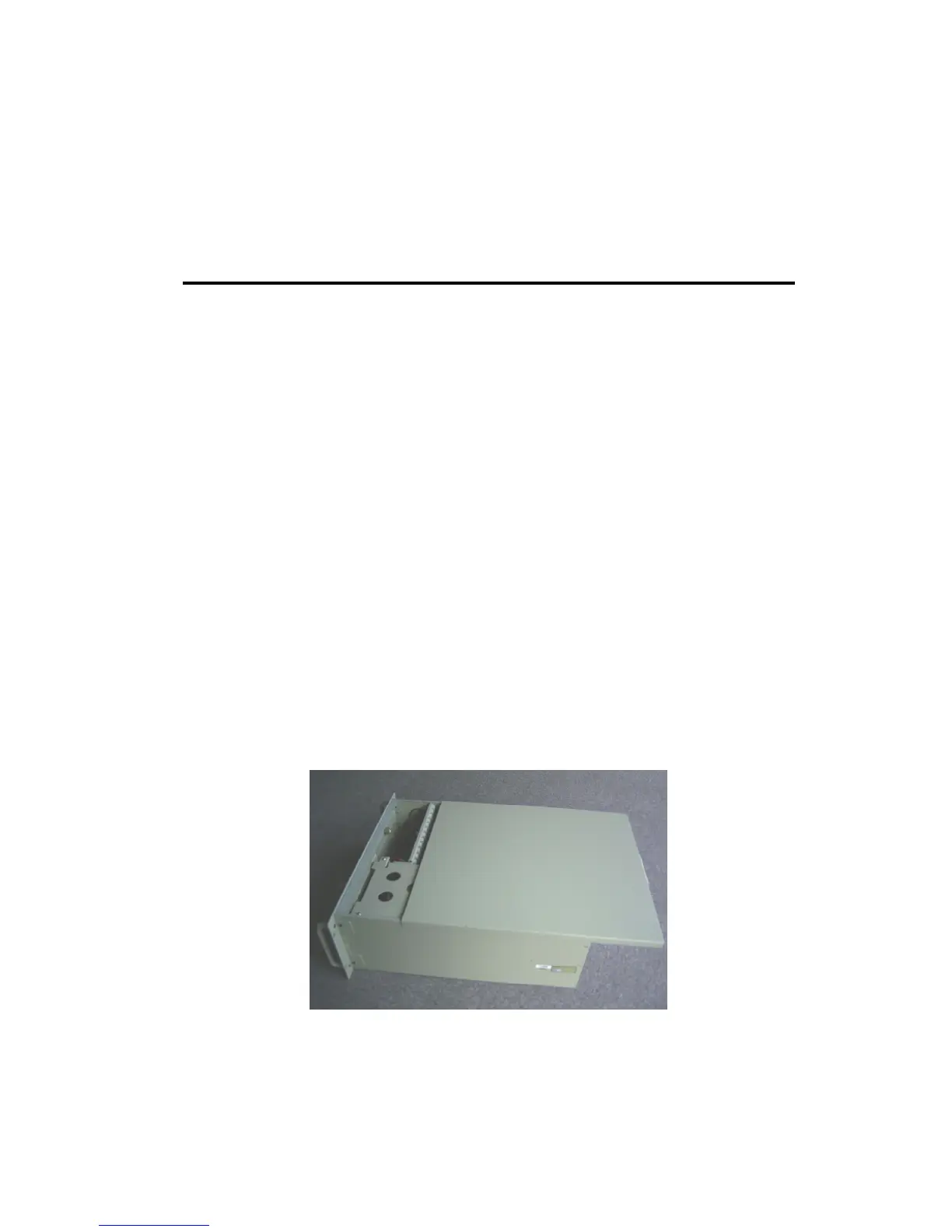Chapter 2 System Setup
2.1 System Install
WARNING: Before starting the installation process, make sure to
disconnect all power from the chassis. Do this by turning off the power
switch, and unplugging the power cord from the power outlet. When in
doubt, consult with an experienced technician.
2.1.1 Attaching the handles
The handles for the front panel are in the accessory box. To install the
handles, simply secure them to the front panel with the screws provided.
2.1.2 Removing the top cover
First, remove the chassis cover. You don’t need any screwdriver.
Top cover is fixed to the chassis by two thumbscrews
To remove the top covers:
1. Release two thumbscrews on rear upper location the chassis.
2. Pull back and lift off the cover.
Figure 2-1
IPC-610-H User's Manual
8