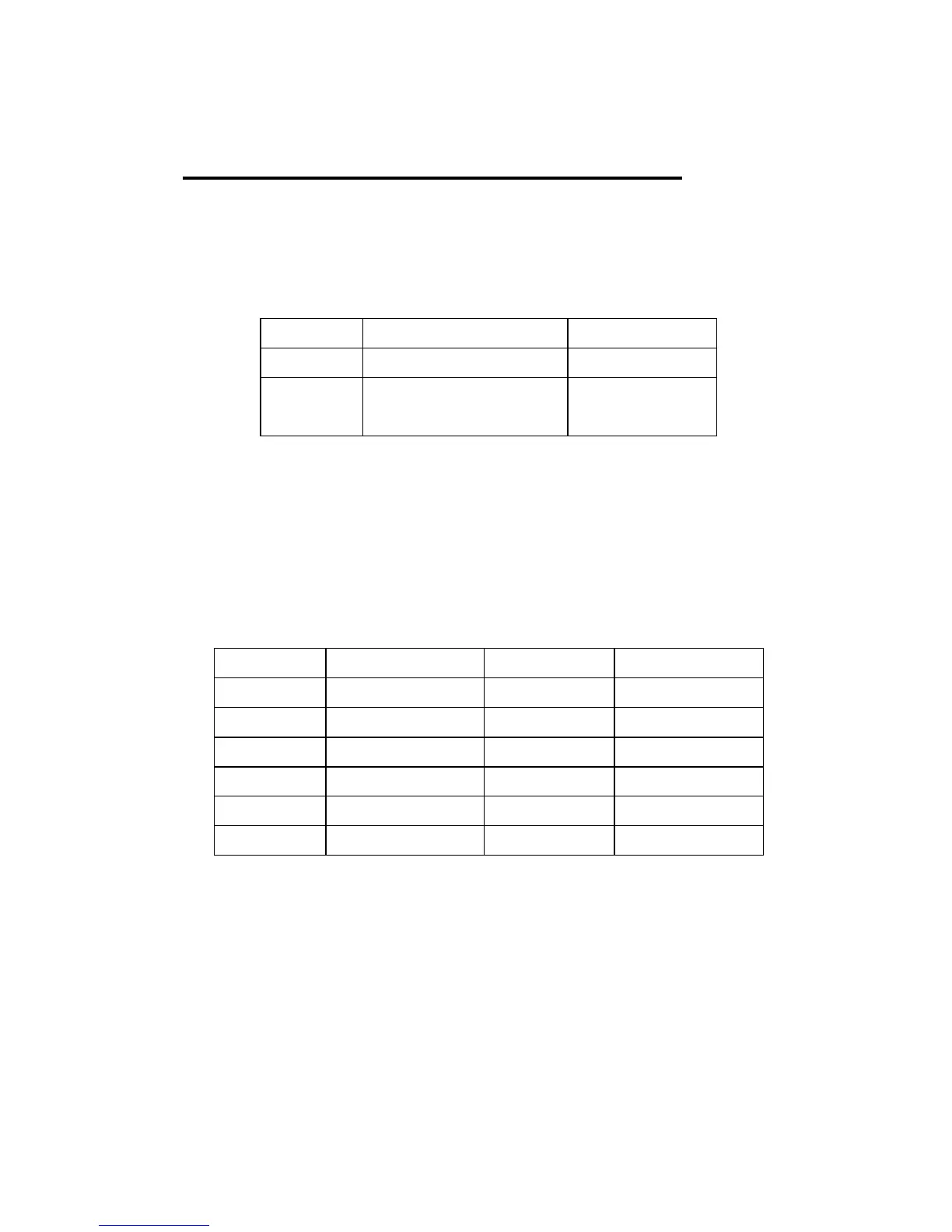2.3 LED Indicators
2.3.1 System Status LED
The System Status LED shows as following:
LED Description GREEN
PWR System Power Normal
HDD Hard Drive
activity
Data access
Tablel 2-1
2.3.2 Power Status LED
The Power Status LED indicates the status of the backplane voltage
signals.
LED Description Light No light
+3.3V +3.3V signal Normal No output
+5V + 5V signal Normal No output
+12V +12V signal Normal No output
-5V - 5V signal Normal No output
-12V -12V signal Normal No output
+5V
sb
+5V
sb
signal Normal No output
Table 2-2
When an LED fails to light, it indicates a problem with one of the
voltage signals. Check to make sure that the power supply connector is
properly attached to the backplane. If problem persists, consult an
experienced technician.
13
