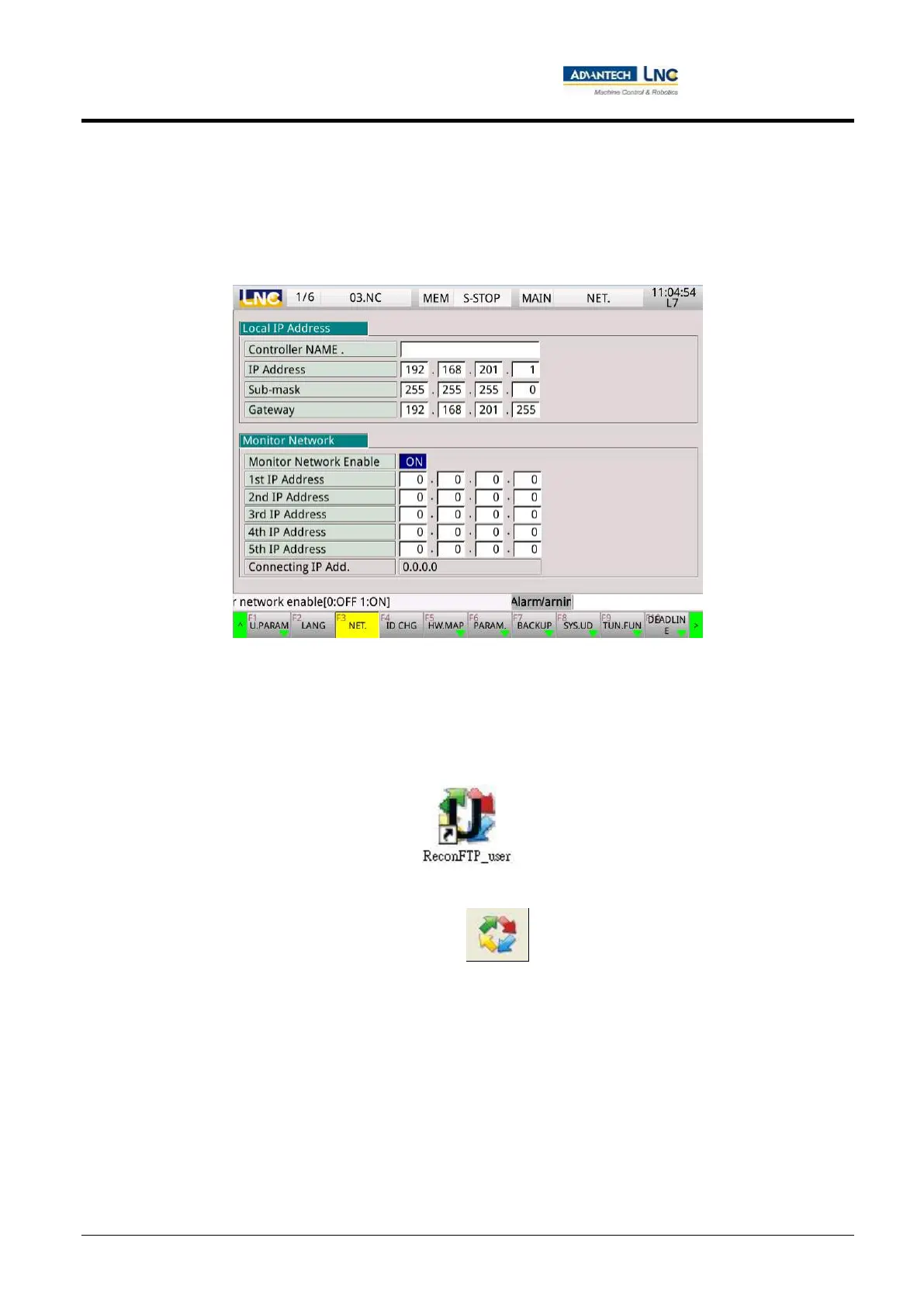Milling Machine Series
CNC operations
125
Advantech-LNC Technology Co., Ltd.
After the IP address setting of this machine is completed, the cursor can be moved to online monitoring to select
whether to start the online monitoring function, and its setting code will be displayed in the message prompt
area. Enter 1 in this input field and press the <Input> key to set it as "Open".
Open ReconFTP_user as shown in the figure below.
Enter the IP address and password before pressing to connect as shown in the figure below.
