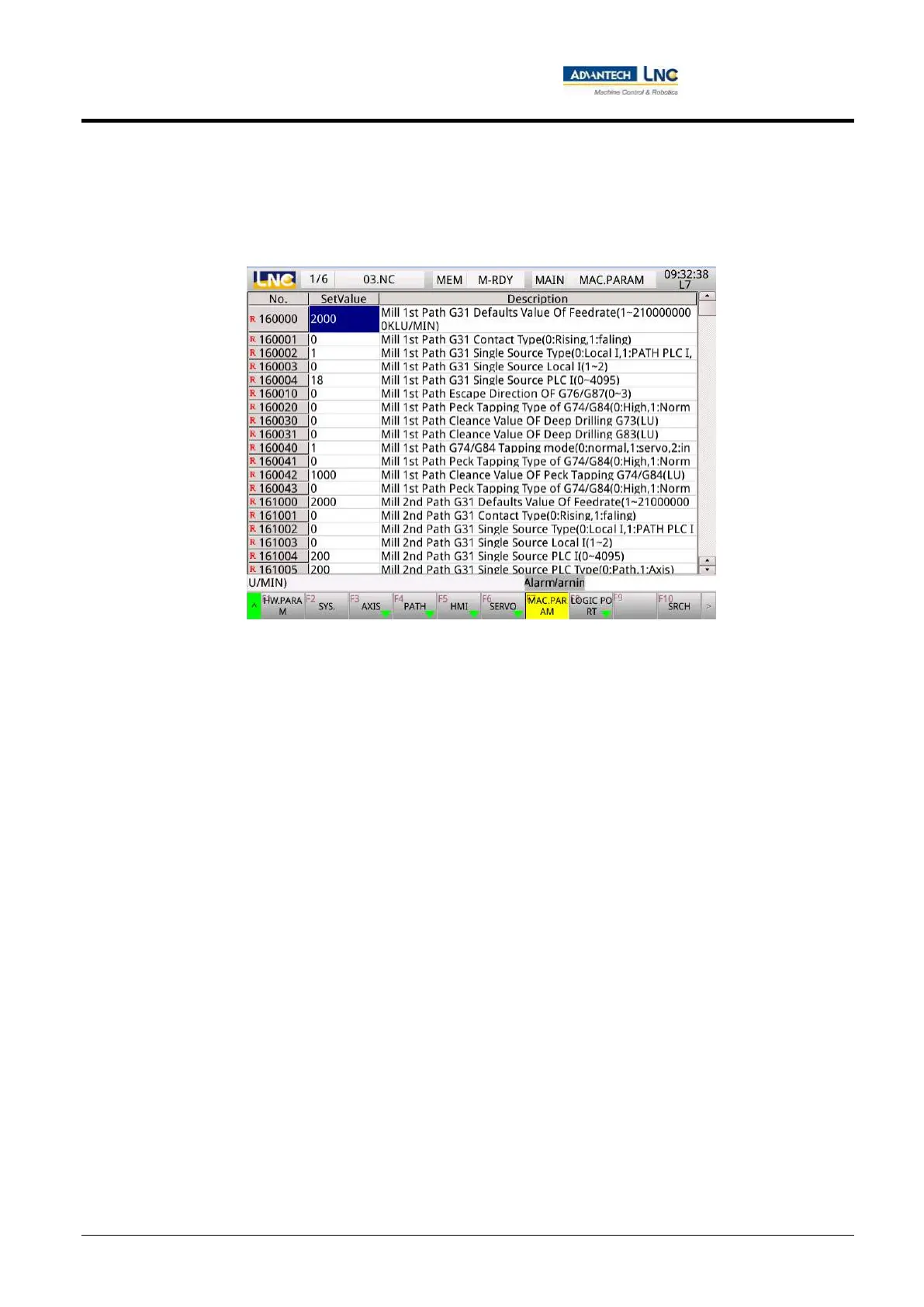Milling Machine Series
CNC operations
87
Advantech-LNC Technology Co., Ltd.
1.7.6 Parameters
Description of parameters:
It is mainly for setting the controller's internal parameters.
Instruction for using parameters:
After using the <MAINTE> key on the MDI panel to switch to maintenance group, the 【Parameters】 key can be
pressed to access the parameters page.
After moving the cursor to the parameter number you wish to modify, a numerical value can be entered before
pressing the <Input> key to complete the input procedure. The controller also provides default values. The
【Default】key can be pressed to restore parameters to their default values; as for the search function, the
parameter number you wish to find should be entered into the input area, then press the 【Find】 key to quickly
search and move the cursor to the position of that parameter number.
The 【 > 】 key can be pressed before pressing the 【Reset all to default】 to restore all parameters to their
default values.
For detailed instructions, please refer to section 1.8 for instructions on changing Parameter Settings
