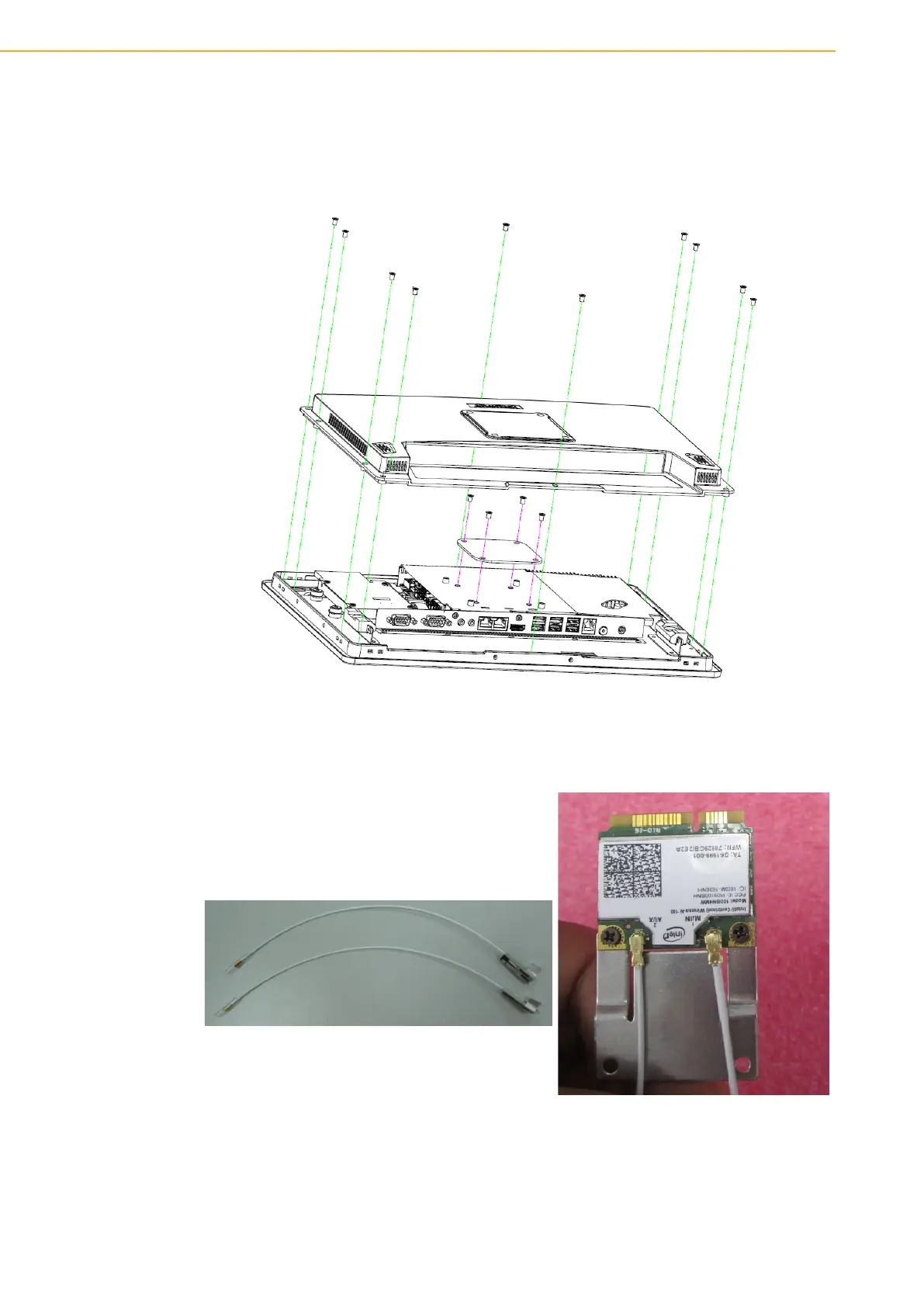UTC-318 User Manual 18
3.4 WLAN Installation
Reserve two locations for the internal antenna on the LCD frame inside machine.
Users can choose the location according to their requirements.
1. Remove the 10 screws from the rear cover.
2. Remove the 6 screws on the reinforced board.
3. Connect a coaxial cable (Advantech part number: 1750008953-01 for UTC-
318D/E/F, 170008954-01 for UTC-318G/H) to “connector” on the WLAN card.