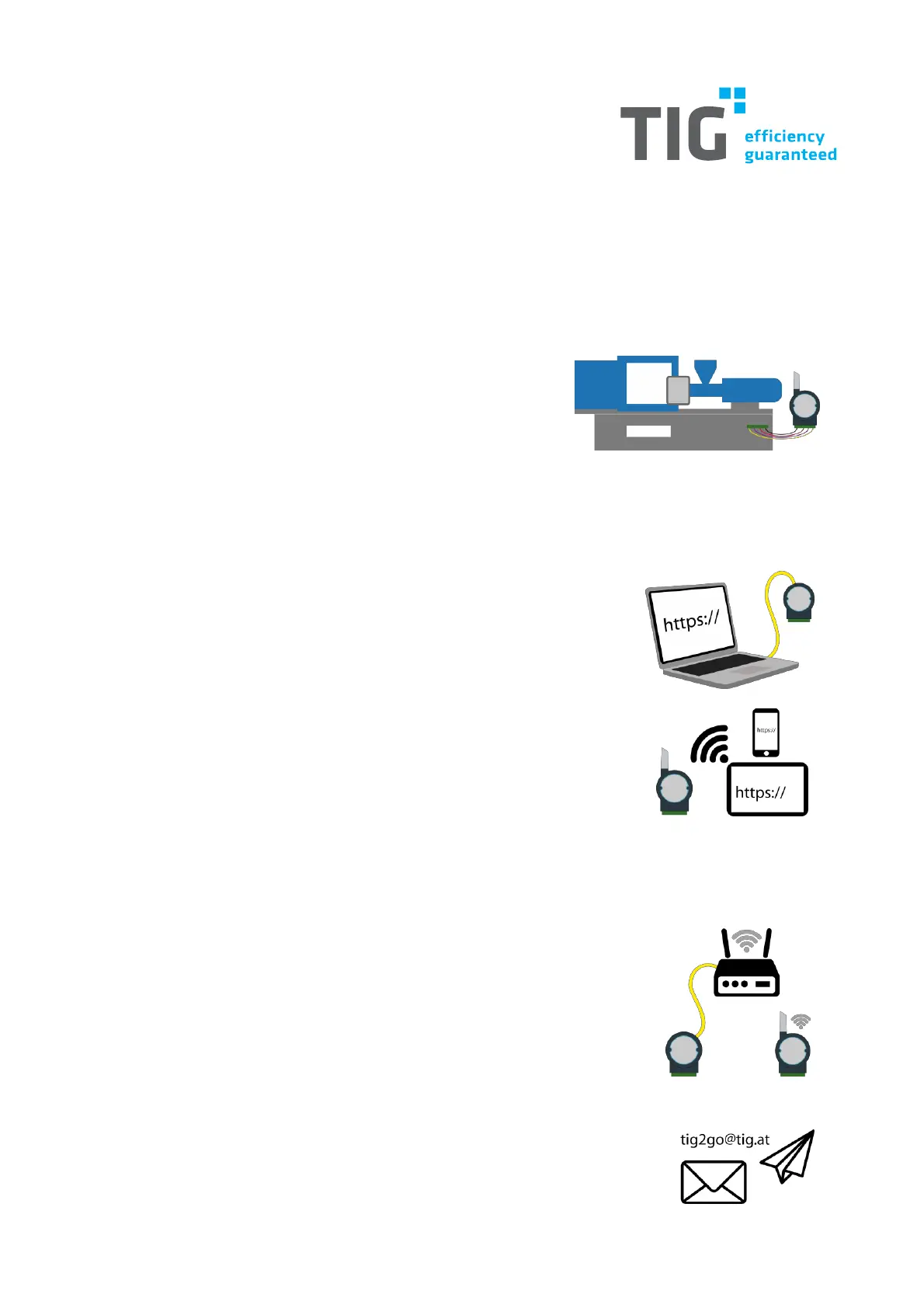2. Quick start
2.1. Setup
Switch off the machine and wire the Advantech™ device with the machine (24V DC). Default mapping:
DI0: Online/Offline
DI1: Producing/Not Producing
DI2: Good Cycle
DI3: Bad Cycle
2.2. Configure
Switch on the machine and configure the device:
Configure internet connection depending on local network.
Configure MQTT broker settings:
o MQTT Host Name: mqtt-cred.tig2go.com
o Port Number: 61614
o SSL secure: Enable
o User Name: tig2gouser
o Password: abysm-manager-bump-boulder
Enable logging via push notifications for all channels (Change of State)
Recalibrate Time
2.3. Connect
Connect the device with the internet (cable or Wi-Fi).
2.4. Register
Register the device at TIG:
Serial number
Customer details
Machine name and configuration
