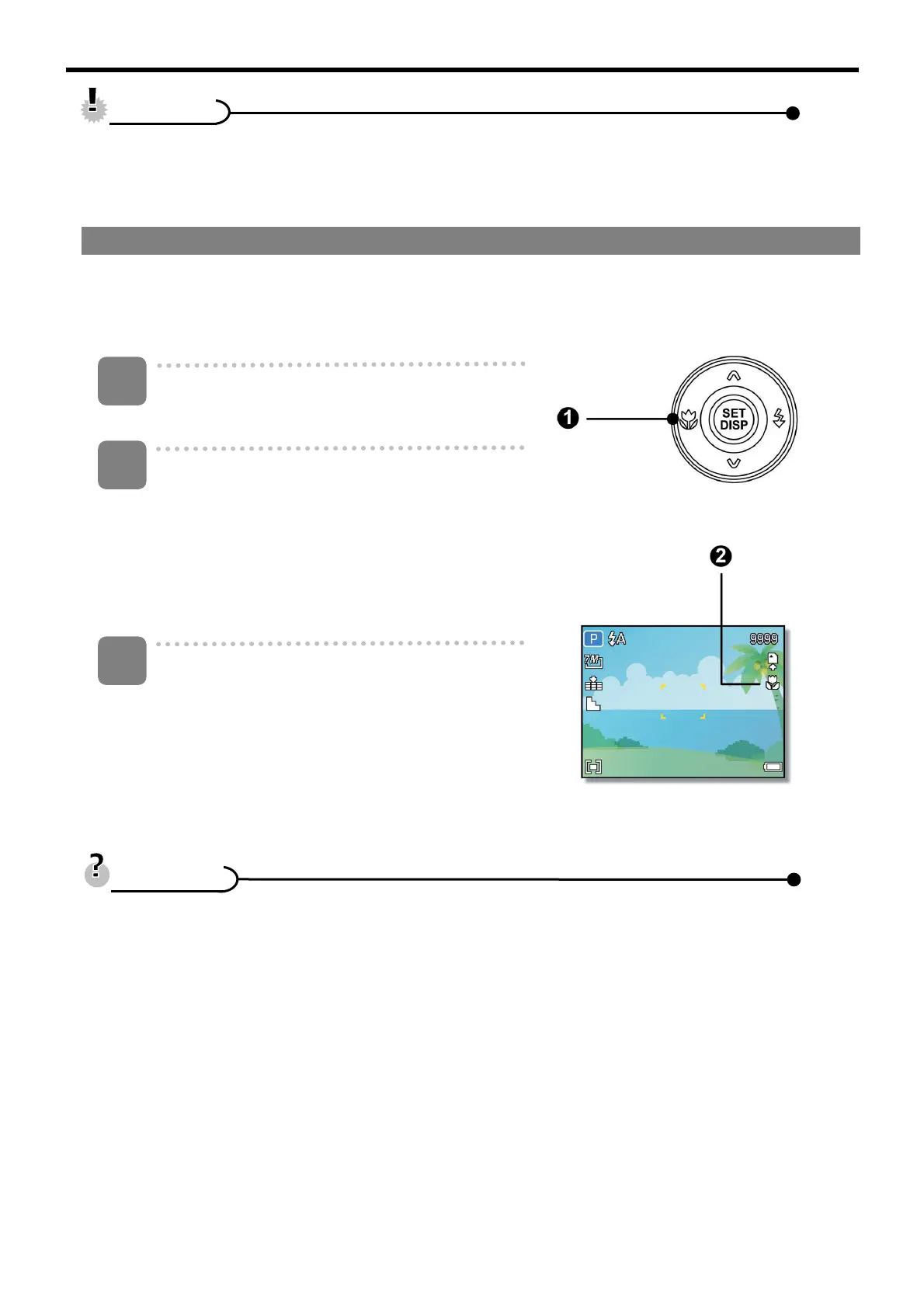eleven
If the battery is low, it may take longer to charge the flash.
Using the macro
The camera is equipped with a macro function that allows focus on objects nearby. macro mode allows to focus objects located
15 cm above the lens with the option selected maximum angle (away) and 40 cm with the option sockets telephoto (zoomed).
Turn the camera on and go to the recording mode.
Pressing macro button () you enter the macro mode.
The macro icon () appears on the LCD screen.
To select macro mode, press the corresponding button
().
Press the shutter button to take a picture.
When the word is mentioned distance refers to the distance between the surface of the lens and the object.
TO
TO dTO dd vd vv andv andand rand rr tr tt andt andand nand nn cn cc ic ii toi toto
February
1
3
C
C orC oror nor nn sn ss ands andand jand jj orj oror sor ss
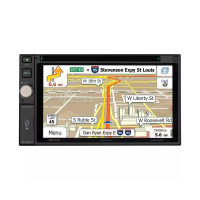