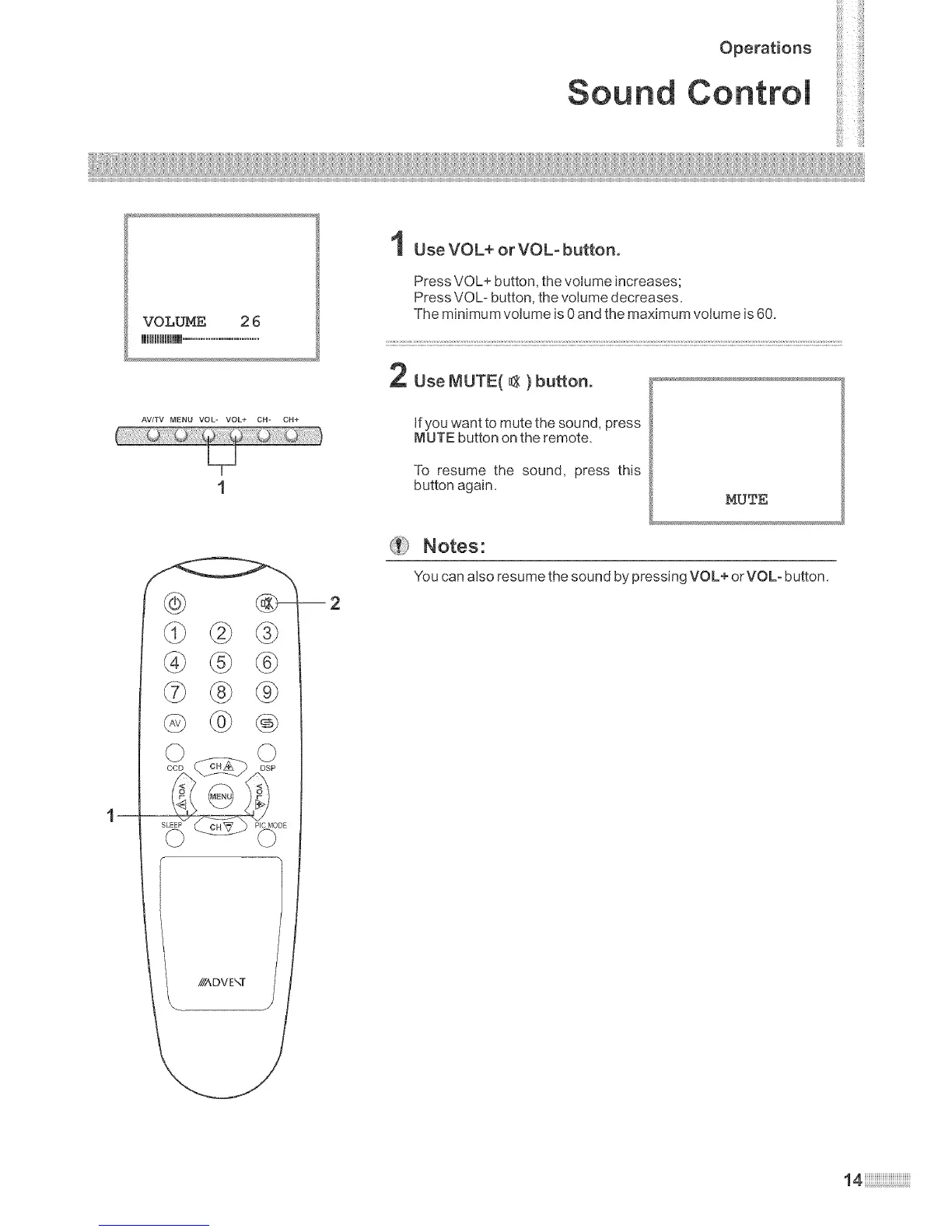VOLUME 2 6
mmmmm@m..............................
AWTV MENU VOL- VOL+ CH- CH+
1
__
@ @
® @
@ _
Use VOL+ or VOL- button.
Press VOL+ button, the volume increases;
Press V©L- button, the volume decreases.
The minimum volume is 0 and the maximum volume is 60.
2 Use MUTE( _ ) button.
If you want to mute the sound, press
MUTE button on the remote.
To resume the sound, press this
button again.
MUTE
Notes:
You can also resume the sound by pressing VOL+ or VOL- button.
1\ ///'_DVE\T
/