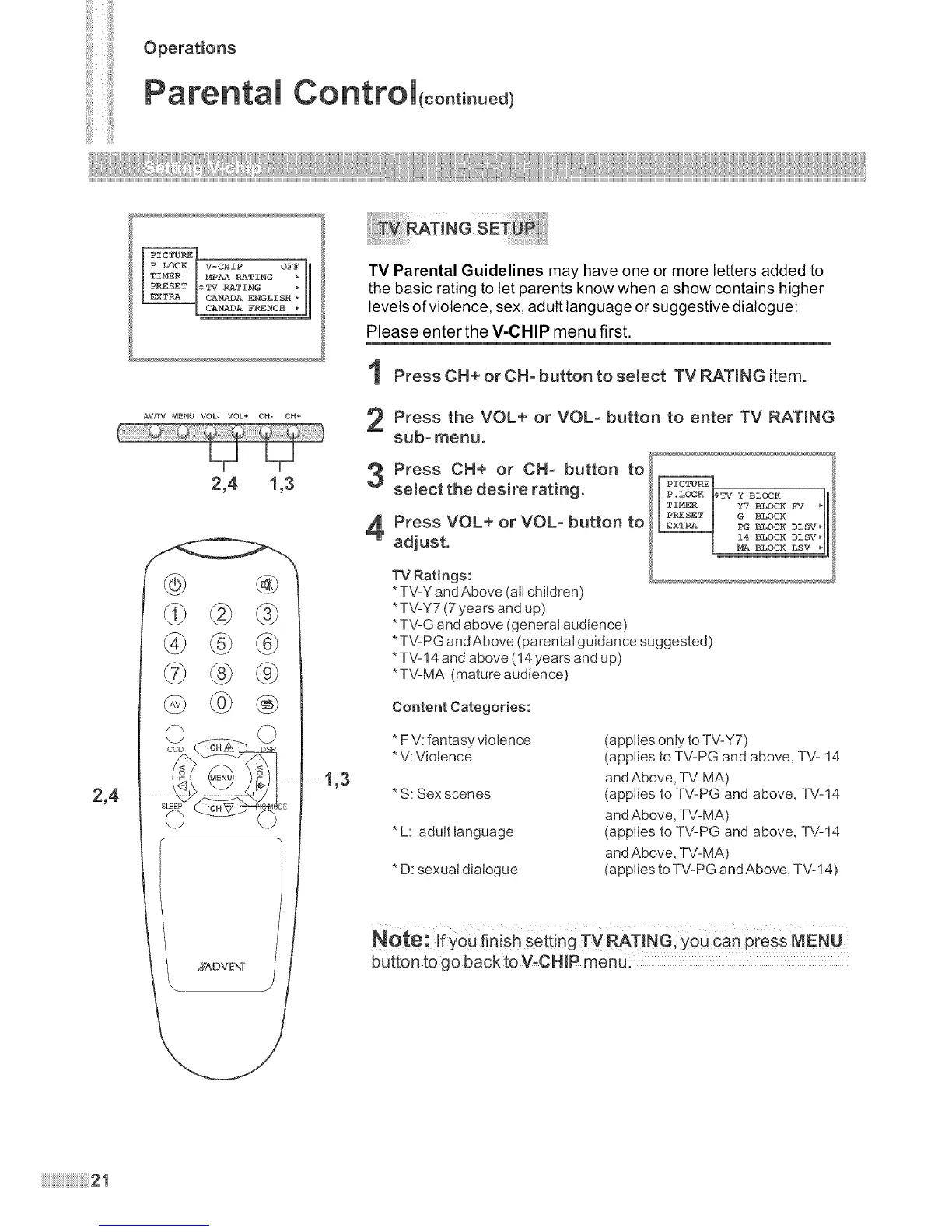Operations
Parental
(continued)
2_4 m
AV/TV MENU VOL- VOL+ CH- CN÷
2,4 1,3
@ @
® @
@
--1,3
i#ADVE\T I
TV Parental Guidelines may have one or more letters added to
the basic rating to let parents know when a show contains higher
levels of violence, sex, adult language or suggestive dialogue:
Please enter the V-CHIP menu first.
t Press CH+ orCH- button tosemect TV RATING item,
2
3
4
Press the VOL+ or VOL- button to enter TV RATING
sub- menu,
Press CH+ or CH- button to
select the desire rating,
Press VOL+ or VOL- button to
adj ust
TV Ratings:
*TV-Y and Above (all children)
*TV-Y7 (7 years and up)
*TV-G and above (general audience)
i P.LOCK ¢_# Y BLOCK
i TIMER Y7 BLOCK _v
i PPJ£SET G BLOCK
i EXTRA PG BLOCK DLSV
14 BLOCK DLSV_
*TV-PG and Above (parental guidance suggested)
*TV-I 4 and above (14 years and up)
*TV-MA (mature audience
Content Categories:
* FV:fantasy violence
*V: Violence
*S: Sex scenes
* L: adult language
* D: sexual dialogue
(applies only to TV-Y7)
(applies to TV-PG and above, TV- 14
and Above, TV-MA)
(applies to TV-PG and above, TV-14
and Above, TV-MA)
(appfies to TV-PG and above, TV-14
and Above, TV-MA)
(applies to TV-PG and Above, TV-14)
21