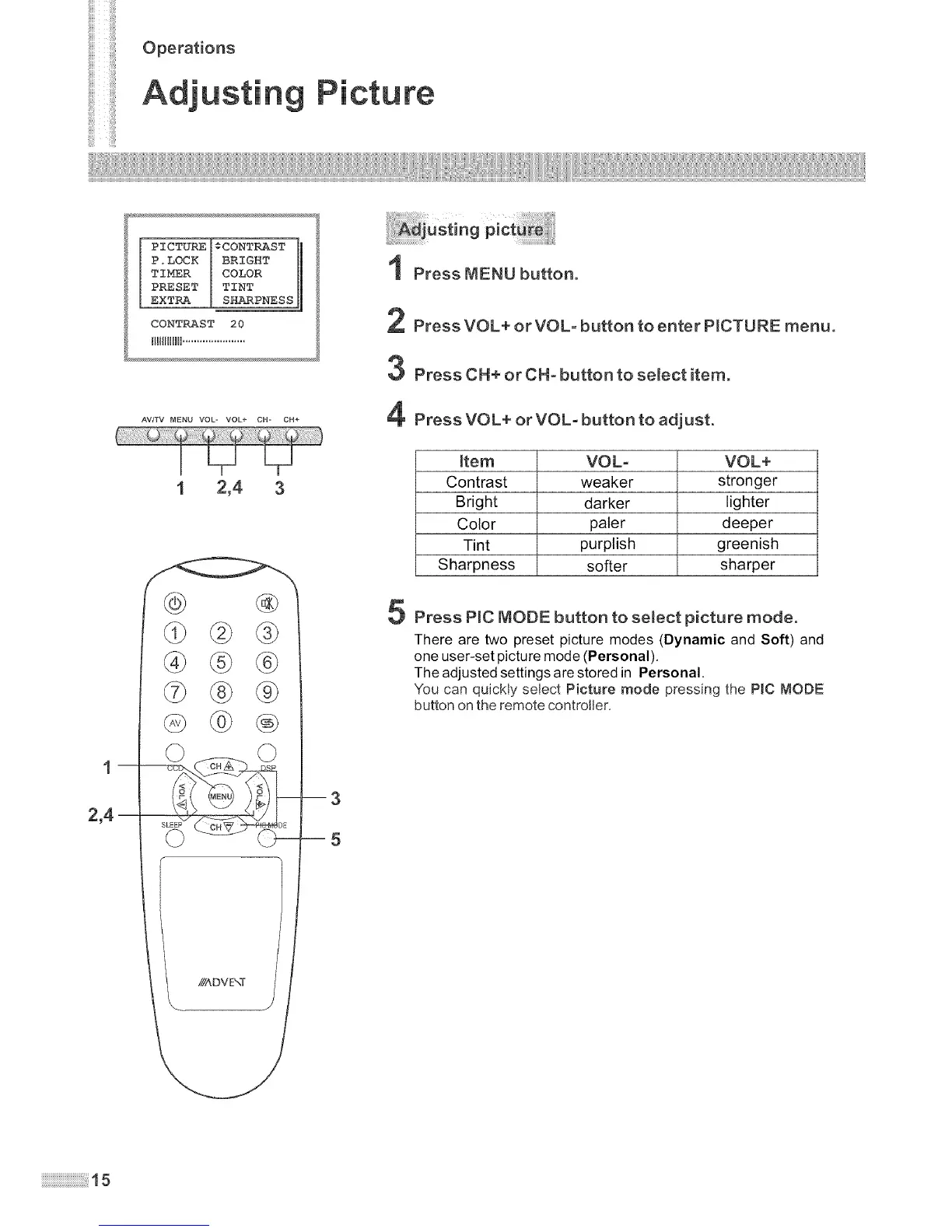cture
i PICTURE{€CONTRAST
P.LOCK I BRIGHT
TIMER I COLOR
PRESET TINT
EXTRA SHARPNESS
CONTRAST 20
llIIilllIIII......................
t Press iVlENU button,
Press VOL+ or VOL- button to enter PmCTURE menu,
Press CH+ or CH- button to select item,
AV/TV MENU VOL- VOL+ CH- CH÷
1 2,4 3
@
® @
@
3
5
Press VOL+ or VOL- button to adjust
item VOL- VOL+
Contrast weaker stronger
Bright darker lighter
Color paler deeper
Tint purplish greenish
Sharpness softer sharper
Press P_C MODE button to select picture mode.
There are two preset picture modes (Dynamic and Soft) and
one user-set picture mode (Personal),
The adjusted settings are stored in Personal.
You can quickly select Picture mode pressing the PIC MODE
button on the remote controller.
1\ ///ADVE\T
/
15