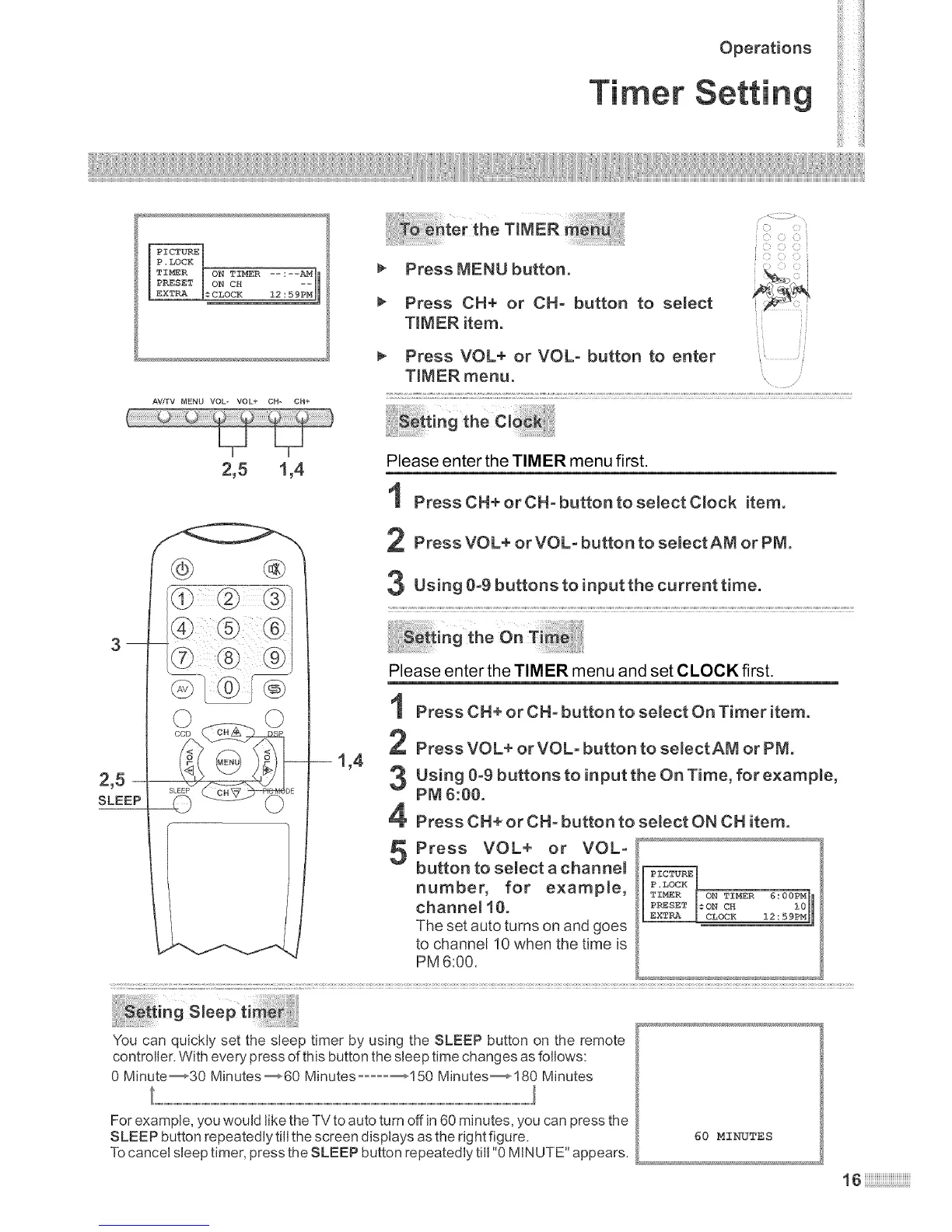Timer
Operations
!!i!i:;;
ON TIMER -- :--AM]
AV/TV MENU VOL- VOL+ CH_ CH+
.............................................TIMER...................
i i i!i ! ;! ii ii !ii terthe ii !ii ili! ii!iii ........
)
) (;
Press MENU button. [_:t ]
Press CH+ or CH- button to select
T_MER item.
J
ii iJ
Press VOL+ or VOL- button to enter
T_MER menu.
\\
m
2,5 --
SLEEP
@
Please enter the TIMER menu first.
1
2
3
Press OH+ or OH- button to select C_ock item.
Press VOL+ or VOL- button to se_ectAM or PM.
Using 0-9 buttons to input the current time.
Please enter the TIMER menu and set CLOCK first.
Press OH+ or OH- button to select On Timer item.
i 1,4
Press VOL+ or VOL- button to selectAM or PM.
Using 0-9 buttons to input the On Time, for example,
PM 6:00.
Press CH+ or CH- button to select ON CH item,
5
Press VOL+ or VOL-
button to select a channel
number, for example,
channel 10.
The set auto turns on and goes
to channel 10 when the time is
PM 6:00.
ON TIMERCON CH
CLOCK
You can quickly set the sleep timer by using the SLEEP button on the remote
controller. With every press of this button the sleep time changes as follows:
0 Minute_30 Minutes _60 Minutes ..... _150 Minutes_ 180 Minutes
For example, you would like the TV to auto turn off in 60 minutes, you can press the
SLEEP button repeatedly tillthe screen displays as the right figure.
To cancel sleep timer, press the SLEEP button repeatedly till "0 MINUTE" appears.
60 MINUTES
I6
