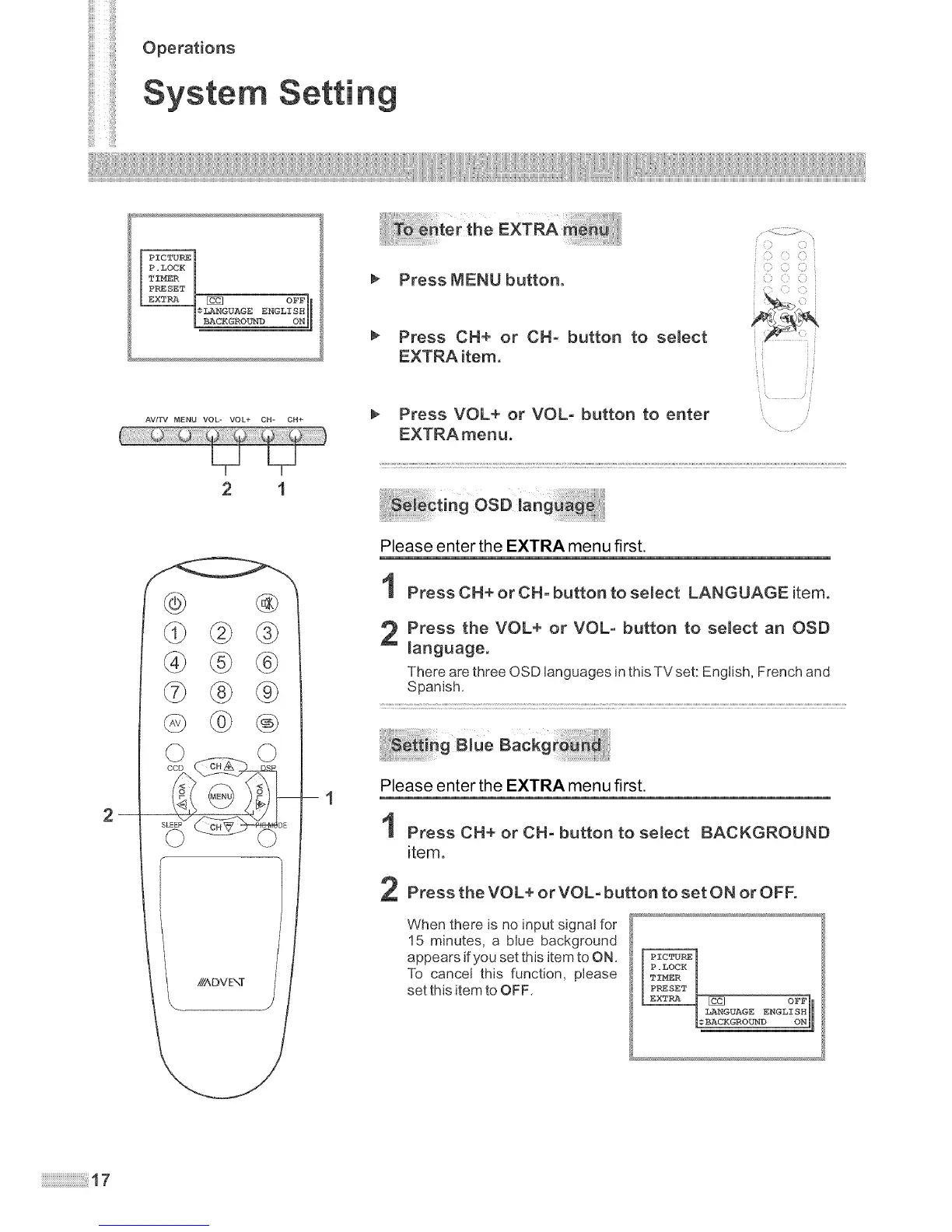Operations
AV/TV MENU VOL- VOL+ CH- CH÷
2 i
Press MENU button,
Press CN+ or CN- button to select
: :) i
j ,)
i
i ,i
Press VOL+ or VOL-button to enter .....
EXTRAmenu, "............
OSD [anc
_
@
@ @
® @
@
1\ //ZAD V E\T
/
--1
Please enter the EXTRA menu first.
i Press ON+ or ON- button to select LANGUAGE item,
Press the VOL+ or VOL- button to select an OSD
_anguage,
There are three OSD languages in this TV set: English, French and
Spanish.
Please enter the EXTRA menu first.
1
2
Press ON+ or ON- button to select BACKGROUND
item.
Press the VOL+ or VOL- button to set ON or OFF.
When there is no input signal for
15 minutes, a blue background
appears if you set this item to ON.
To cancel this function, please
set this item to OFF.
PICTURE
P.LOCK
TIMER
PRESET
OFF h
7