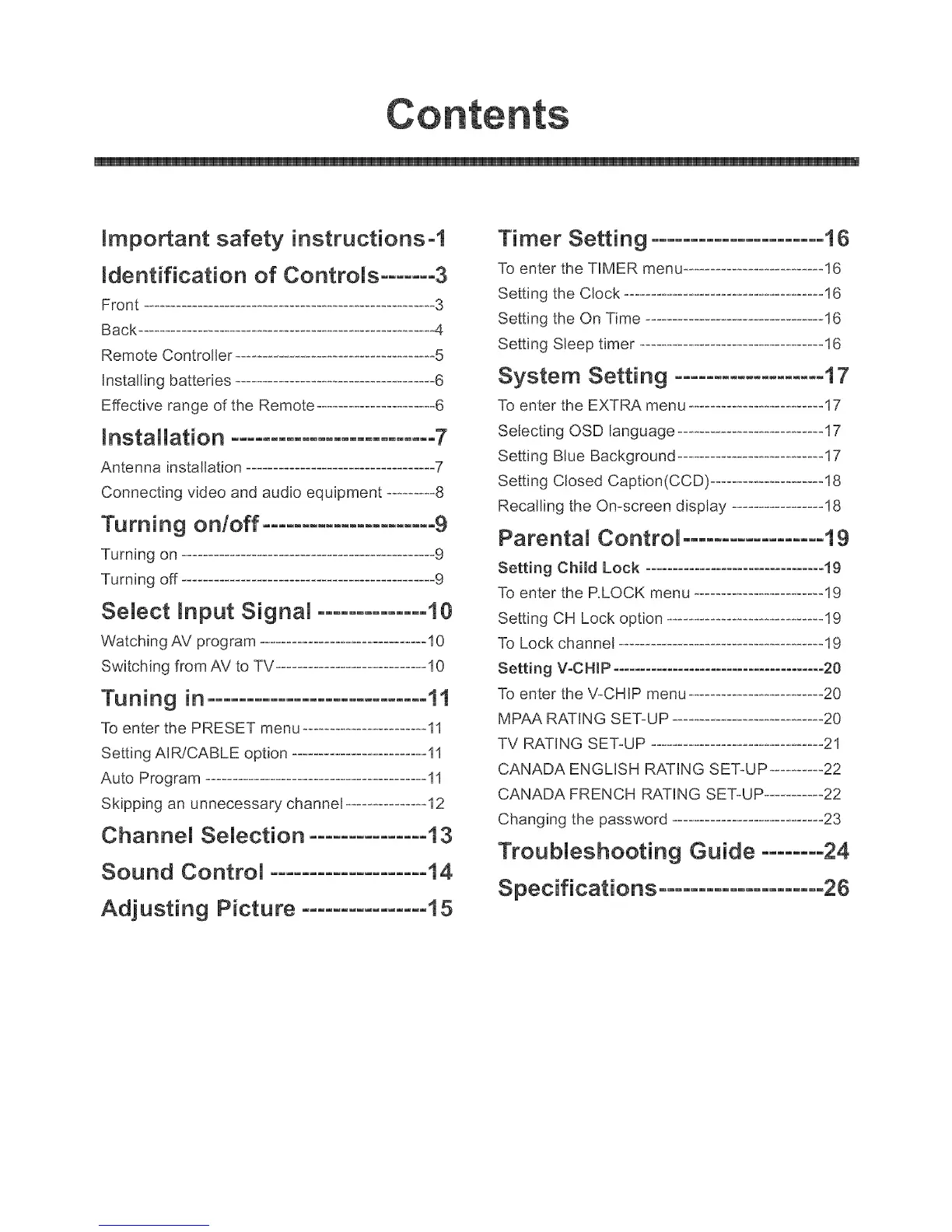_mportant safety instructions-I
_dentification of ControMs ....... 3
Front 3
Back 4
Remote Controller ..................................... 5
klstalling batteries ..................................... 6
Effective range of the Remote ...................... 6
_nstaHation .......................... 7
Antenna installation 7
Connecting video and audio equipment ......... 8
Turning on/off ...................... 9
Turning or] ............................................... 9
Turning off 9
Seneet Input Signal .............. 10
Watching AV program ............................... I0
Switching from AV to TV
Tuning in
To enter the PRESET menu
10
............... 1t
11
Setting AIR/CABLE option ......................... 11
Auto Program 11
Skipping an unnecessary channel 12
ChanneU SeUection ............... 13
Sound ControU .................... 14
Timer Setting ...................... 16
To enter the TIMER menu .......................... 16
Settklg the Clock 16
Setting the On Time ................................. 16
Setting Sleep timer 16
System Setting ................... 17
To enter the EXTRA menu 17
Selecting OSD language ........................... 17
Setting Blue Background 17
Setting Closed Caption(CCD) ..................... 18
Recalling the On-screen display 18
ParentaM ControU
Setting Child Lock ................................. 19
To enter the P,LOCK menu ........................ 19
Setting CH Lock option 19
To Lock channel 19
Setting V-CHIP ....................................... 20
To enter the V-CHIP menu 20
MPAA RATING SET-UP ............................ 20
TV RATING SET-UP 21
CANADA ENGLISH RATING SET-UP .......... 22
CANADA FRENCH RATING SET-UP ........... 22
Changing the password 23
Troubleshooting Guide 24
Adjusting Picture ................ 15