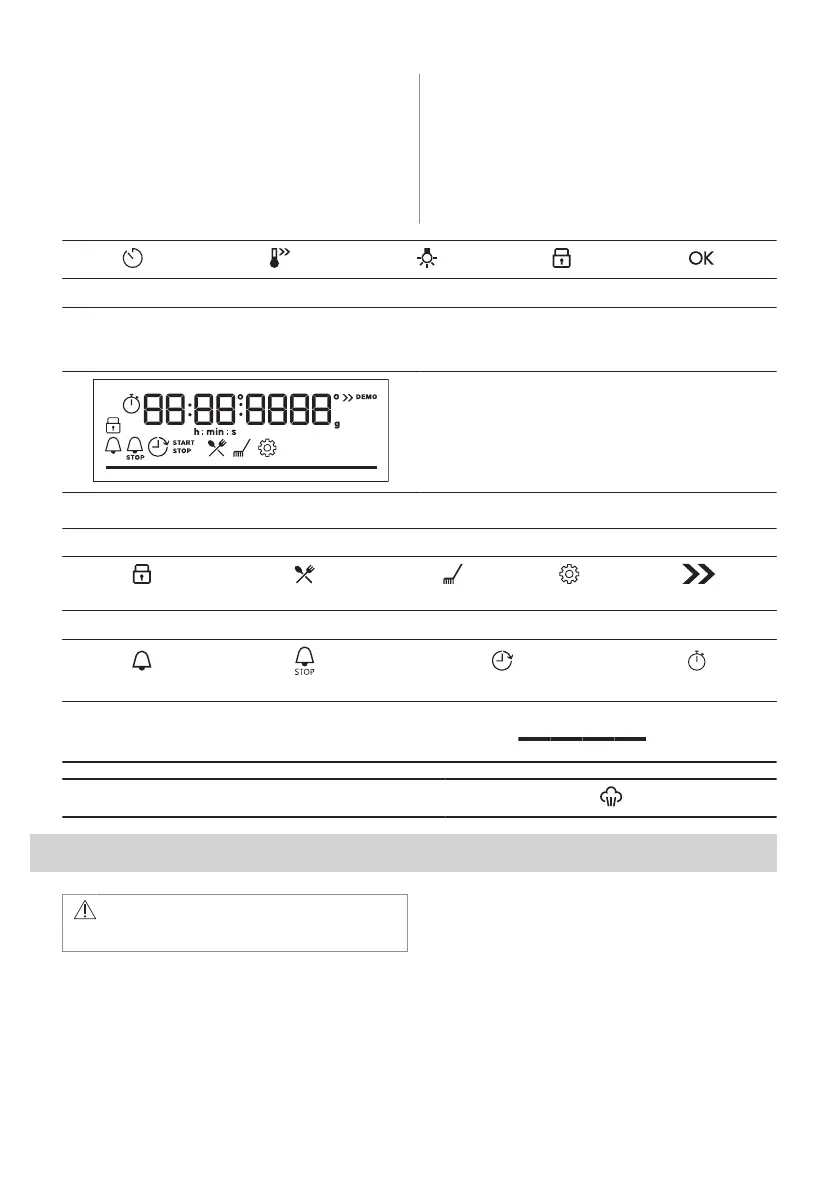1. To activate the double zone, turn the
knob clockwise 9. Do not turn it through
the stop position.
2. Turn the knob slowly until you can hear a
click. The two cooking zones are on.
3. To set the necessary heat setting refer to
"Heat settings".
4.6 Control panel overview
Select a heating function to turn on the
appliance. Turn the knob for the heating
functions to the off position to turn the
appliance off.
Timer Fast Heat Up Light Lock Confirm setting
4.7 Display
Display with key functions.
Display indicators
Basic indicators
Lock
Assisted Cooking
Cleaning
Settings
Fast Heat Up
Timer indicators
Minute minder
End time
Time Delay
Uptimer
Progress bar - for temperature or time. The bar is
fully red when the appliance reaches the set tem‐
perature.
Steam cooking indicator
5. BEFORE FIRST USE
WARNING!
Refer to Safety chapters.
ENGLISH 9
