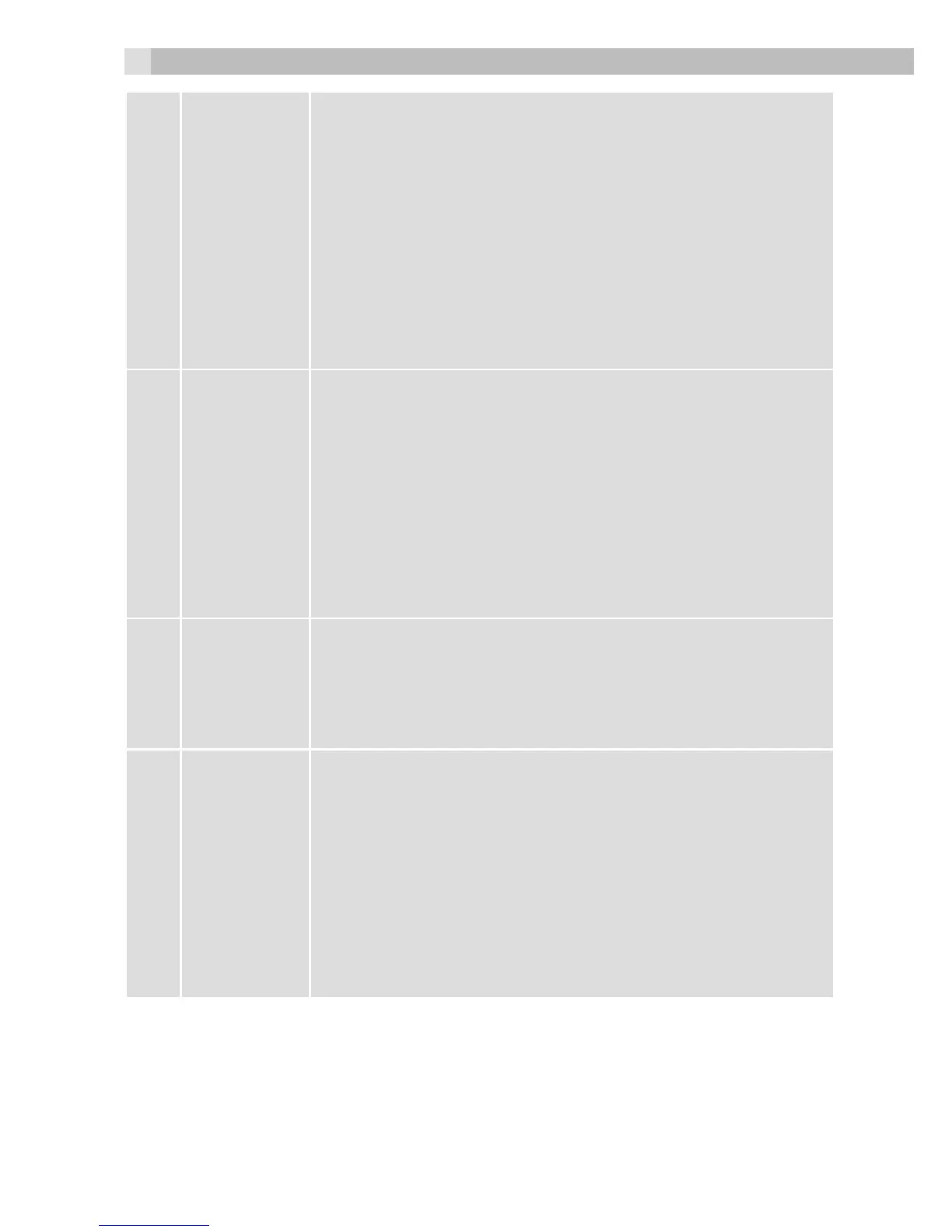3
=
•In idle mode: Press to access the call list.
•In menu mode: Press to scroll up the menu
items.
•In Phonebook list / Redial list / Call List: Press to
scroll up the list.
•During a call: Press to increase the volume.
•During ringing: Press to increase the ringer
volume.
4
-
•In idle mode: Press to access the redial list.
•In menu mode: Press to scroll down the menu
items.
•In Phonebook list / Redial list / Call List: Press to
scroll down the list.
•During a call: Press to decrease the volume.
•During ringing: Press to decrease the ringer
volume.
5
T
•In idle / predialing mode : Press to make a call.
•In Redial list / Call List / Phonebook entry: Press
to make a call to the selected entry in the list.
•During ringing: Press to answer a call.
6
O
•During a call: Press to end a call and go back to
idle screen.
•In menu / editing mode: Press to go back to
previous menu.
•In menu / editing mode: Press and hold to go
back to idle screen.
•In idle mode: Press and hold to power on/off
the handset.
8
