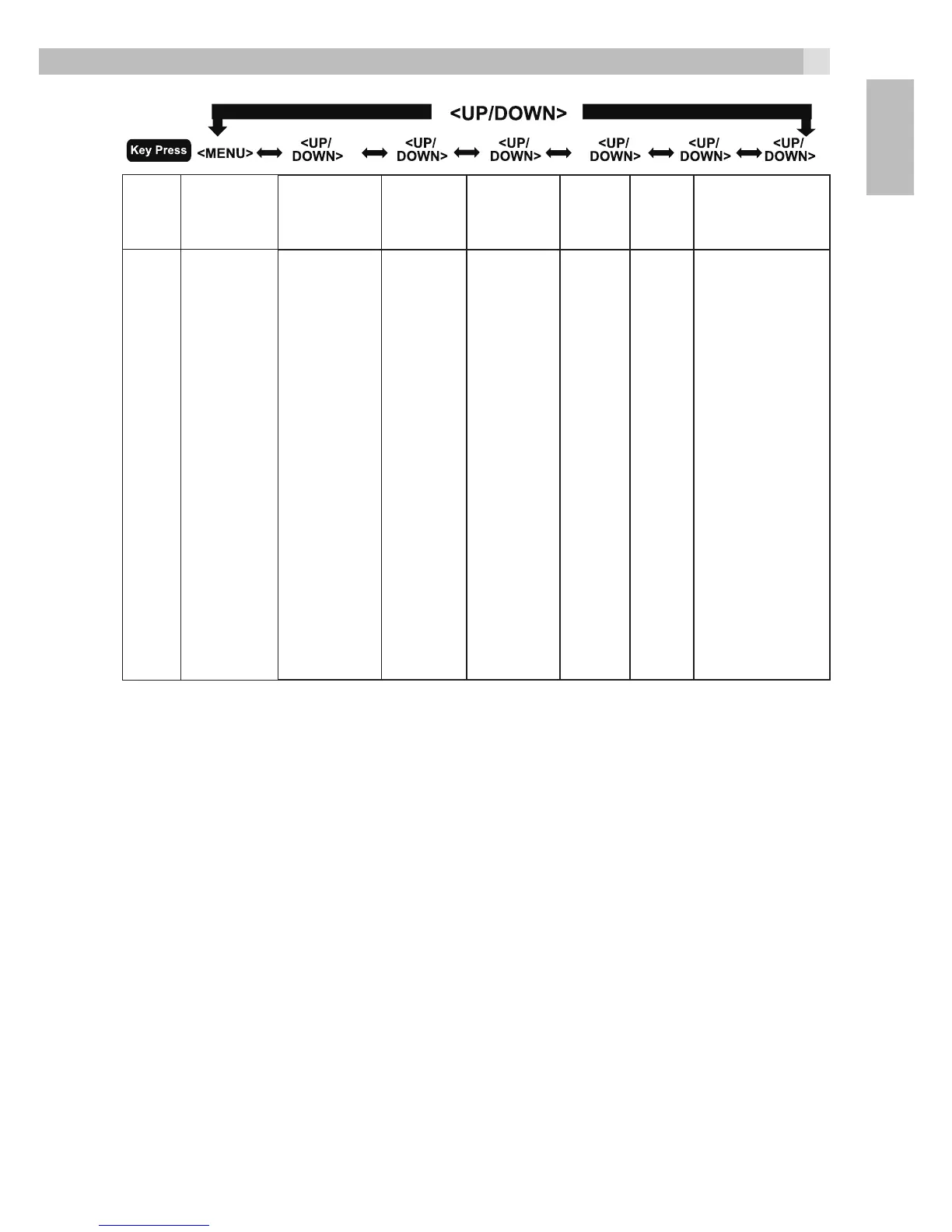Main
Menu
CALL LIST PHONE-
BOOK
BS SET-
TINGS
HS
SETTINGS
REGIS-
TRA-
TION
DE-
FAULT
ANS. MACHI-
NE (ONLY FOR
MODELS WITH
TAM BASE)
Sub
menu
Review
Call List
Under a
selected
Call List
entry:
DETAILS
ADD
TO PB
DELETE
DELETE
ALL
CATER-
GORY
Review pho-
nebook list
Under a
phonebook
entry:
ADD
VIEW
EDIT
DELETE
DELETE
ALL
PB STATUS
BS
RINGER
RING
VOLUME
DELETE
HS
FLASH
TIME
CHANGE
PIN
ALARM
RING
SETUP
TONE
SETUP
LANGU-
AGE
RENAME
HS
AUTO
ANSWER
DATE &
TIME
PIN? PIN? MSG PLAYBACK
DEL ALL OLD?
MEMO
TAM ON/OFF
TAM SETTINGS
ANSWER
MODE
TAM LAN-
GUAGE
OGM
SETTINGS
ANSWER
DELAY
RECORD TIME
BS SCREENING
REMOTE ACC.
COMPRESSION
CHANGE PIN
8.5 Text and Digit Entry Table
In editing mode, a cursor is displayed to indicate the current text entry
position. It is positioned at the right of the last character entered.
Writing Tips:
Once a character is selected, the cursor will move to the next position
after a short pause.
You can move the cursor within the text by . to amend the text
entry.
•Press
m
to delete the last character.
•Press and hold
m
to delete the entire text string.
11
