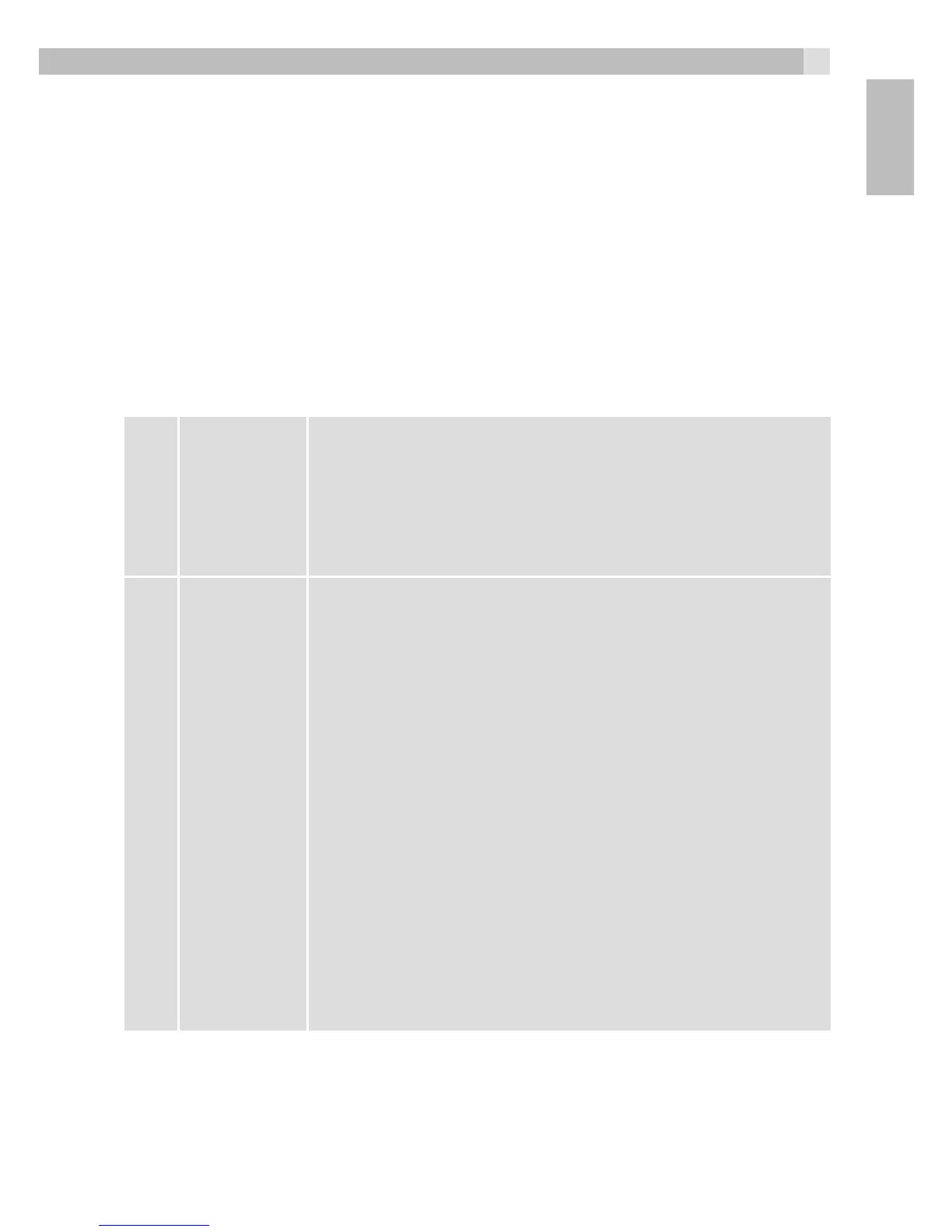7 Set the handset language
•Press
M
and . to select “HS SETTINGS”.
•Press
M
and . to select “LANGUAGE”.
•Press
M
and . to select the desired language.
•Press
M
to confirm.
8 GET TO KNOW YOUR PHONE
8.1 Handset Overview(see P1)
1
M
•In idle mode: Press to access the main menu.
•In sub-menu mode: Press to confirm the
selection.
•During a call: Press to access Intercom/
Phonebook/Redial List/ Call List.
2
m
•In idle mode: Press to initiate an intercom call.
•In main menu mode: Press to go back to idle
screen.
•In sub-menu mode: Press to go back to previous
menu.
•In sub-menu mode: Press and hold to go back
to idle screen.
•In editing / pre-dial mode: Press to delete a
character / digit.
•In editing / pre-dial mode: Press and hold to
delete all the characters / digits.
•During a call: Press mute / unmute the
microphone.
•While the handset is ringing: Press to turn off
the ringer volume.
7
