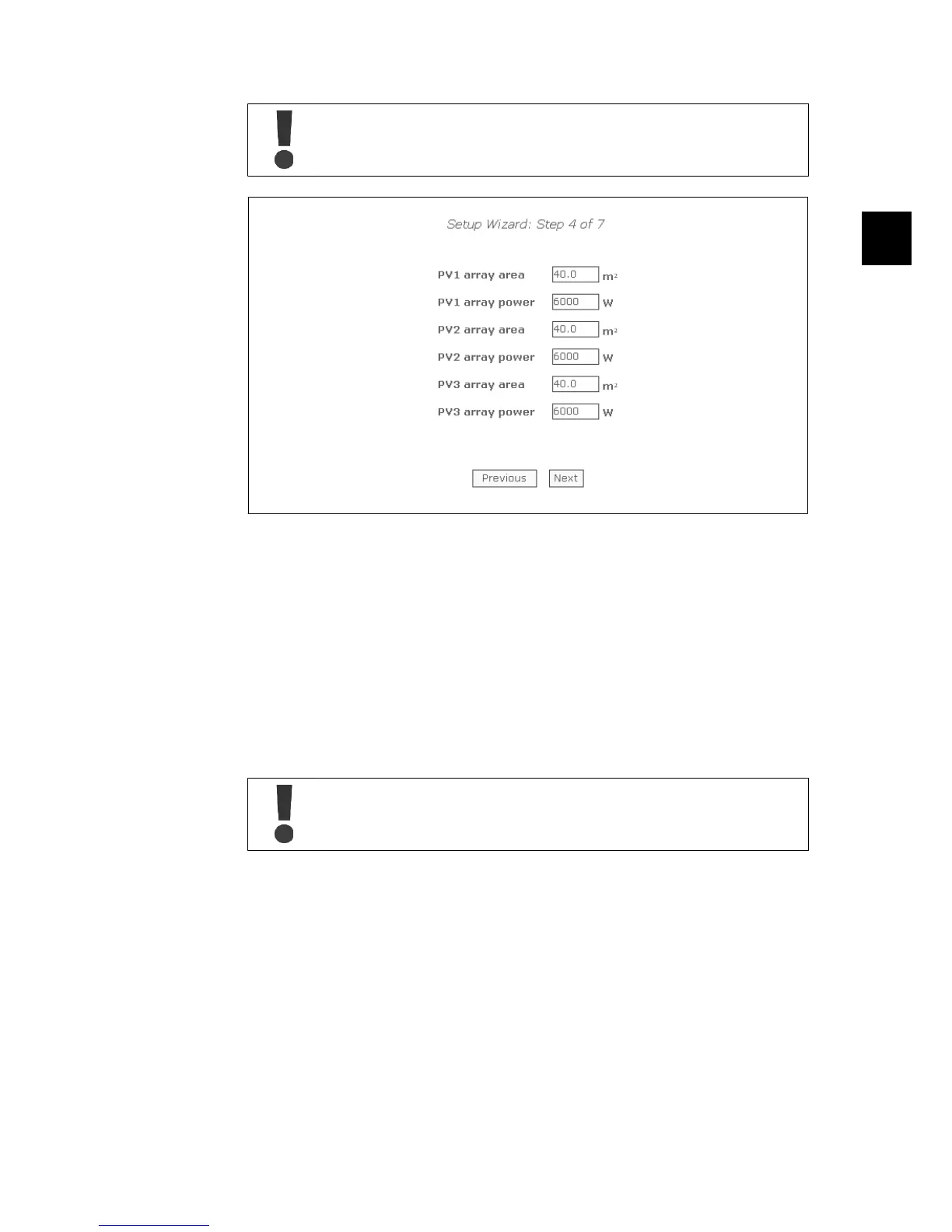Incorrect setting can have serious consequences for production efficiency.
Illustration 3.5: Step 4 of 7: Installed Power
To change the installed power, refer to
Setup, Calibration, PV Array
.
Step 5 of 7: Country setting
Select the country setting to match the installation. To meet medium voltage grid requirements
select a country option ending in MV.
• The default setting is [undefined].
Select the country setting again, to confirm.
• The setting is activated immediately.
Correct selection is essential to comply with local and national standards.
An incorrect setting can have serious consequences.
3. Web Server Quick Guide
8000038784_00_BAL_en / L00410565-01_02 15
3
