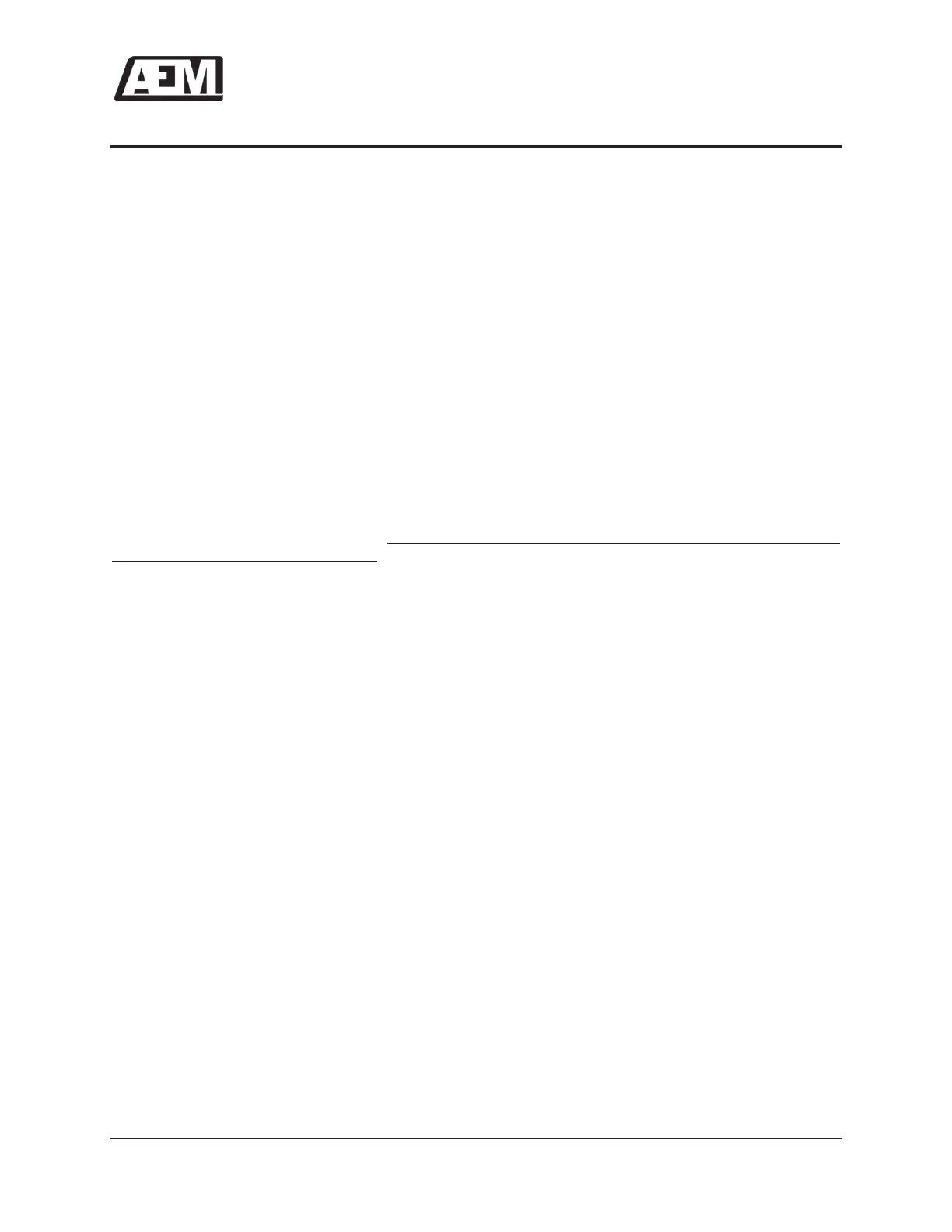AA80 InterVOX Intercom Systems
SM08 Installation and Operation Manual
April 30, 2012 Rev: 5.00 Page 2-4
ENG-FORM: 805-0100.DOTX
CONFIDENTIAL AND PROPRIETARY TO ANODYNE ELECTRONICS MANUFACTURING CORP.
Unusual buzzes, hums or other background audio are symptomatic of multiple grounds, or noisy external
systems such as blowers or pumps sharing wiring with the audio system. Failure to key or correctly
modulate a transmitter is often caused by forgetting to connect all required grounds to the radio or
external audio system. A special caution is that no ground should be taken from the front panel or similar
location that share a ground return with a turn and bank, horizon or other motor driven instrument. If this
caution is not observed, the sound of the motor may be heard in the InterVOX unit, as ground loop
interference.
Plug in the hand mic, and test for correct operation in both the InterVOX and pilot isolation modes. It must
activate the transmitter(s) in all cases. If the emergency jacks have also been installed, ensure they also
operate correctly in all modes of operation.
Plug in any remaining headsets, and check for correct ICS operation. Note that incorrect jack wiring is a
common fault for rear passenger stations, and may cause a wide range of problems from loss of audio to
a tone on the headset lines.
Fly the aircraft, and check levels and operation of all functions. With VOX triggered ICS, set the threshold
for reliable triggering while in FLIGHT, and use the LIVE position when idling or on the ground. This will
prove to be the most practical and reliable system set-up.
Before leaving the aircraft, ensure that THE MATING CONNECTOR IS SECURLY FASTENED TO THE
AA80 WITH ITS ANCHOR SCREWS. Also ensure that the unit is securely fastened to the aircraft from
the front panel.
If all functions are satisfactory, the aircraft may be released for service once all required log entries are
made, and the required MOT/FAA paperwork is completed.