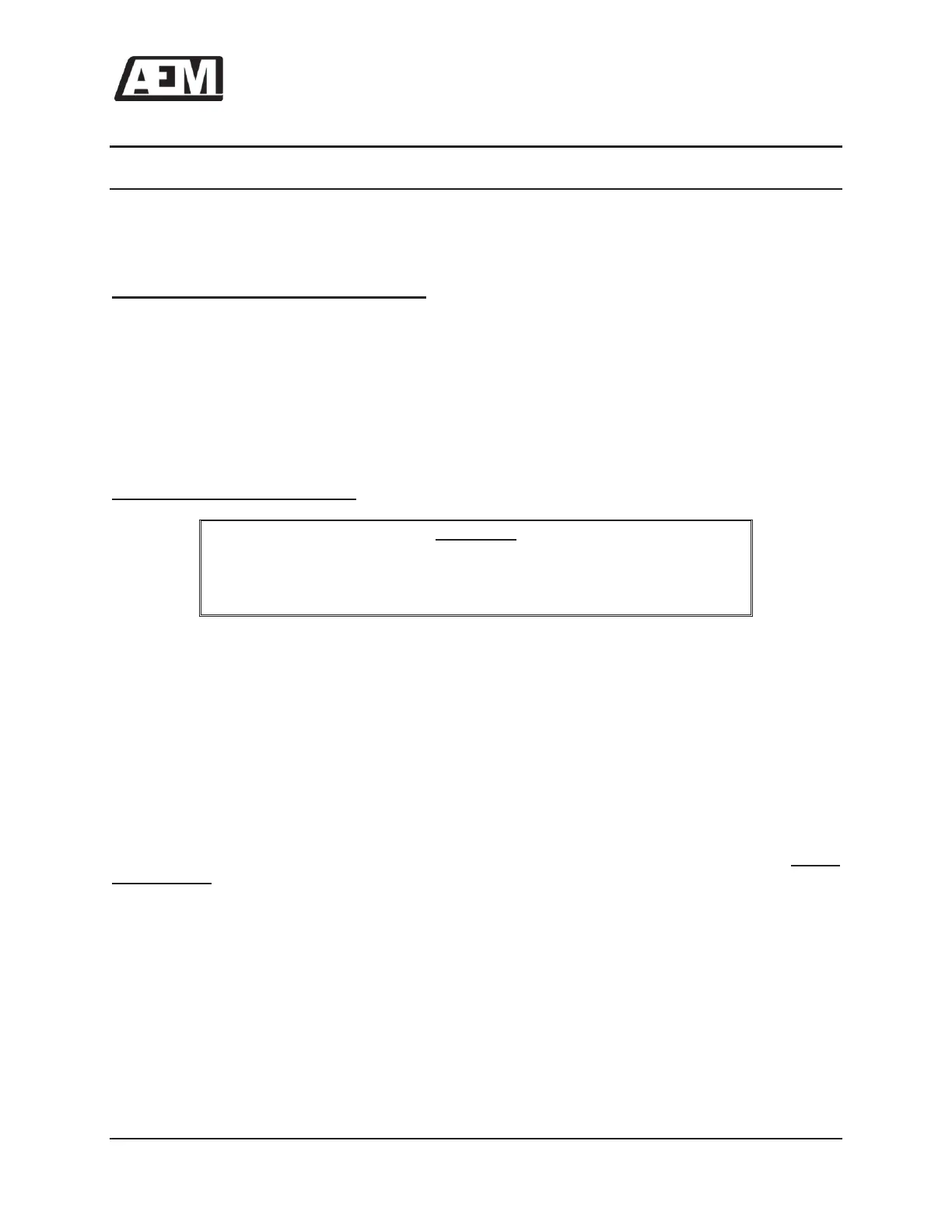AA80 InterVOX Intercom Systems
SM08 Installation and Operation Manual
April 30, 2012 Rev: 5.00 Page 2-3
ENG-FORM: 805-0100.DOTX
CONFIDENTIAL AND PROPRIETARY TO ANODYNE ELECTRONICS MANUFACTURING CORP.
2.3.6 Post Installation Checks
Before the unit is permanently mounted, perform the following functional tests and make any needed
adjustments and switch or jumper settings. Ensure that the unit is securely mounted before any flight is
attempted.
2.3.6.1 Voltage/Resistance Checks
Do not attach the InterVOX Intercom System until the following conditions are met.
With the InterVOX disconnected from its mating connector, make the following measurements on the
mating connector:
a) Check pin <1> for +28 Vdc relative to ground.
b) Check pin <14> for continuity to ground (below 0.5 ohms).
2.3.6.2 Power On Checks
WARNING:
High volume settings can cause hearing damage.
Set the headset volume control to the minimum volume setting prior to
conducting this test and slowly increase the headset volume level to a
comfortable listening level.
Power up the aircraft's systems with the InterVOX installed and turn on all of the radios and other
accessories required for this system. Be sure that headsets of good quality are installed correctly in the
aircraft, and begin with ONLY the PILOT’s headset installed, no hand mic.
Check for correct radio operation, both receive and transmit, any yoke/cyclic switch action. Do not
proceed until the radios are operating correctly. You may have to set the SIDETONE pot on the side of
the AA80, or internally in the radio to achieve the correct balance desired by the pilot. Note that the
SIDETONE pot adjusts the level of artificial, internally generated, sidetone created in the AA80.
You should adjust the RX (RECEIVE) pot for the same audio level when in either the InterVOX or PILOT
ISOLATION mode. A balance should be made between the actual radio levels and the RX pot so that
emergency or isolation levels are satisfactory for the pilot. Note that the front panel level control adjusts
ICS level only.
If you have a music source (tape player, etc.), adjust the MUSIC pot for suitable level through the
InterVOX input. Note that this signal will be muted during ICS operations, and during the reception of
incoming radio signals.