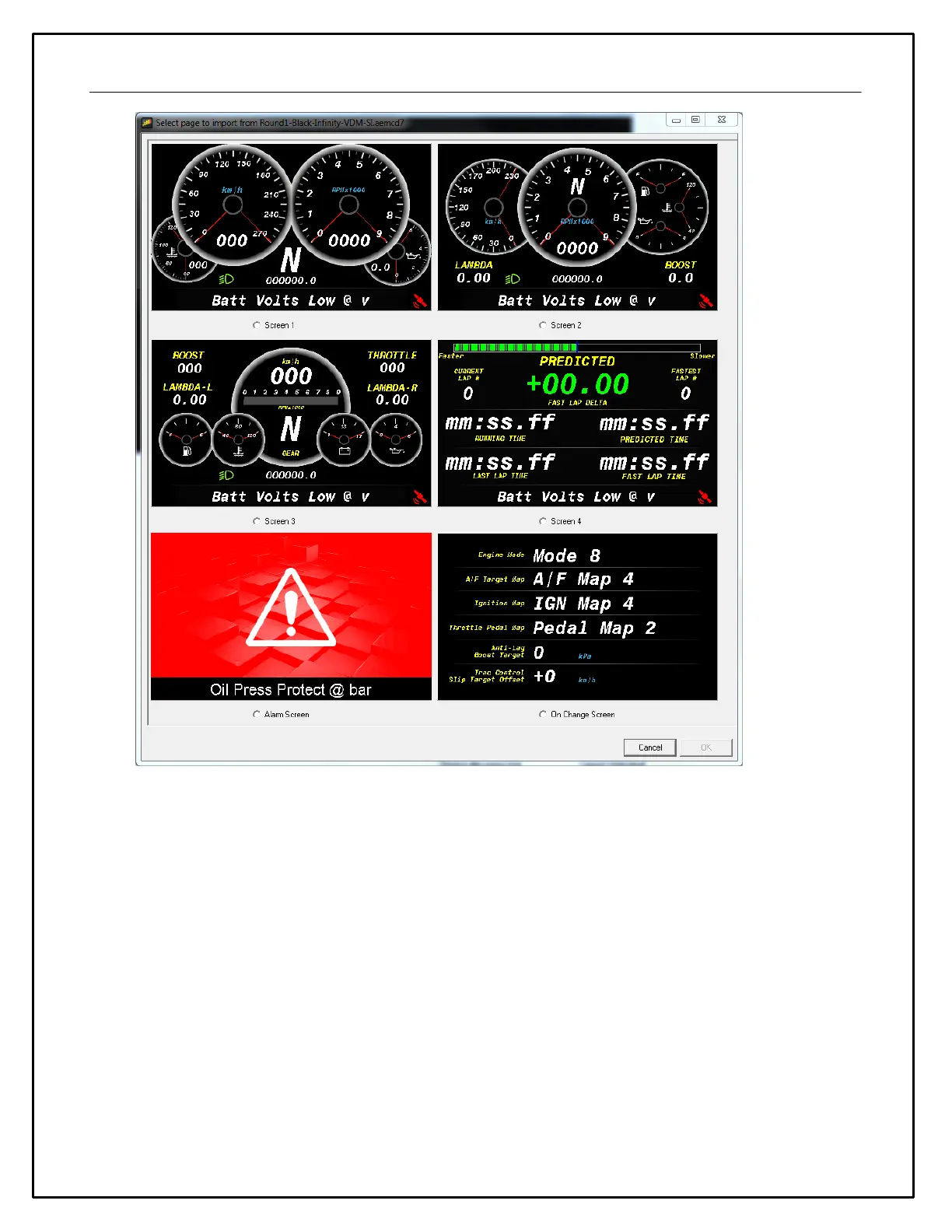12
Select the screen you want to import by clicking on the screen name and Clicking OK.
NOTE: Any missing bitmaps and bitmap selectors will be imported with the page. Bitmaps of the same name
are not replaced which potentially could cause unexpected results if bitmaps had been changed between
setups. Channel names carry over so even if you import a .dbc file after copying the screens, the names will
be tallied up (if they are the same). Any variable string gauges will show "No Input" if the output name is not
present. Editing any gauge where the output name is not present will show a blank in the output name - the
name is still there and will be used if the output is created at a later date though if you change the combo, it
will change the output as expected.
Opening and Saving Setups
To Open an existing color display setup:
· Select File | Open.... The file open dialog is shown.
· Select the required display setup file and click Open.
The last five files opened can be accessed by selecting File | Reopen followed by the appropriate file from the
sub menu.
