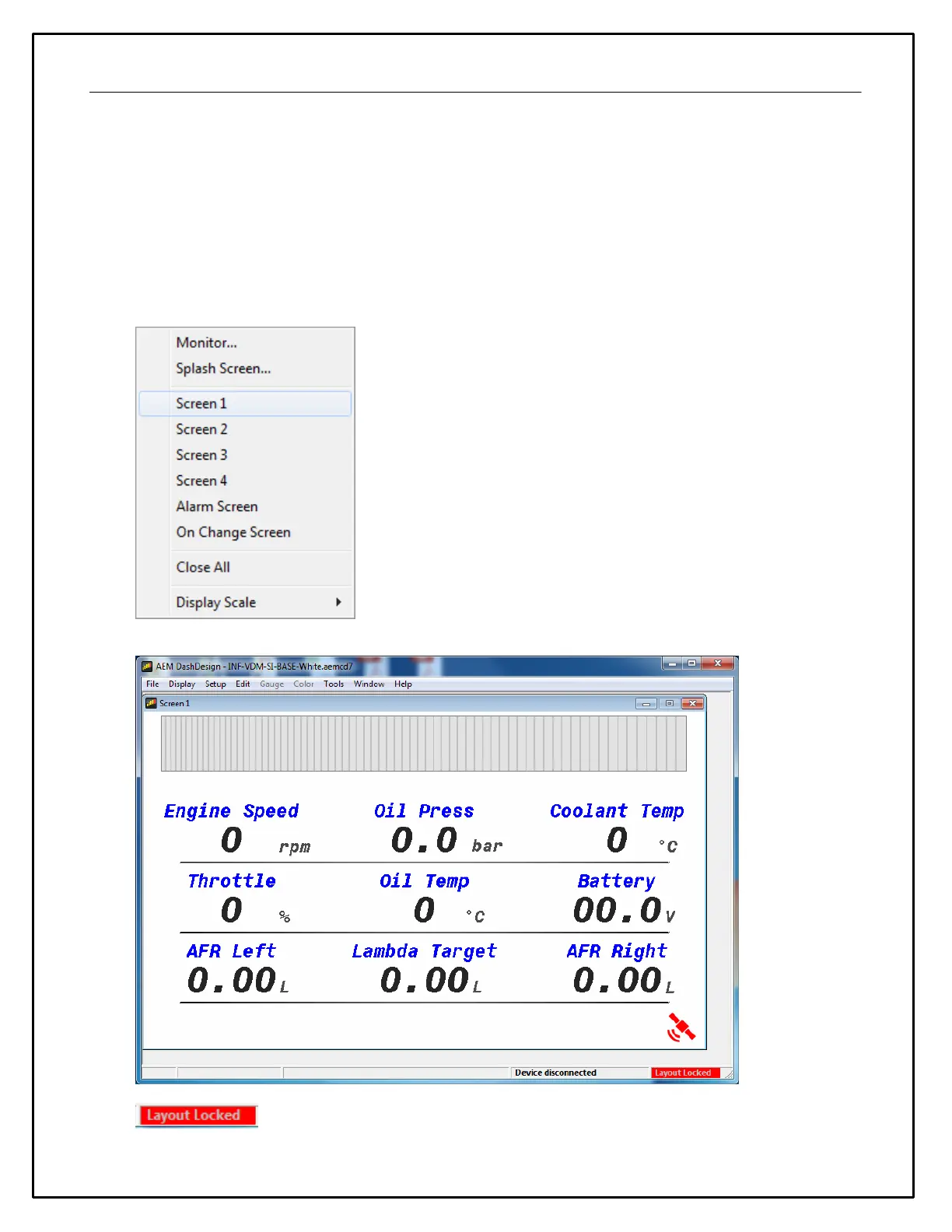13
To save a setup under a new filename, select File | Save As...., enter a file name in the file save dialog and
click the Save button. To save a setup with the current name, select File | Save.
If a setup or AEM DashDesign is closed and the setup has changed since the last save, a prompt will appear
asking if the changes to the setup are to be saved. Select Yes to save the changes, No to abandon the
changes or Cancel to return to editing the current setup.
Basic Editing of Default Setups
To view screens for editing go to Display | Screen X
