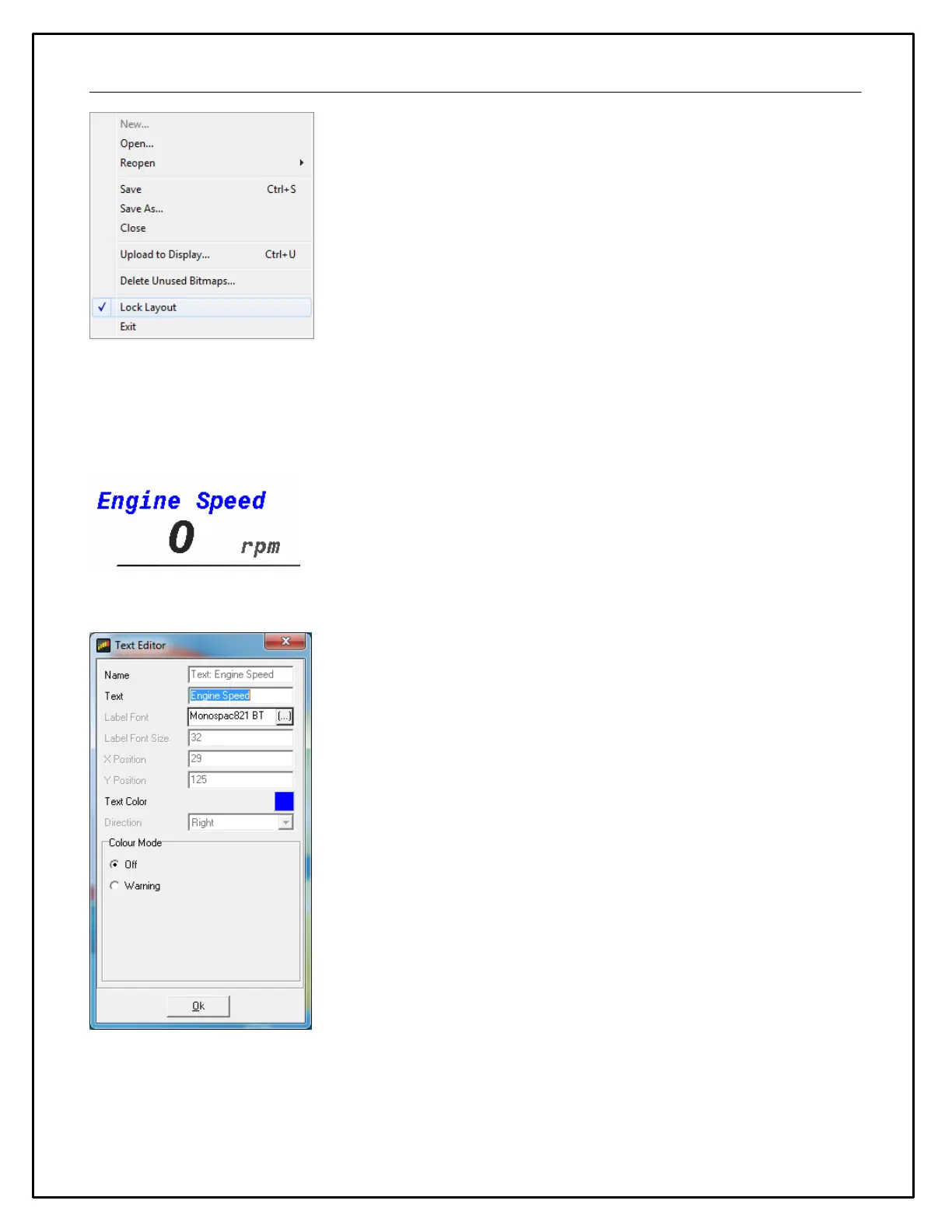24
The Layout Locked feature can be disabled by going to File | Lock Layout or by clicking the red Layout Locked
area of the screen. Caution as inadvertent clicks and drags can move items unintentionally. Some basic editing of
the default screens is possible even with the Layout Locked feature turned on. It is a good idea to leave the Layout
Locked activated until you specifically need to move or delete a gauge. Having it on prevents you from accidentally
moving a gauge or deleting one inadvertently. When the layout is locked, the editing icon menu is hidden.
Double clicking on the Engine Speed text label in the example above will display the available editing menu.
The dialog allows editing of all unlocked characteristics if Layout Locked is turned on. Locked characteristics are
typically related to size and position. To change the text displayed in the text label example above, simply highlight
the text and edit. Double clicking on the "0" in the example above opens the value label editor. This is live data
displayed on the screen.