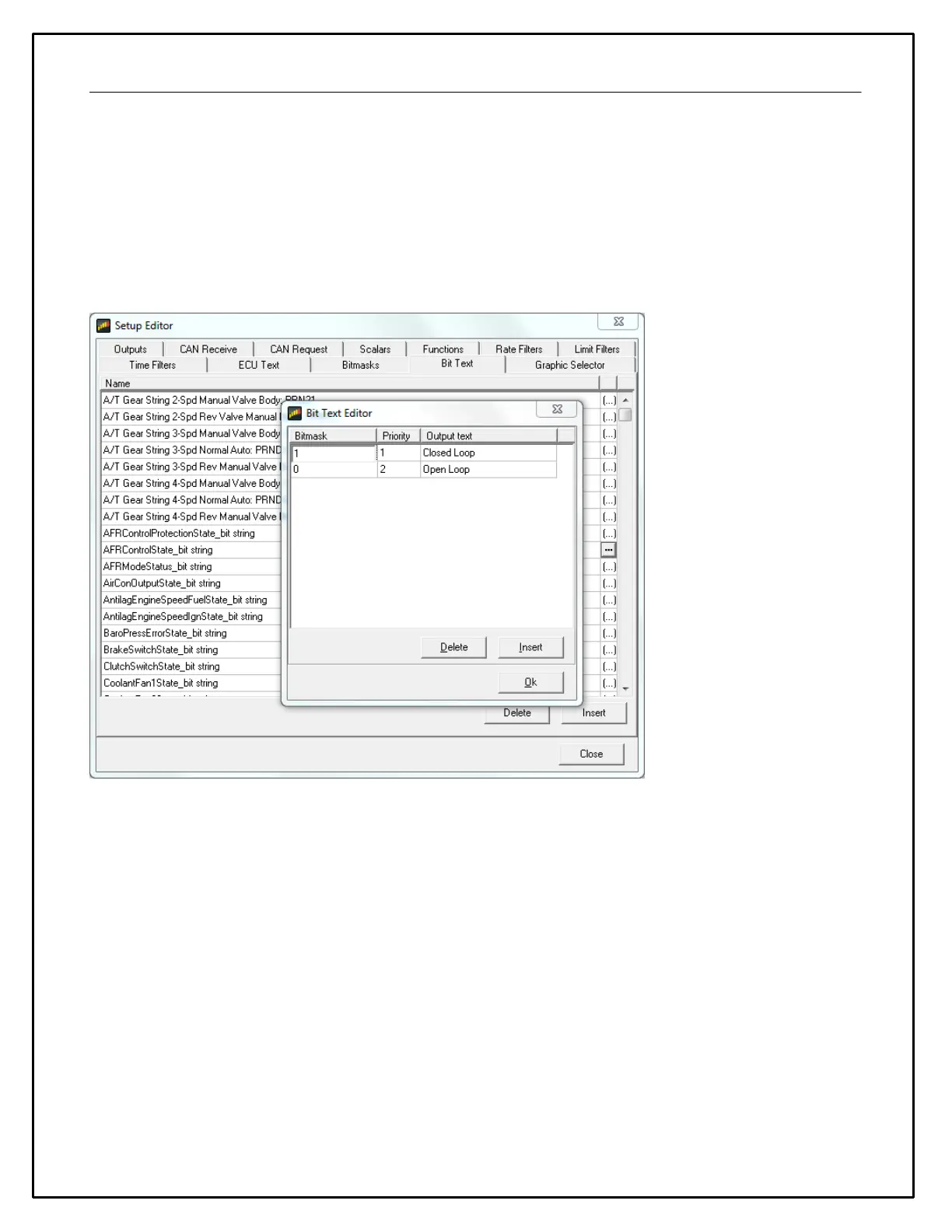37
Bit Text Operation
When an input has bits that are set dependant upon a mode in the ECU, it can be useful to convert this into a text
text output. The bit text operation takes the input and compares it with defined bitmasks. The bitmasks are
compared in order of priority until the masked input is set or no more bitmasks are defined. If a masked input is set,
the corresponding output text is passed out of the sensor. If no bitmask matches the input an empty output text is
passed.
To create a bit text operation, add a name for the operation in the Bit text tab and click on the (...) button to show
the bit text editor:
The priority determines the order in which the bitmasks are evaluated with low numbers being a higher priority. This
ensures that if two bitmasks match, only the highest priority output text is returned from the sensor.
Graphic Selector Operation
The graphic selector operation is used to show different graphics depending on the value of an input. To create a
graphic selector operation, add a name for the sensor in the graphic Sel tab and click on the (...) button to show the
graphic selector editor: