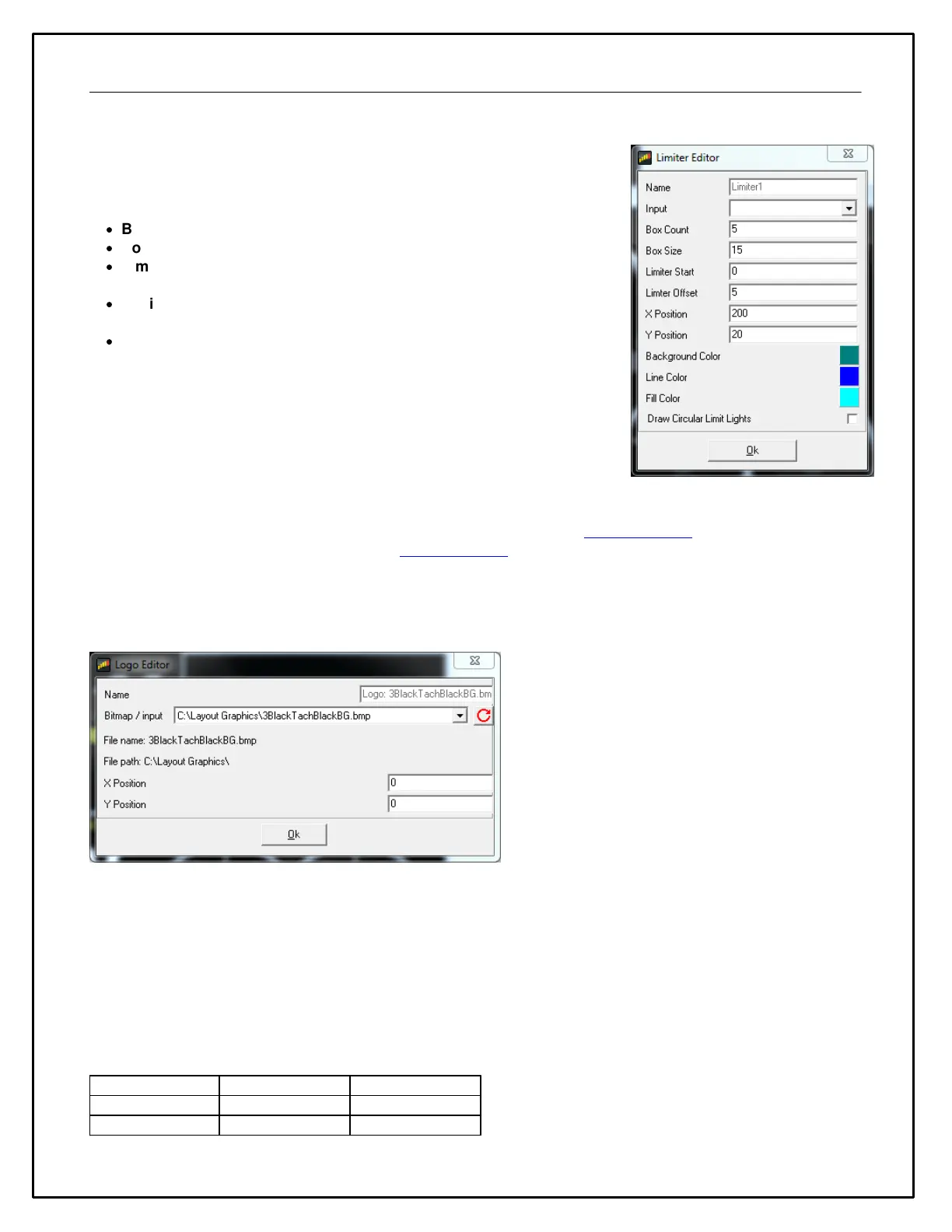58
Progressive Limit Gauge
The Progressive Limit gauge is typically used to signal an approaching rev
limit by means of several boxes that change color as the rev limit approaches.
This gauge has the following special properties:
·
Box Count is the number of boxes in the gauge.
·
Box Size is the width and height of the box in pixels.
·
Limiter Start is the value at which the first box will change color from
Background color to Fill color.
·
Limiter Offset is the value added to the Limiter Start to determine
when the next box changes color.
·
Draw Circular Limit Lights - if checked, round LED style boxes will be
drawn instead of boxes.
For example, if Box Count is 3, Limiter Start is 8000 and Limiter Offset is
200, the first box will change color at 8000, the second at 8200 and the third
at 8400.
Graphic Gauge
The graphic gauge is used to show a graphic from a file or the output of a graphic selector output. The graphic
property has a drop down box from which any graphic selector outputs and graphics currently present in the setup is
selected. At the bottom of the list is the option Add New graphic which is used to add a new graphic from a file to
the list. graphics must conform to the Microsoft Windows graphic standard and should be no bigger than 800x480
pixels. The graphic can be true color (32 bit) though lower definition graphics may be preferable to reduce the size of
the setup.
Alarm Bar Gauge
The Alarm Bar gauge is a block that changes color depending on its input. Typically this is used to indicate out-of-
range parameters. For example, an Alarm Bar may be placed next to a gauge showing coolant temperature. The
input to the Alarm Bar is configured to give an error signal if the coolant temperature rises above a pre-determined
level. The bar color changes from the specified background color to the Fill color to give an easily seen warning
indication.
The color value is specified as a 24 bit RGB value. The hexadecimal (and decimal) values of some common colors
are shown below:
