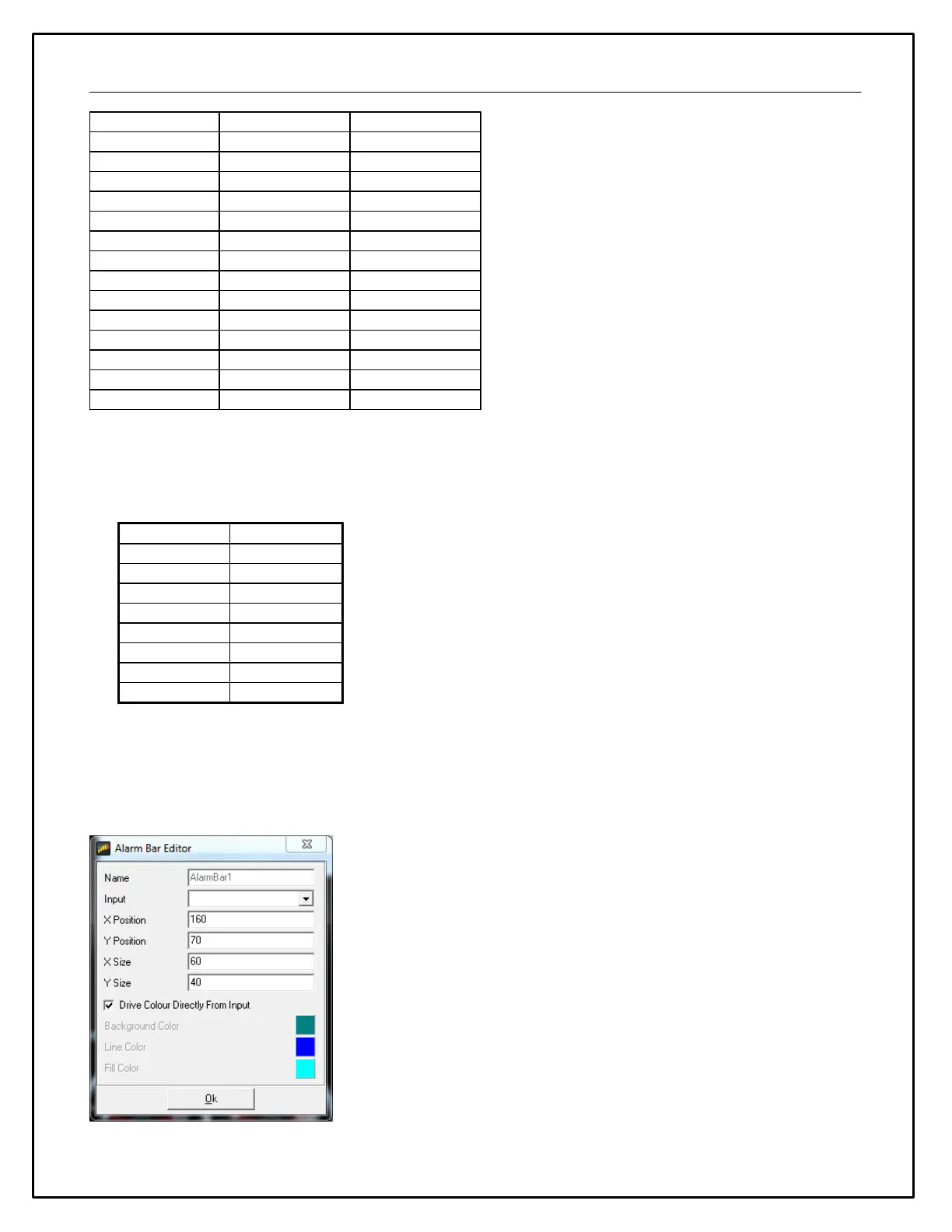59
Typically, a function table will be used to map a given value to a specific color. To avoid interpolation between the
color values, the function table should be set up such that a range of values defines one color. For example, the
following function table would map brake temperatures of 0 to 250 to blue, 251 to 500 to green, 501 to 700 to yellow
and 701 to 1000 to red:
Note that it is also possible to display an alarm bar underneath a value gauge. For this to work correctly, the alarm
bar must be bigger than the maximum likely size of the value gauge. When setting this up in the editor, it is easier
to add the alarm bar to the page first then the value gauge; this ensures that the value gauge is visible and makes
sizing the alarm bar correctly easier. If you have trouble selecting an item to edit, you can adjust it’s Z-Order to push
it behind other objects.