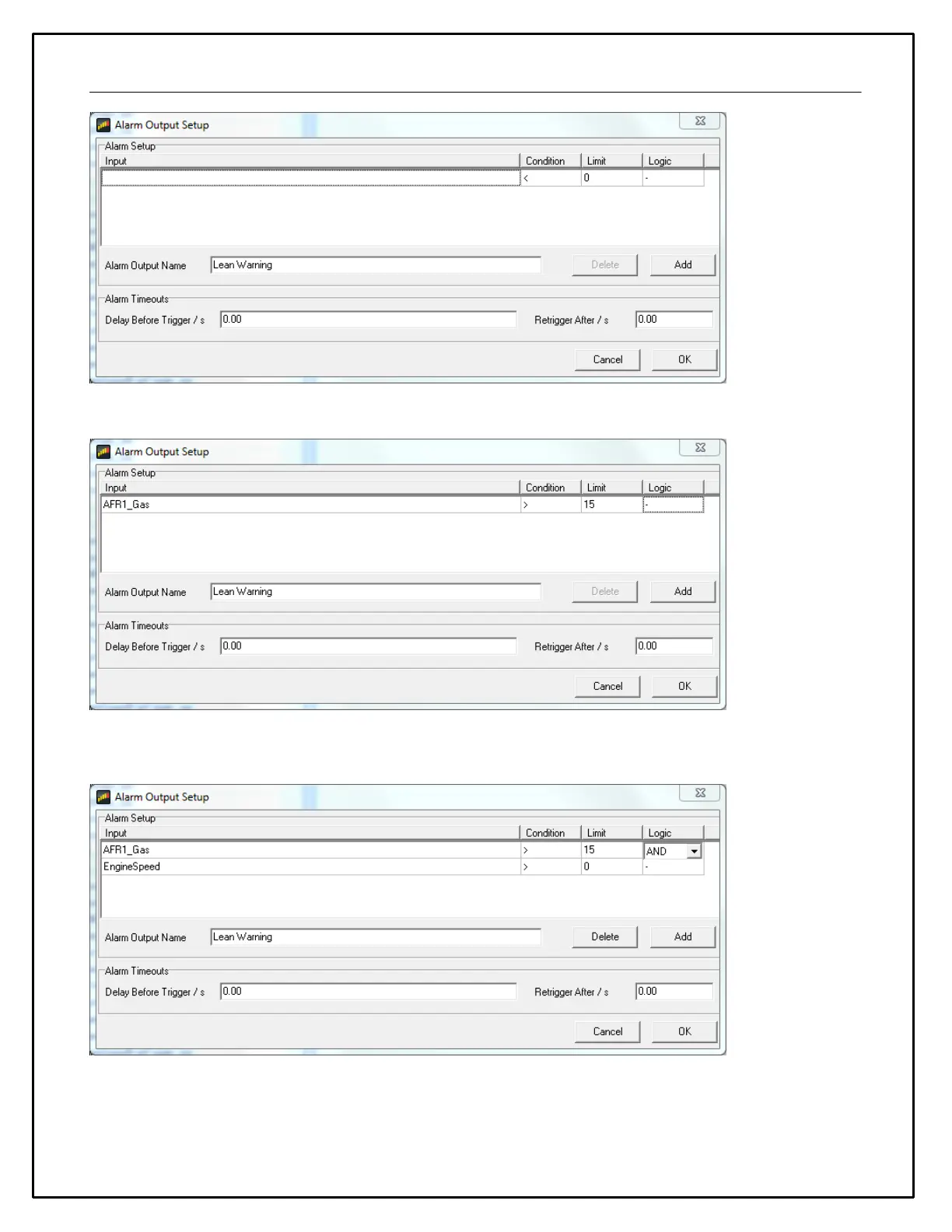39
Select an Input from the drop down list along with Condition and Limit selections.
In the example above, the Input AFR1_Gas is checked against a maximum condition of 15:1 AFR. Click the Add
button to add additional criteria.
Above, the input EngineSpeed is added as an "AND" condition with a limit of 0 RPM. With this logic, IF AFR1_Gas
is greater than 15 AND EngineSpeed is greater than 0 (engine running), the alarm will trigger.