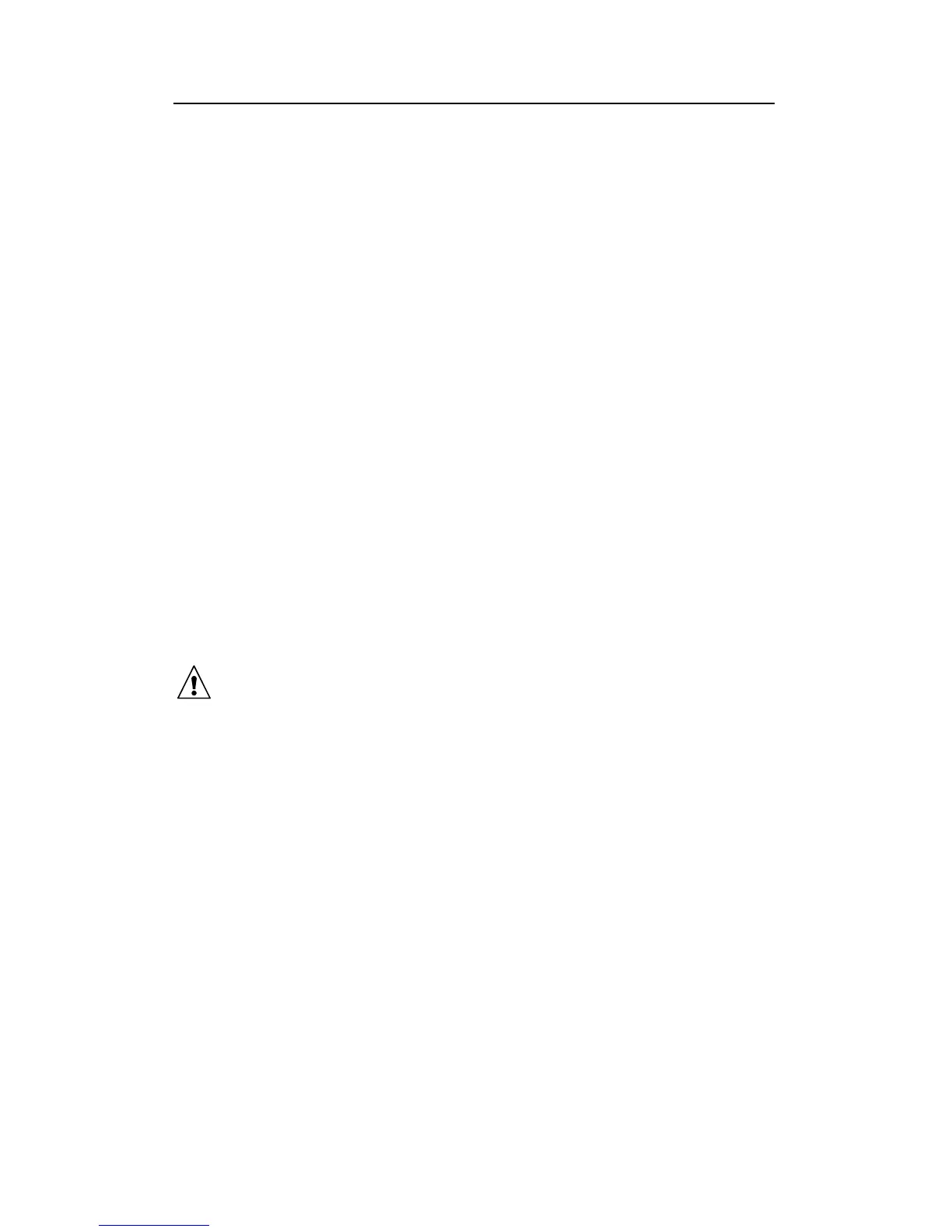Digital Megohmmeter Model 1026
10
Connect the black test lead to the (–) terminal and the red one to the (+)
terminal. Typically, the (+) is connected to ground side of sample, if
available, and if testing to reference to ground. Connect the test lead to
sample. Measuring can be performed in manual power mode or power
lock mode:
Manual Mode: Press and hold the TEST button to activate the test
voltage source until you obtain a stable reading. A periodic beeping will
warn that there is high voltage output. Release the TEST button to stop
test voltage output. A series of short beeps indicate that discharging is
in progress. When the beeper stops, the discharge is completed. The
test result will automatically be held on the display. Press the Hold key
before making another test.
Lock Mode: Press the LOCK button to enter the Power Lock operation
mode. Press the TEST button once to activate the test voltage source.
A periodic beeping will warn that there is high voltage output. The test
voltage will continue to be applied until the TEST button is pressed
again. Press the TEST button again to stop the test voltage output. A
series of short beeps indicates that discharging is in progress. When
the beeper stops, the discharge is completed. The test result will be
held on the display automatically. If the test period extends longer than
3-minutes the test source will shut down automatically.
OVERLOAD: When the measurement exceeds the range of the
instrument “
- O L - ” is displayed.
Warning: Do not activate the test before the leads are properly
connected to the sample under test.
Do not remove the test leads from the sample under test before the
discharge process is completed.
Auto Power Off
When the tester is idle for thirty minutes with no function selector or button
operation, it will turn itself off automatically. To turn the tester on again,
turn the function selector to the “OFF” position, then to the selected
function.
www.GlobalTestSupply.com
Find Quality Products Online at: sales@GlobalTestSupply.com
