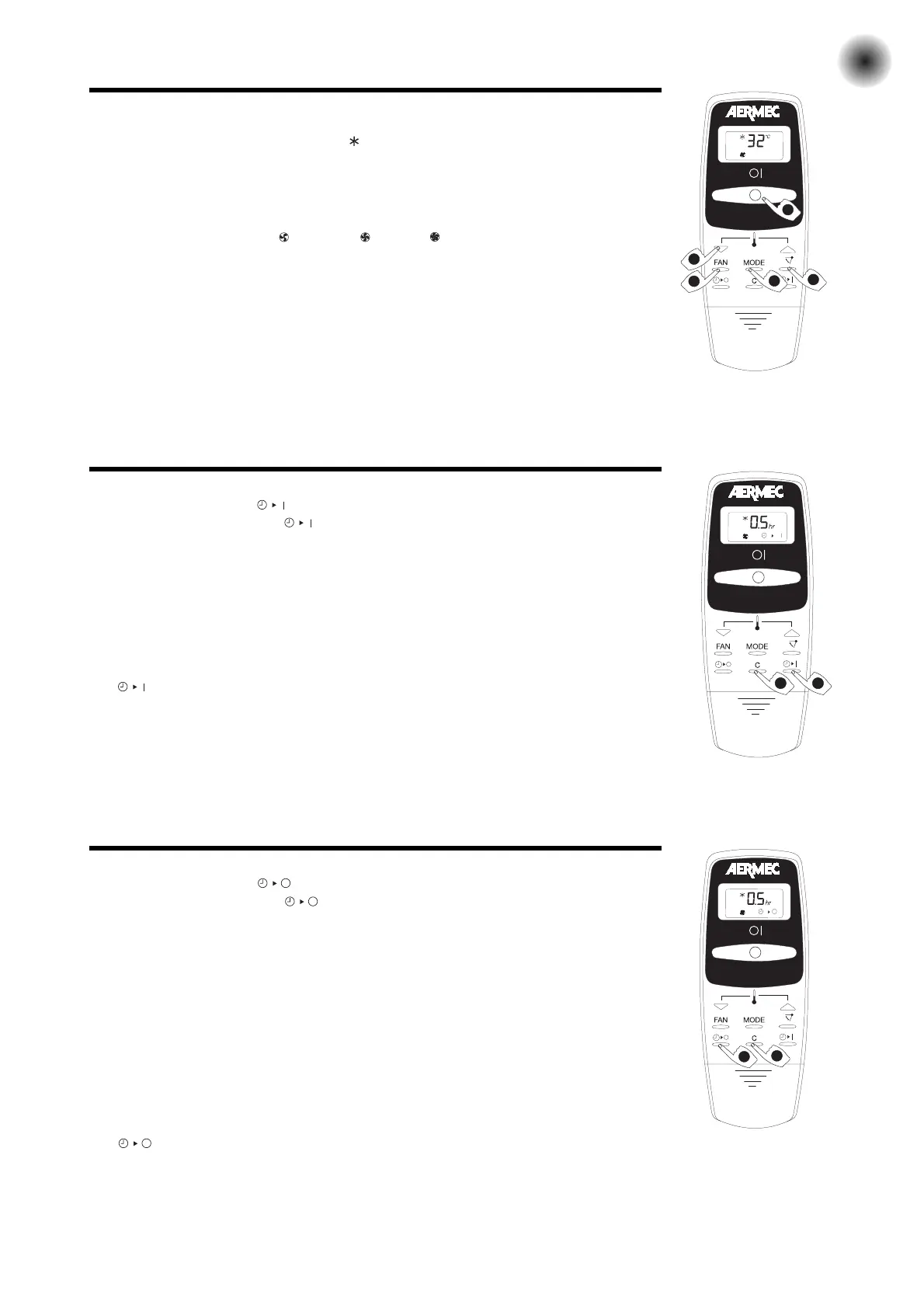23
VENTILATION ONLY PROGRAM
1) PRESS THE MODE KEY (PROGRAMS)
Press the MODE key repeatedly until the symbol appears. The temperature is set to 26 °C.
The speed is set to AUTOMATIC.
2) PRESS THE “ON/OFF” KEY
The unit starts running and the “C” Blue led lights up.
3) PRESS THE FAN KEY
Use the FAN key to select low , medium or high speed.
Do not leave automatic speed ON.
3) ADJUST THE TEMPERATURE AT 32°C
– Below 32 °C, only the fan runs
– Above 32 °C, the unit starts a cooling cycle.
5
1
2
4
3
TO TIME THE START
1) PRESS THE TIMER KEY ( )
The indication “0.5 hr” and the symbol appear on the display.
At this point, press the key repeatedly until the desired time is set (e.g. 3 hrs).
Each time the key is pressed, the value increases by 0.5 hrs. until reaching 10 hrs., and subse-
quently in increments of 1 hr. until reaching 12 hrs. By pressing the key again, the setting
returns to 0.5 hrs.
WAIT 1 SECOND to allow transmission of setting.
The yellow led of the unit lights up.
2) PRESS THE CANCEL KEY ( C ) TO STOP THE TIMER
The display goes back to showing the temperature.
The symbol disappears and the yellow led of the unit goes off.
To check whether the timer is ON check the yellow led of the unit.
1
2
TO TIME THE STOP
1) PRESS THE TIMER KEY ( )
The indication “0.5 hr” and the symbol appear on the display.
At this point, press the key repeatedly until the desired time is set (e.g. 3 hrs).
Each time the key is pressed, the value increases by 0.5 hrs. until reaching 10 hrs., and subse-
quently in increments of 1 hr. until reaching 12 hrs. By pressing the key again, the setting
returns to 0.5 hrs.
WAIT 1 SECOND to allow transmission of setting.
The yellow led of the unit lights up.
The fan coil is cut off at the pre-set time.
The temperature is changed one hour after the timer is started:
– it increases by 1 °C if the fan coil is working on COOLING mode or in DEHUMIDIFICA-
TION;
– it goes down by 3 °C if the unit is working on HEATING mode.
2) PRESS THE CANCEL KEY ( C ) TO STOP THE TIMER
The display goes back to showing the temperature.
The symbol disappears and the yellow led of the unit goes off.
To check whether the timer is ON check the yellow led of the unit.
1
2