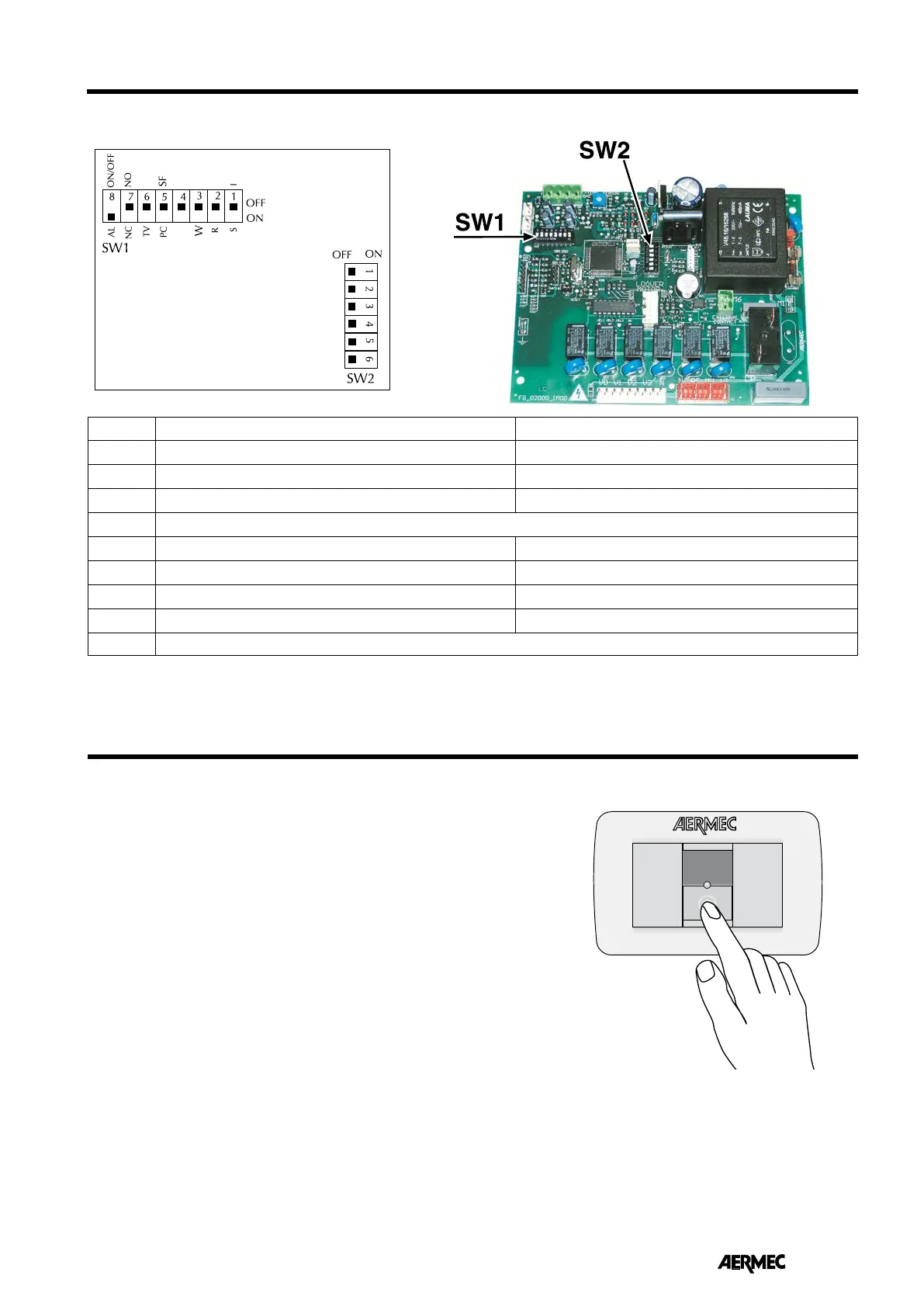31
FWR 1406 - 5388000_02
Dip SW1
ON OFF
1
BR26 alternative heating BR26 Integrated and alternative heating
2
Electrical heater BR26 Normal
3
Hot water coil BVR1 Normal
4
Pre-set in factory
5
Heat pump Cooling only
6
Fan thermostat control Continuous fan ventilation
7
NC external contact NO external contact
8
External contact = Alarm (
**
) External contact = On Off Remote (
*
)
Dip SW2 Pre-set in factory
WARNING
ELECTRONIC CONTROL BOARD
(*) = External contact in normal conditions = ON mode
(**) = External contact in normal conditions = Alarm not present
If the AUX button is pressed for more than 5 seconds, a self-test program will start
up; the LED will commence a series of flashes (see the Alarm code table).
Users are advised not to initiate this function.
To restore normal unit operation, switch it off then back on by means of the
remote controller.
AUTOTEST