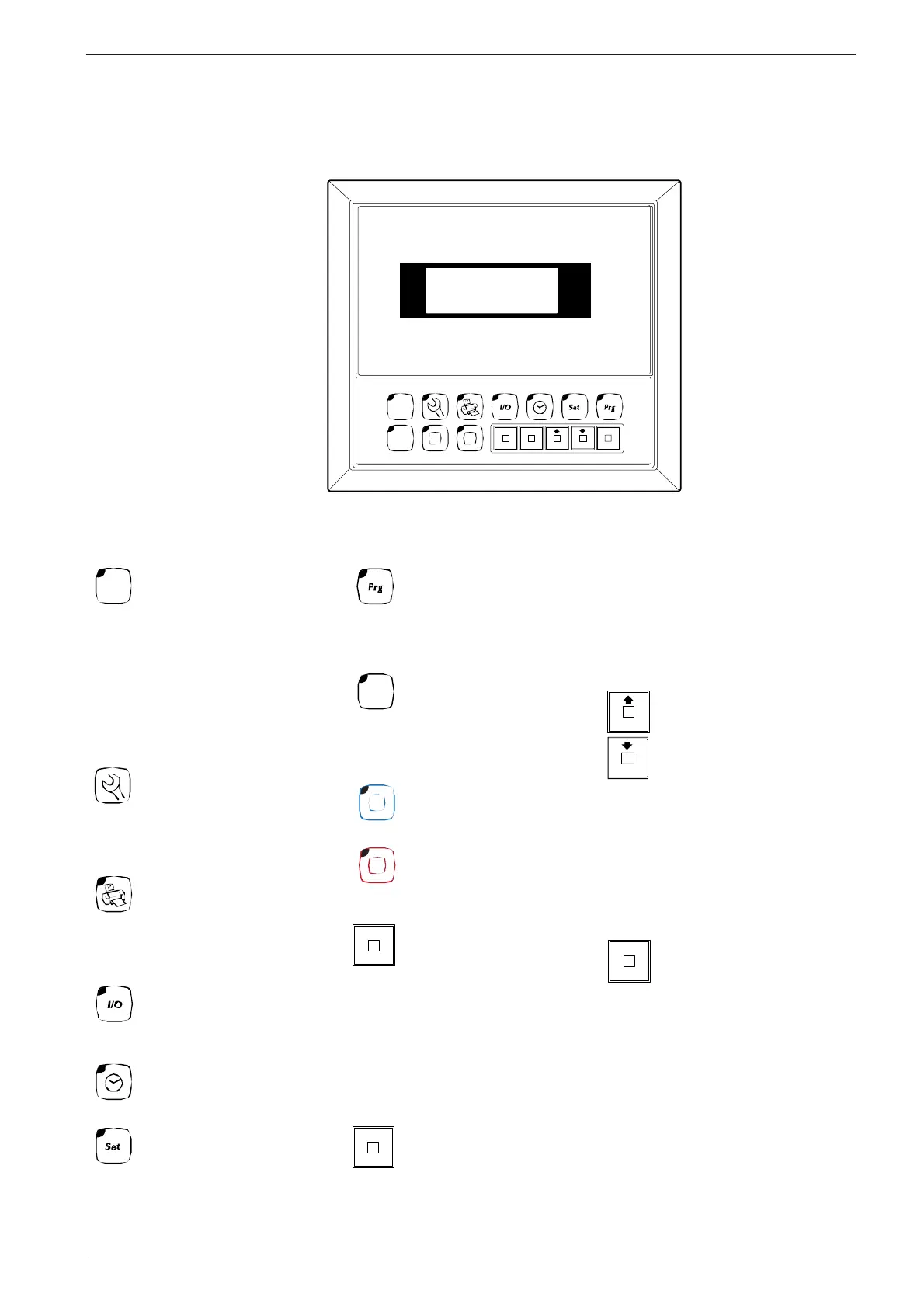19
menu I/O set prog.I/O set prog.I/O set prog.I/O set prog.I/O set prog.I/O set prog.I/O set prog.
?
info
?
info
Graphic
pGD-i user interface
on/off
Menu
?
alarm
enter
2. USER INTERFACE
Use of the buttons
Menu button
Machine On / Stand-by. This
control always has priority over
the remote or supervisor con-
trol. In the case of a unit with
more than one compressor the
ON-OFF command sent from
the Master board switches the
entire machine on or off, while
the command from a slave
board switches the single cir-
cuit on or off.
Maintenance button
Displays the values relating to
maintenance of the devices
(hours of use of the device and
resets of the operating hours
counter).
PRINT button:
If the Enable clock parameter
is enabled, pressing this but-
ton for more than 5 sec. gives
access to the alarm log menu.
Not used in other cases.
I/O button:
Displays the status of the dig-
ital and analogue inputs and
outputs.
Time button:
Selects the clock and time
band programming menu.
Set button:
Selects the setpoint setting
menu.
Prog button:
Enables setting of various oper-
ating parameters (protection,
thresholds etc.). Password
required for technical assist-
ance only
Info button:
Switches control of the terminal
from one
pCO
3
board to anoth-
er
pCO
3
board where there are
various boards interconnected
in a network.
Cold button:
Button for setting the cold
operating mode.
Hot button:
Button for setting the hot oper-
ating mode. Active only on
heat pump machines.
ON/OFF button:
Machine On / Stand-by. This
control always has priority over
the remote or supervisor con-
trol. In the case of a unit with
more than one compressor the
ON-OFF command sent from
the Master board switches the
entire machine on or off, while
the command from a slave
board switches the single circuit
on or off.
Alarm button:
If pressed once, displays the
alarms that have occurred and
switches off the alarm buzzer.
When alarms are being dis-
played, pressing the button
a second time resets these
alarm(s). If there are no alarms,
the NO ACTIVE ALARM screen
appears. The alarm sequence
is given by pressing the UP/
DOWN arrows.
UP/DOWN button
When the cursor is positioned
on HOME (cursor in display posi-
tion 0,0) these buttons have the
function of scrolling the screens
of a group. From the last one,
the display returns to the first
one and vice versa. If the cur-
sor is in a numerical field, the
buttons increase or decrease
the value that the cursor is posi-
tioned on. If it is a selection field,
pressing the UP / DOWN buttons
displays the options available
(for example, Yes / No).
Enter Alarm:
In the value setting screens, the
first time this button is pressed,
the cursor moves on to the first
entry field. Subsequent press-
es confirm the value entered
and move the cursor to the
next field. After the last field, it
returns to the HOME position.
Menu
?
on/off
alarm
enter