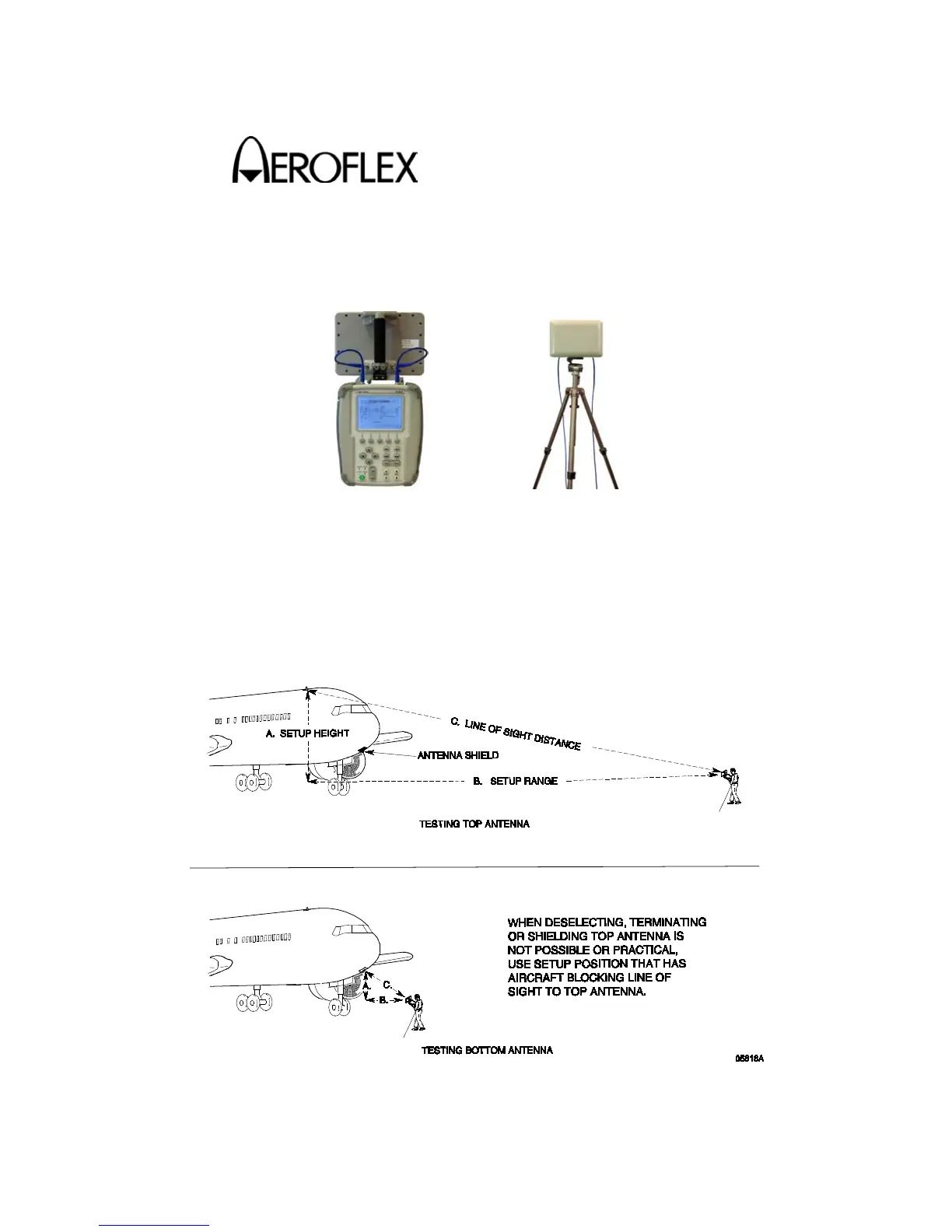Subject to Export Control, see Cover Page for details. Page 14
Nov 1/16
AUXILIARY EQUIPMENT
DIRECTIONAL ANTENNA
The Directional Antenna is used two ways: on the Test Set or Tripod Mounted.
.
Mount Directional Antenna on friction hinge and connect Directional Antenna ANT Connector to Test Set
ANT Connector via 12 in coaxial cable (PN: 62401). If UAT Option is available, connect the short RF
coaxial cable (PN: 112831) between the Antenna GPS Connector and the Test Set GPS Connector.
Connect Directional Antenna ANT Connector to the Test Set ANT Connector via 72 in coaxial cable (PN:
112837). If UAT Option is available, connect the 72 in RF coaxial cable (PN: 112830) between the
Antenna GPS Connector and the Test Set GPS Connector. The Directional Antenna can be held by
hand or mounted on the tripod; point the Directional Antenna at the UUT antenna.
Distance for testing top UUT antenna should be sufficient so UUT antenna is visible. Distance for
testing bottom UUT antenna should be close enough so that top UUT antenna is not visible. Supplied
Antenna Shield should be mounted on bottom UUT antenna to avoid unwanted replies.
