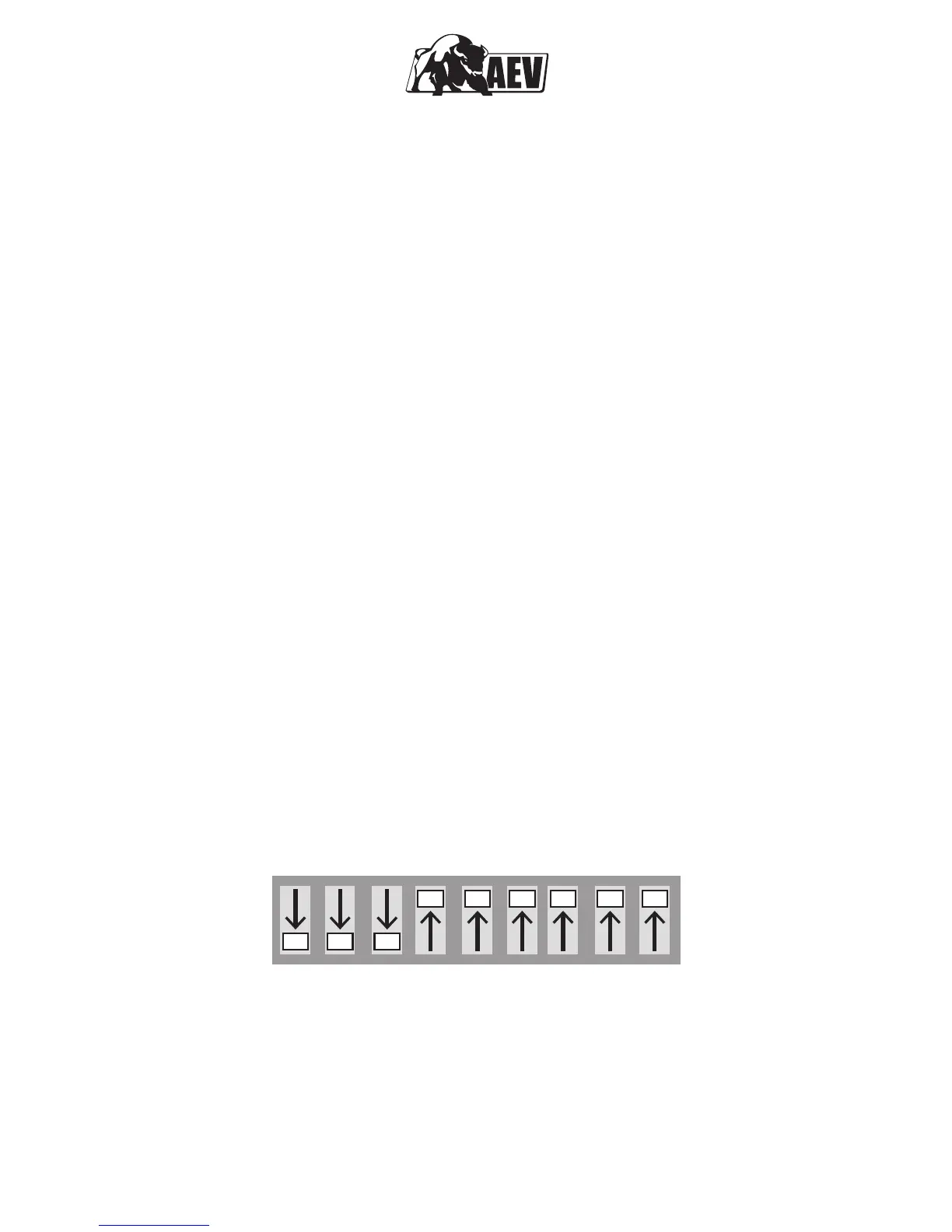RESTORE MODE
Description: This module can be “restored” to work on
new vehicles, but will set the paired vehicle back to the
original settings rst. Only one vehicle can be modied at
a time.
• Do not use restore before going to the dealer. The
ProCal is “Dealer Safe” and no issue will come
from using the factory tools “on top of” the ProCal.
That said, using the factory tools could over-
write the settings. In this case, just re-program
the settings you need again. There is no need to
restore rst.
• Do no restore if you are getting an error, or if you
aren’t seeing the desired effect. It’s likely the
module is working as intended. Restoring could
leave the module and vehicle in an undesired
state in extremely rare situations.
• Some other companies suggest you remove the
ProCal before using their modules. This is often
just a marketing tactic, but in the case of some
tools the ProCal could interfere with their Digital
Rights Management (locking) scheme. So far as
AEV or the ProCal cares, you are free to use any
different module in conjunction.
• On a complete restore, the module will honk the
horn 3 times. This is normal.