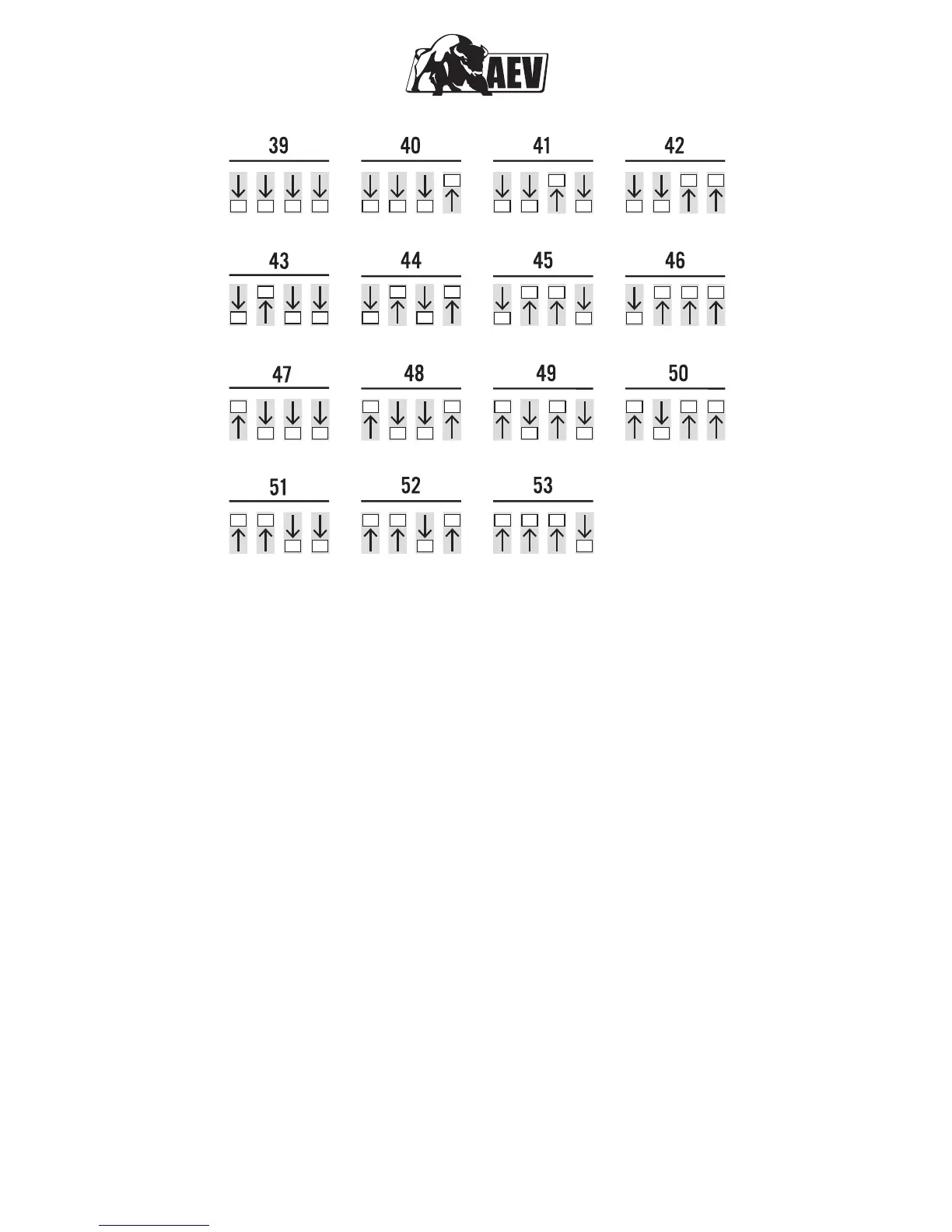AXLE RATIO MODE
Description: This mode allows the user to modify the
gear ratio setting in the vehicle’s computer. This will
ensure proper automatic transmission shift points. On
vehicles with A580 transmissions — it is imperative to
correct function that the vehicle’s computers match the
actual ratio in the differentials.
Notes:
• There is a common decimal discrepancy in certain
ratios, ignore minor conicts in ratio value and
select the closest ratio possible. For example, 4.10
and 4.11 are the same ratio.
• In some vehicles a HOT OIL message may ash on
the dash after programming. This is normal. Just
cycle the key off and on after the horn sounds.
• If you have not physically changed the gears in
your vehicle, you do not need to go through this
procedure.