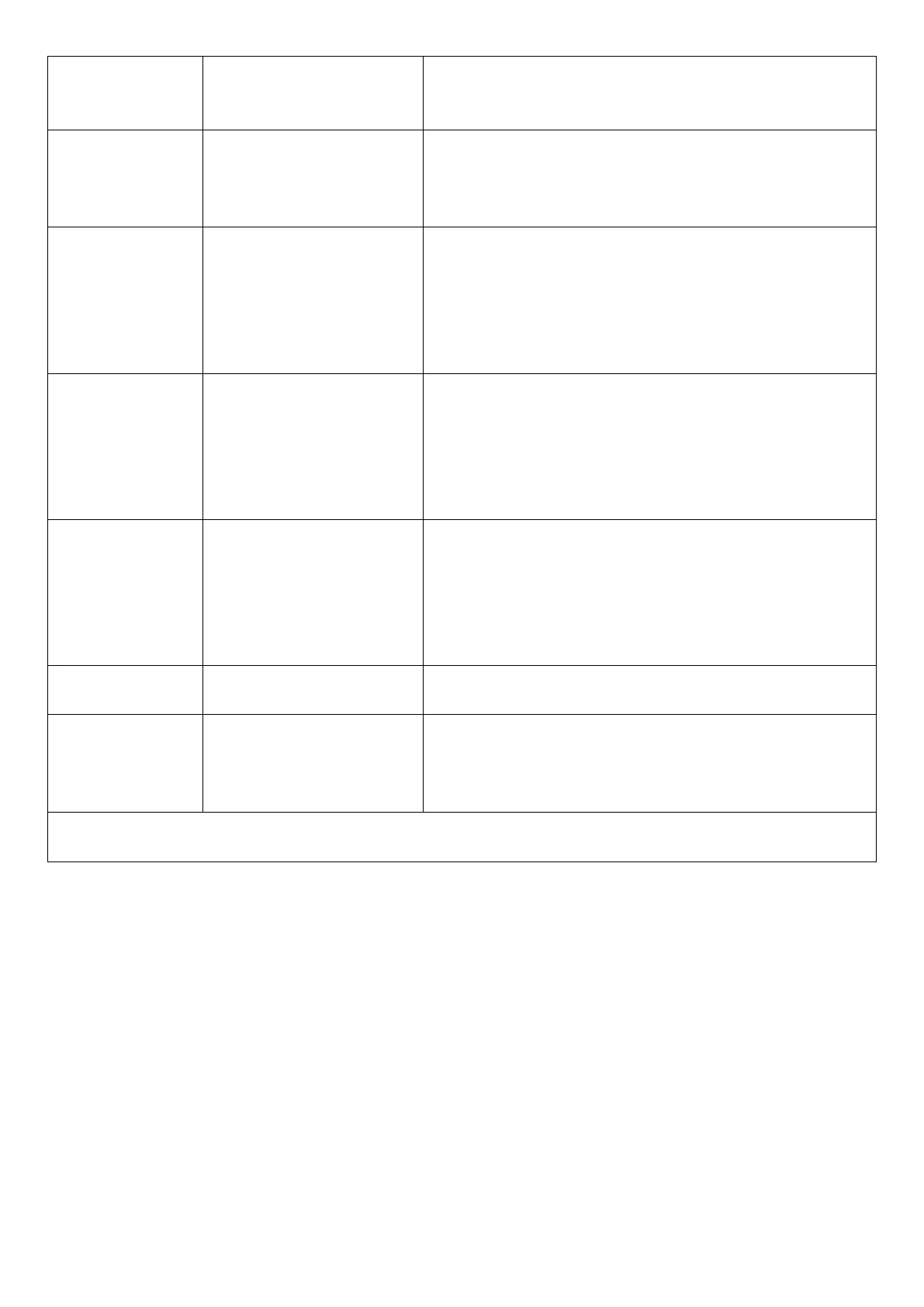29
automatically restart;
3、Please contact with local dealer if error remains the same
after several reset.
1.PV(+) or PV(-) earthing
2、Lightening
3、Machine failure
1..Check PV(+) and PV(-) ground impedance , make
sure impedance is more than 2MΩ;
2、Please contact with after-sales if error remains the same
after several reset.
1.AC side incorrect wiring
2、Electricity grid abnormal
3、Machine failure
1.Disconnect the input/output switch, check the AC-side wiring
and reseat the plug to rule out bad contact.
2 、 After electricity grid returns to normal, the machine will
automatically restart;
3、Please contact with local dealer if error remains the same
after several reset.
1.AC side incorrect wiring
2、Grid frequency abnormal
3、Machine failure
1.Disconnect the input/output switch, check the AC-side wiring
and reseat the plug to rule out bad contact.
2 、 After electricity grid returns to normal, the machine will
automatically restart;
3、Please contact with local dealer if error remains the same
after several reset.
1.AC side incorrect wiring
2、Grid voltage abnormal
3、Machine failure
1.Disconnect the input/output switch, check the AC-side wiring
and reseat the plug to rule out bad contact.
2 、 After electricity grid returns to normal, the machine will
automatically restart;
3、Please contact with local dealer if error remains the same
after several reset.
1.Please contact with local dealer if error remains the same
after several reset.
1.Electricity gridfluctuations
2.Electricity gridFrequency
out of range
3.Machine failure
1.After electricity grid returns to normal, the machine will
automatically restart;
2、Please contact with local dealer if error remains the same
after several reset.
Manual reset: disconnect the input/output switch in turn, wait until the display and LEDsdo not light up, then turn on
and off input/output switch.
Restart: Disconnect input and output switches in order, reconnect them after LCD and indicating lights go off.
If there is no display on the LCD, please check both AC and DC wiring.
If the input DC voltage is higher than start up voltage, the inverter still doesn’t work, please call local service.
If it is intended to replace the cable or open the enclosure lid, please call our service.
Under the low light conditions, the inverter may continuously start up and shut down. It is due to insufficient
power generated to operate the control circuits.
