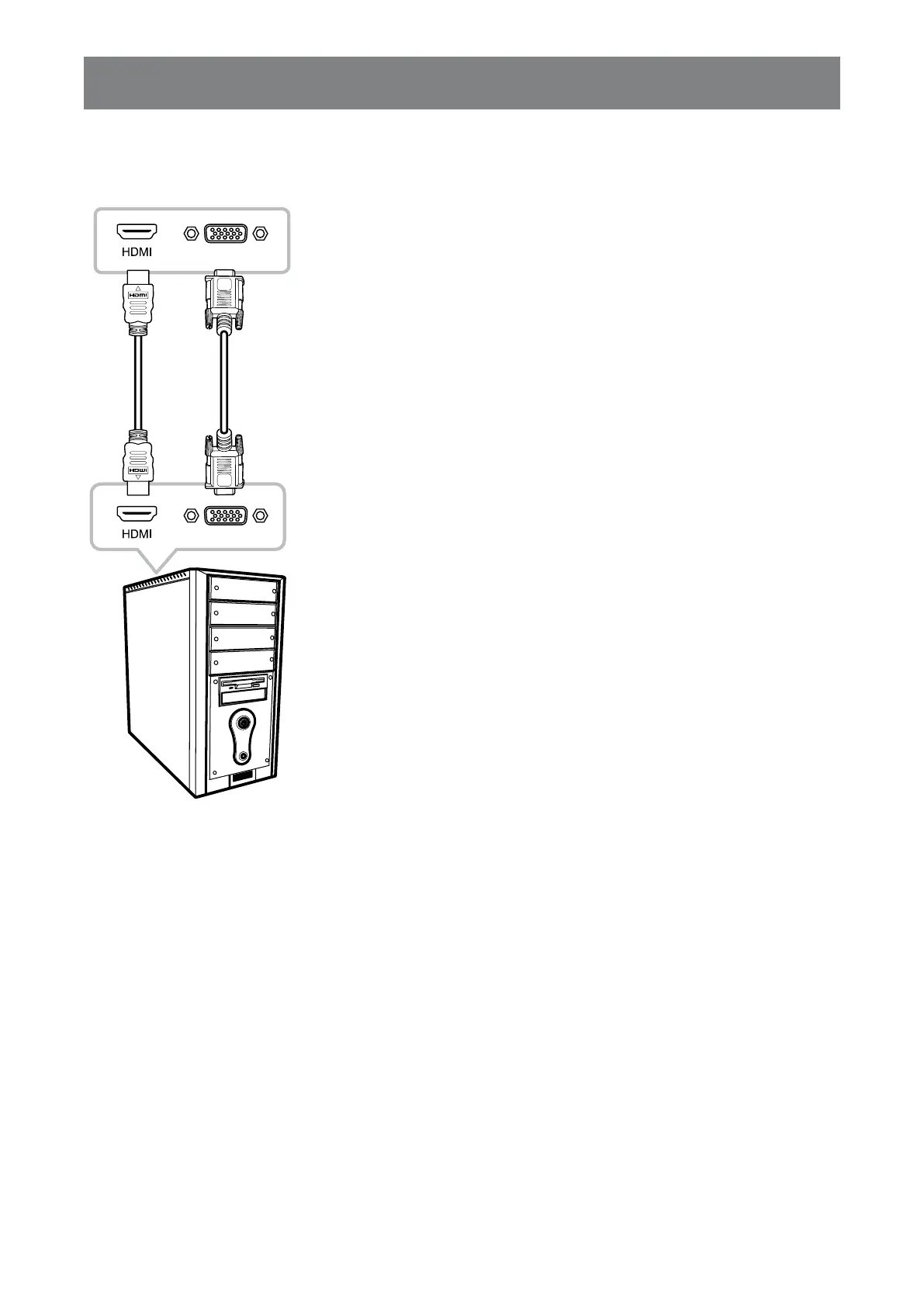16
MAKING CONNECTIONS
2.2 Connecting Input Source Signals
Input source signals can be connected with either of the following cables:
VGA
VGA
• HDMI
Connect one end of an HDMI cable to the HDMI connector of the LCD
monitor and the other end to the HDMI connector of the computer.
• VGA
Connect one end of a D-Sub (VGA) cable to the D-Sub (VGA) connector
of the LCD monitor and the other end to the D-Sub (VGA) connector of
the computer.
