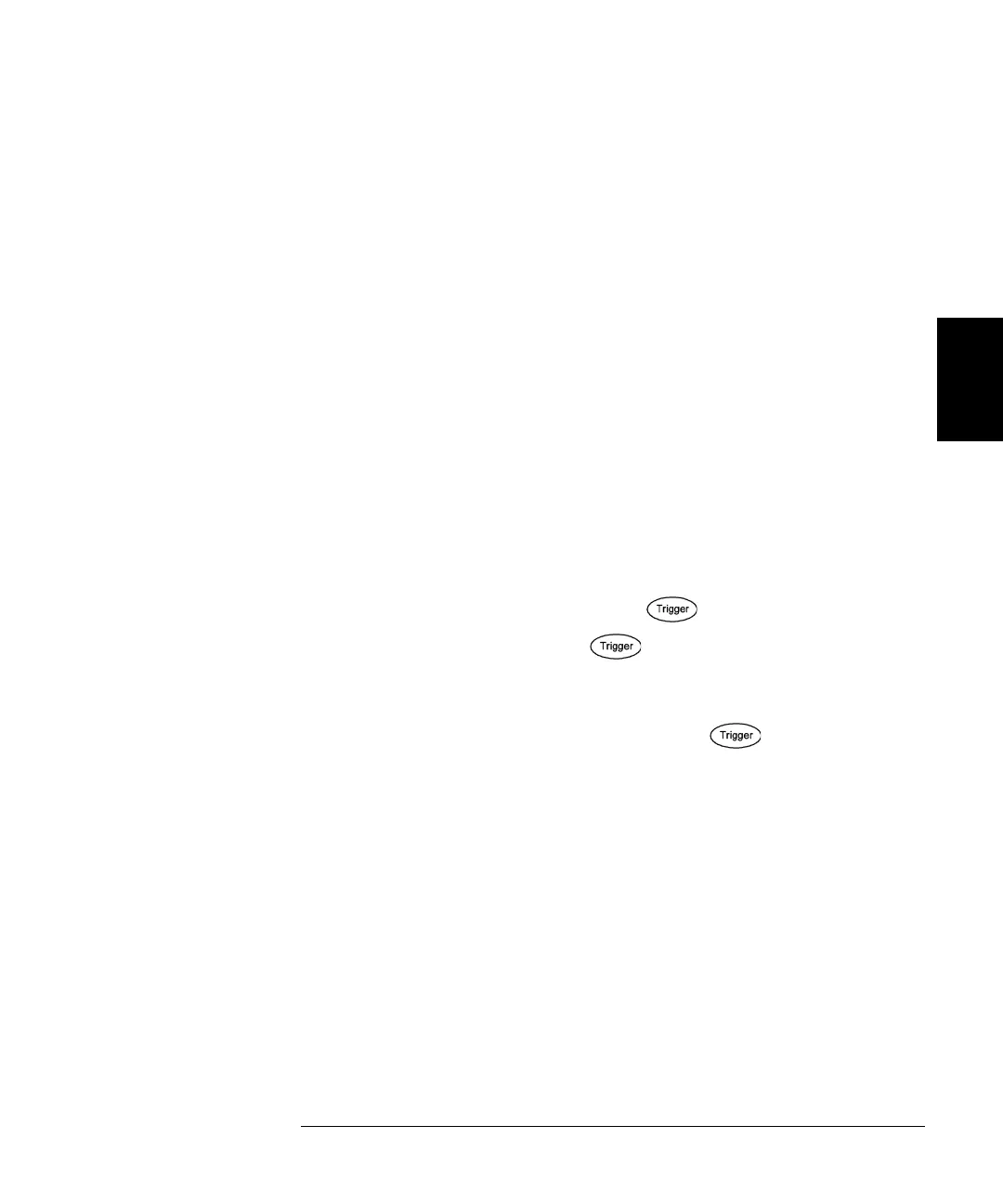149
Chapter 3 Features and Functions
Frequency Sweep
3
Sweep Trigger Source
In the sweep mode, the waveform generator outputs a single sweep when
a trigger signal is received. After one sweep from the start frequency to
the stop frequency, the waveform generator waits for
the next trigger
while outputting the start frequency.
• Sweep trigger source: Internal (default), External, Time, or Manual.
• When the Internal (immediate) source is selected, the waveform
generator outputs a continuous sweep at a rate determined by the
total of the hold time, sweep time and return time.
• When the External source is selected, the waveform generator will
accept a hardware trigger applied to the rear-panel Ext Trig
connector. The waveform generator initiates one sweep each time
Ext Trig receives a TTL pulse with the specified polarity.
• The trigger period must be greater than or equal to the specified
sweep time.
•
When the
Manual
source is selected, the waveform generator
outputs
one sweep each time the front-panel
key is pressed.
• Front-Panel Operation: Press
, then
the Trigger Setup softkey.
Press Trg Src and then select the desired source.
To specify whether the waveform generator triggers on the rising or
falling edge of the Ext Trig connector, press
, then
the Trigger
Setup softkey. Then select the desired edge by pressing the Slope
softkey.
• Remote Interface Operation:
TRIGger[1|2]:SOURce {IMMediate|EXTernal|TIMer|BUS}
Use the following command to specify whether the waveform
generator triggers on the rising or falling edge of the signal on the
Ext Trig connector.
TRIGger[1|2]:SLOPe {POSitive|NEGative}
See “Triggering” on page 161 for more information.
