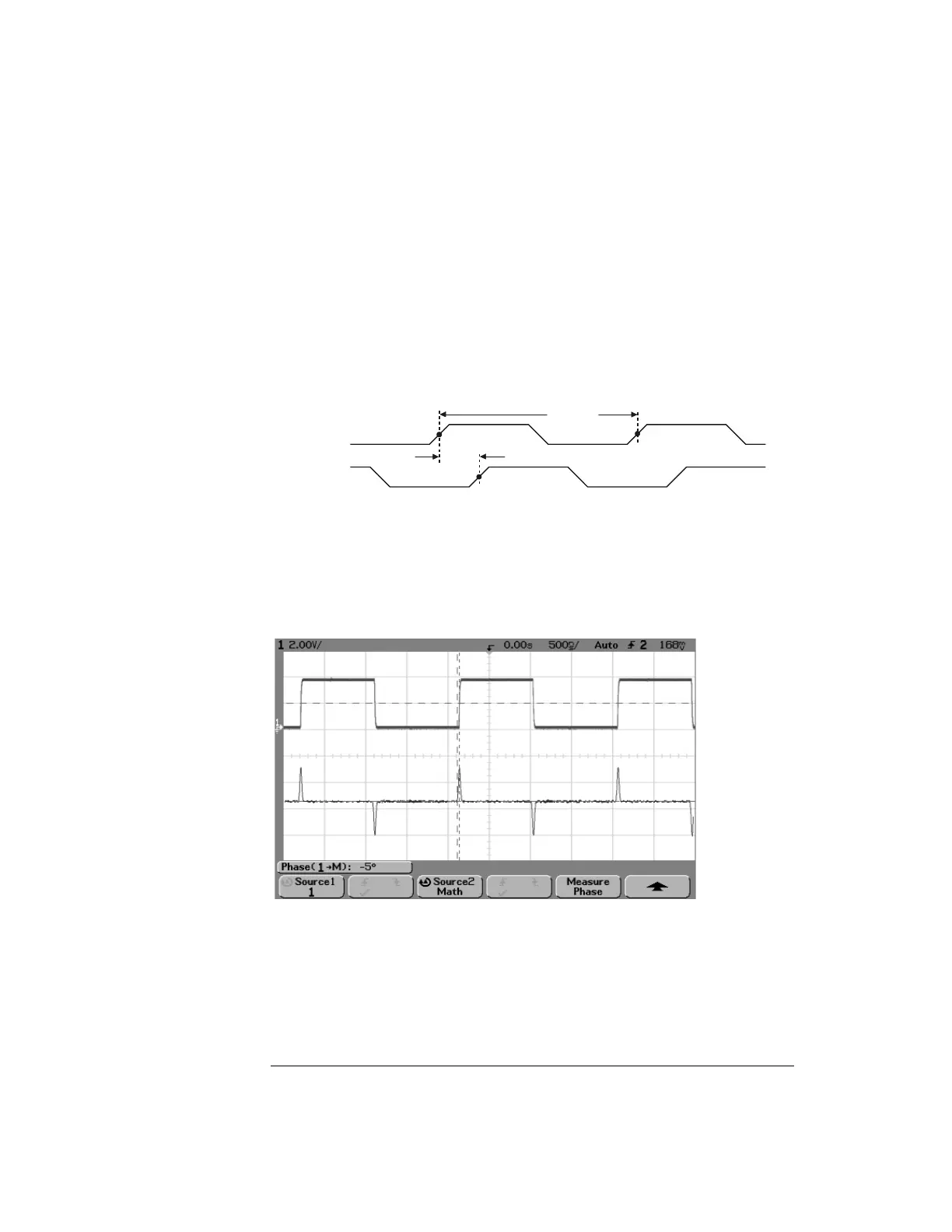5-46
Making Measurements
Making Delay and Phase Measurements
Phase
Phase is the calculated phase shift from source 1 to source 2, expressed in
degrees. Negative phase shift values indicate that the rising edge of source 1
occurred after the rising edge of source 2. Press the Settings softkey to select
the source channels for the phase measurement.
•Press the Settings softkey to select the source 1 and source 2 channels
for the phase measurement.
The default Phase settings measure from channel 1 to channel 2.
The example below shows a phase measurement between the channel 1 and
the math d/dt function on channel 1.
Phase Measurement
Phase =
Delay
Source 1 Period
--------------------------------------------
X 360
Source 1
Source 2
Delay
Period
