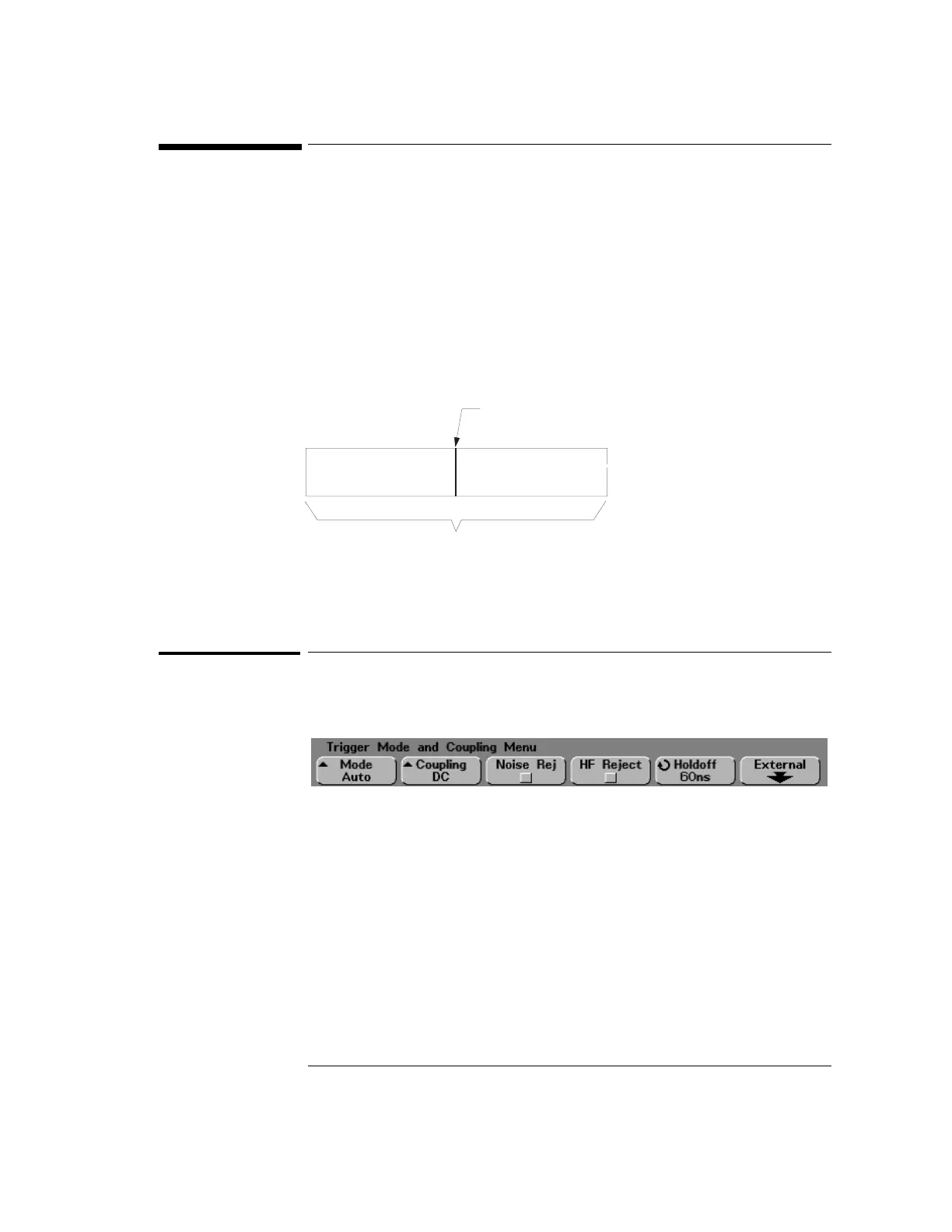3-3
Selecting Trigger Modes and Conditions
The trigger mode affects the way in which the oscilloscope searches for
the trigger. The figure below shows the conceptual representation of
acquisition memory. Think of the trigger event as dividing acquisition
memory into a pre-trigger and post-trigger buffer. The position of the
trigger event in acquisition memory is defined by the time reference
point and the delay setting.
Acquisition Memory
To select the Mode and Coupling menu
•Press the Mode/Coupling key in the Trigger section of the front panel.
Trigger Event
Post-Trigger Buffer
Acquisition Memory
Pre-Trigger Buffer
