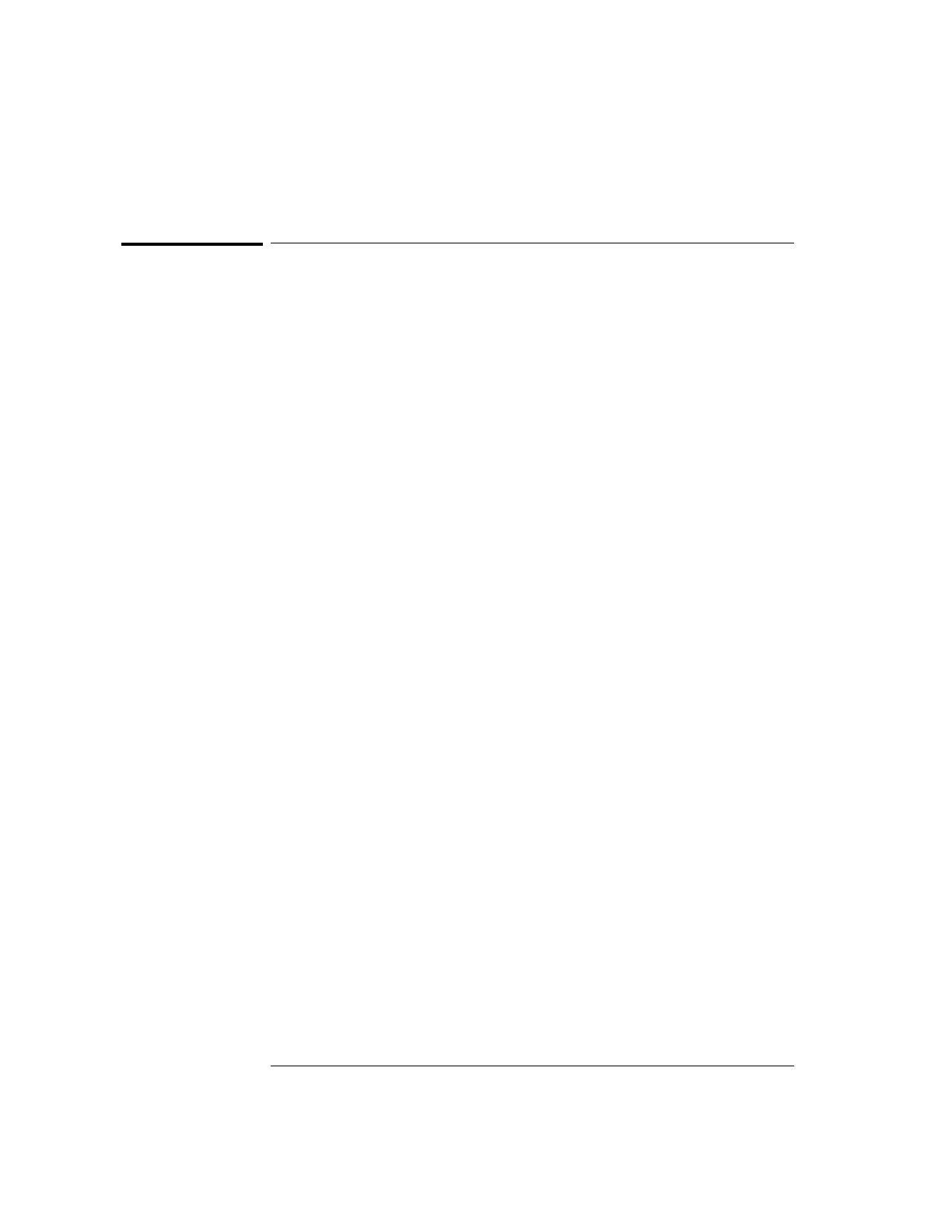2-22
Front-Panel Overview
To make cursor measurements
To make cursor measurements
You can use the cursors to make custom voltage or time measurements on scope
signals, and timing measurements on digital channels.
1 Connect a signal to the oscilloscope and obtain a stable display.
2Press the
Cursors key. View the cursor functions in the softkey menu:
Mode Set the cursors results to measure voltage and time (Normal), or display
the binary or hexadecimal logic value of the displayed waveforms.
Source selects a channel or math function for the cursor measurements.
X Y Select either the X cursors or the Y cursors for adjustment with the Entry
knob.
X1 and X2 adjust horizontally and normally measure time.
Y1 and Y2 adjust vertically and normally measure voltage.
X1 X2 and Y1 Y2 move the cursors together when turning the Entry knob.
For more information about using cursors for measurements, refer to the
“Making Measurements” chapter.
