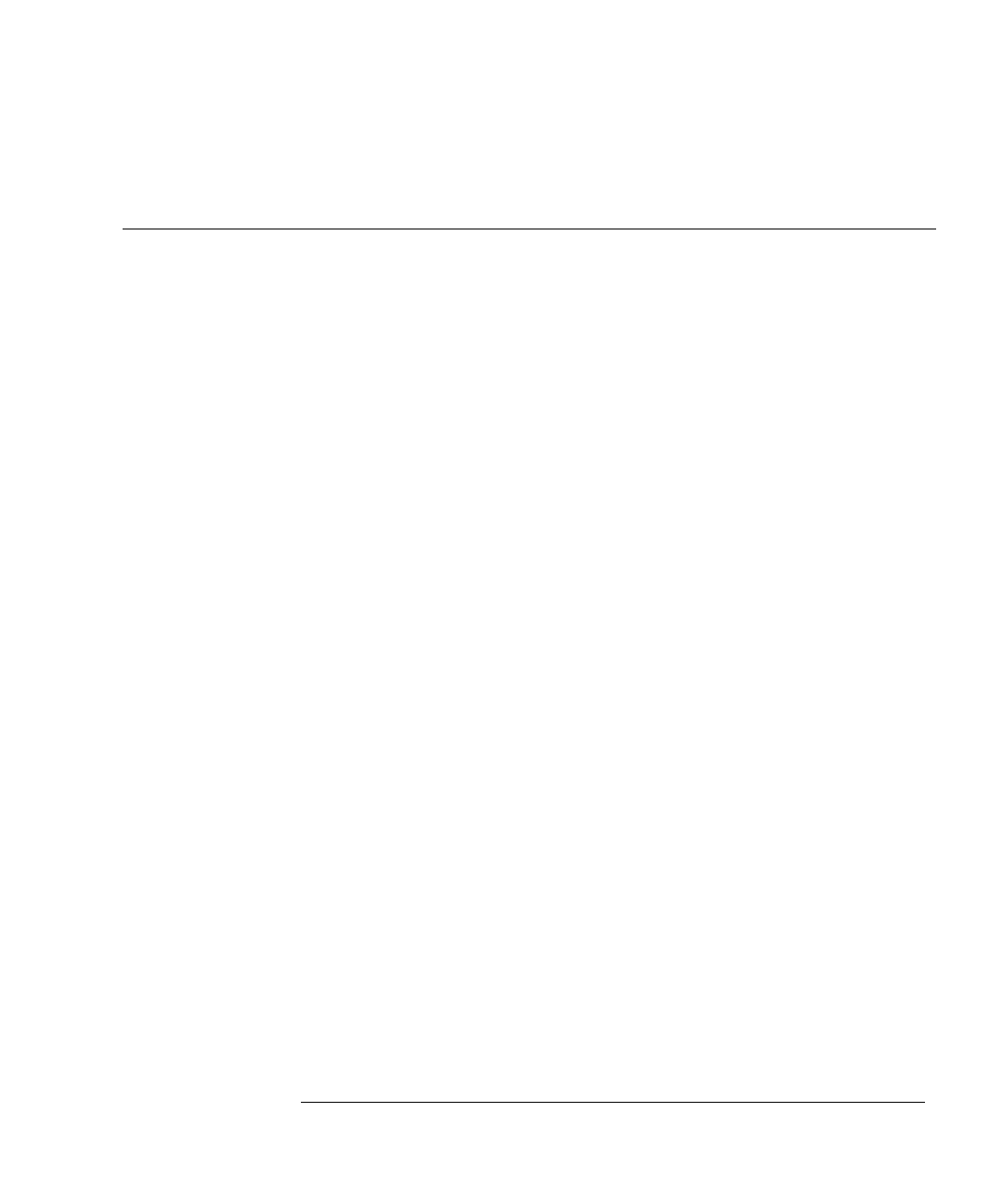Index
Index-3
3-53
impedance
input 3-5
increasing display update rate 3-10,
3-11, 3-40
index
accessing 4-5, 4-6
indicators
ground reference 3-21, 3-22, 3-27,
3-41
horizontal reference 3-21, 3-22, 3-29
measurement 3-25
run/stop mode 3-21, 3-22
trigger level 3-21, 3-22
trigger level reference 3-29
information
methods for accessing 4-5
on dialog boxes 4-11
information system
accessing 4-4
context-sensitive 4-11
index 4-6
navigating 4-10
overview 4-2
paging through 4-6
scrolling through 4-6
topic types 4-7
windows 4-6
input
coupling 3-5, 3-44
impedance 3-5, 3-44
inspecting the oscilloscope 1-3
installing printer software 3-59
instructions for setup 4-3
instrument controller 1-26
instrument, see oscilloscope
interface elements
information on 4-11
K
keyboard
connecting 1-12
keys 3-3
Analog Channel 3-10
Arrow 3-18
Clear Display 3-9
Coupling 3-17
Default Setup 3-7
Delayed 3-16
Digital Channel 3-11
marker 3-6
Marker A 3-18
Marker B 3-18
Mode 3-17
QuickMeas 3-19
Run 3-8
Slope 3-17
Source 3-17
Stop 3-8
Sweep 3-17
kinds of information 4-7, 4-8
knobs 3-3
analog channel’s vertical offset 3-13
analog channel’s vertical scaling 3-13
color of 3-24
digital channel’s vertical offset 3-14
digital channel’s vertical scaling 3-14
horizontal position 3-15
sweep speed 3-15
L
LAN card 1-13
learning functions of icons 3-25
LED indicators 3-3
left horizontal reference 3-29, 3-45
level
trigger 3-17, 3-21, 3-22, 3-29, 3-55
limited pointer motion 3-30
line voltage 1-9
local printer 3-59
locating controls 4-3
location of trigger 3-29
M
magnifying
a section of the waveform 3-16
waveforms 3-5, 3-49, 3-50
main sweep 3-16
making
measurements 3-52
oscilloscope easier to view 1-27
quick measurements 3-19
waveform bigger or smaller 3-13,
3-14, 3-43
manipulating waveforms 3-26, 3-41
manuals 1-3, 1-4, 1-5
Marker A key 3-18
marker and measurement controls 3-6
marker arrow keys 3-6
Marker B key 3-18
markers 3-6
and measurements 3-52
moving 3-51
positioning 3-18
turning on or off 3-18
math functions
information system 4-2, 4-3
maximizing waveform viewing area 3-21,
3-22
measurement icons 3-23, 3-24, 3-25,
3-53
measurement indicators
geometric 3-25
measurement results
associating with waveform 3-52, 3-53
measurement toolbar 3-23, 3-24, 3-25,
3-52, 3-53
removing 3-26
measurements 3-6, 3-25, 3-52, 3-53
and markers 3-52
drag and drop 3-25
information system 4-2
Quick 3-19
quick 3-6
reset 3-38
using markers 3-18, 3-51
memory
bar 3-21, 3-22
menu bar 3-23, 3-24, 3-27, 3-33
menus 3-33
context-sensitive 3-27, 3-34, 3-35
methods for accessing information 4-5
MIL-STD calibration 1-5
Mode key 3-17
modes
edge trigger 3-55
full-screen 3-21, 3-22
graphical interface 3-23, 3-24
switching between graphical
interface and full-screen 3-30
trigger 3-54
mouse
click 3-31
connecting 1-11
