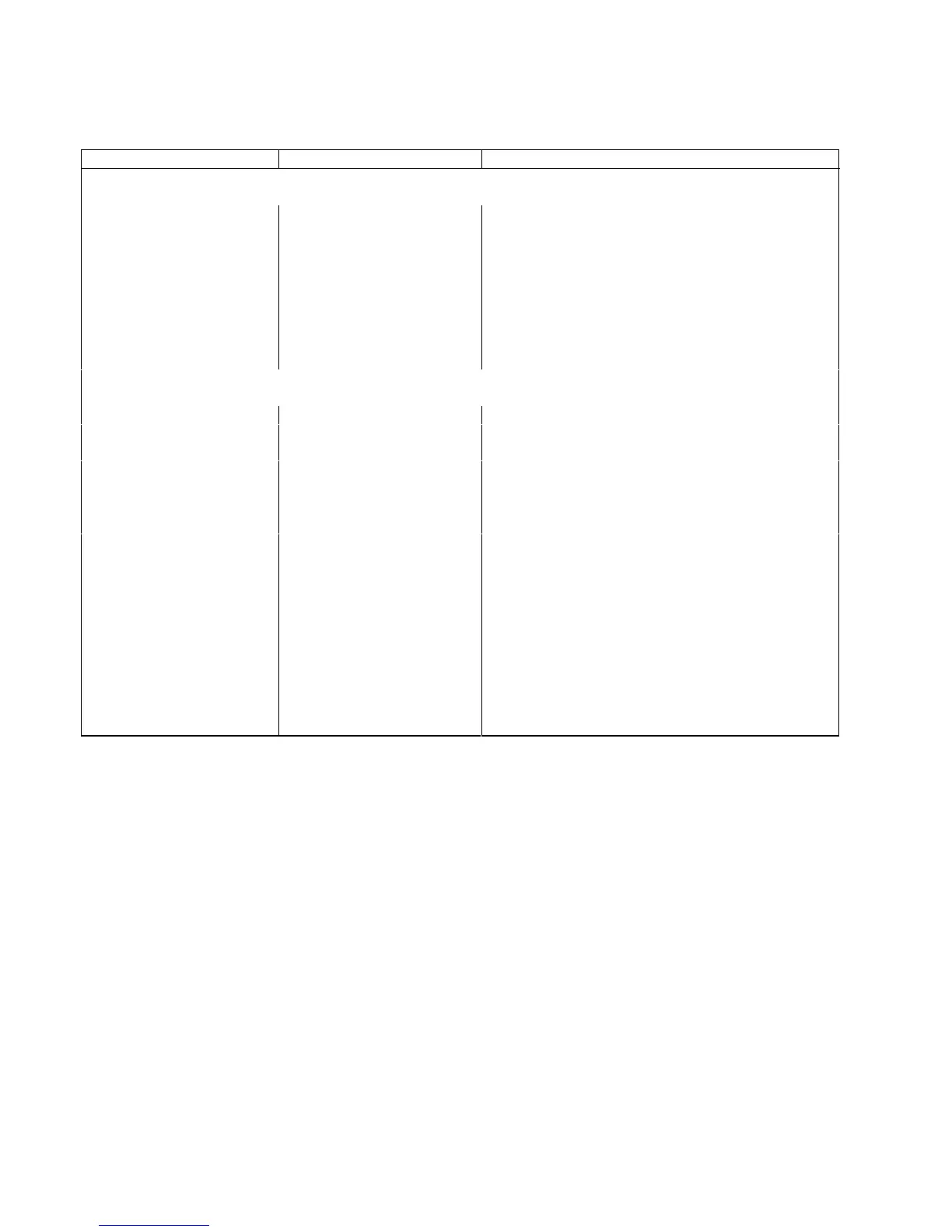Replaceable Parts 91
Table 5-3. Main Chassis, Replaceable Parts (continued)
Ref. Desig. Agilent Part No. Description
MECHANICAL PARTS (continued)
-- 3050-1690 Washer spring (choke to bus bar, choke to xfmr, bus
to heat sink, transformer to diode block)
-- 2190-0034 Washer lock hlcl (caps ac input)
-- 2190-0586 Washer lock hlcl (GPIB connector)
-- 3050-0002 Washer flat (caps ac input)
-- 3050-1690 Washer spring (bus bar)
-- 2190-0586 Washer lockwasher hlcl (A3 FET bd mtg)
-- 3050-0893 Washer flat (A3 FET bd mtg)
-- 1000-0842 Window (front panel display)
MISCELLANEOUS
5080-2148 Chaining cable for power supply link
1252-1488 Quick-disconnect mating plug for DIG CNTL
connector on rear panel
1252-3698 Quick-disconnect mating plug for analog connector on
rear panel
Quick-Start Guide, European (see 5959-3372)
5959-3372 Manual, Series 667xA operating
5959-3398 Manual, Series 667xA operating
8120-5488 Option 831 12 AWG power cord w/o plug
8120-5490 Option 832 4 sq mm power cord w/o plug
8120-5545 Option 834 10 AWG cord w/o plug
8120-5491 Option 841 12 AWG cord with plug (NEMA 6-20P)
8120-5489 Option 842 4 sq mm power cord with plug (IEC
309-32A)
8120-5487 Option 843 12 AWG power cord with plug (JIS
C8303)
8120-5546 Option 844 10 AWG power cord with plug (NEMA
L6-30P)