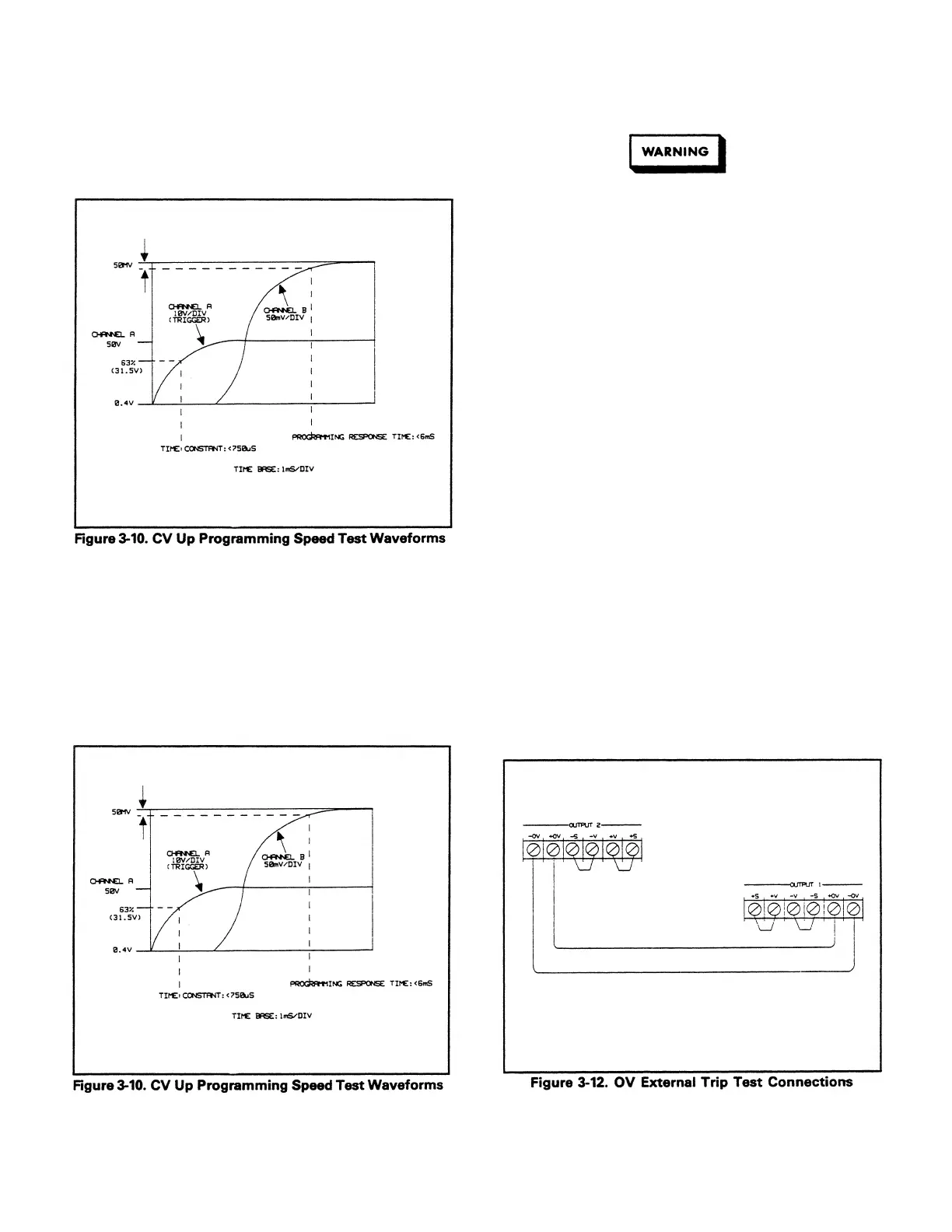Scale. The diodes (see Figure 3-9) prevent gross
overload of Channel B (which is set at 50 mV division)
allowing examination of the “tail” of the exponential
waveform. The output voltage should be within 50 mV
of its final settling value on the top horizontal line is less
than 6 msec.
K. Repeat steps a through j for each output in the
supply.
3-39 Fixed OV Test. This test verifies that the fixed OV
circuit will be activated when the output is about 20% above
the High Range Full Scale Voltage value.
a. Turn off the supply and connect an external power
supply to the output to be tested as shown in
Figure 3-11.
b. Do not turn on the supply. This test is performed
with the ac power turned off.
To avoid possible damage to the output under test, the external
supply should be current limited to less than 1 amp.
c. Set the external power supply to 50 V.
d. Slowly increase the voltage of the external supply
until the overvoltage circuit in the supply under
test trips. This is indicated by a sudden drop in the
voltage of the external supply. The fixed OV circuit
should trip between 56.8 V and 63.5 V.
e. Repeat steps a through d for each output in your
supply.
3-40 External OV Test. This test checks the operation of the
external OV circuit.
a. Turn off the supply and connect the OV terminals
of all outputs in parallel noting proper polarity.
Figure 3-12 shows two outputs connected in
parallel.
b. Turn on the supply and select the desired
(OUTPUT SELECT key on the front panel).
c. Program the output voltage to 5 V, and the OV to 4
V.
VSET <ch>, 5
OVSET <ch>4
d. Note the display should indicate
“OVERVOLTAGE” for all outputs.
e. Reset all outputs by turning the supply off and on
again.
f. Repeat the above tests for each channel, until all
supply’s outputs have been checked.
3-14
Artisan Scientific - Quality Instrumentation ... Guaranteed | (888) 88-SOURCE | www.artisan-scientific.com
