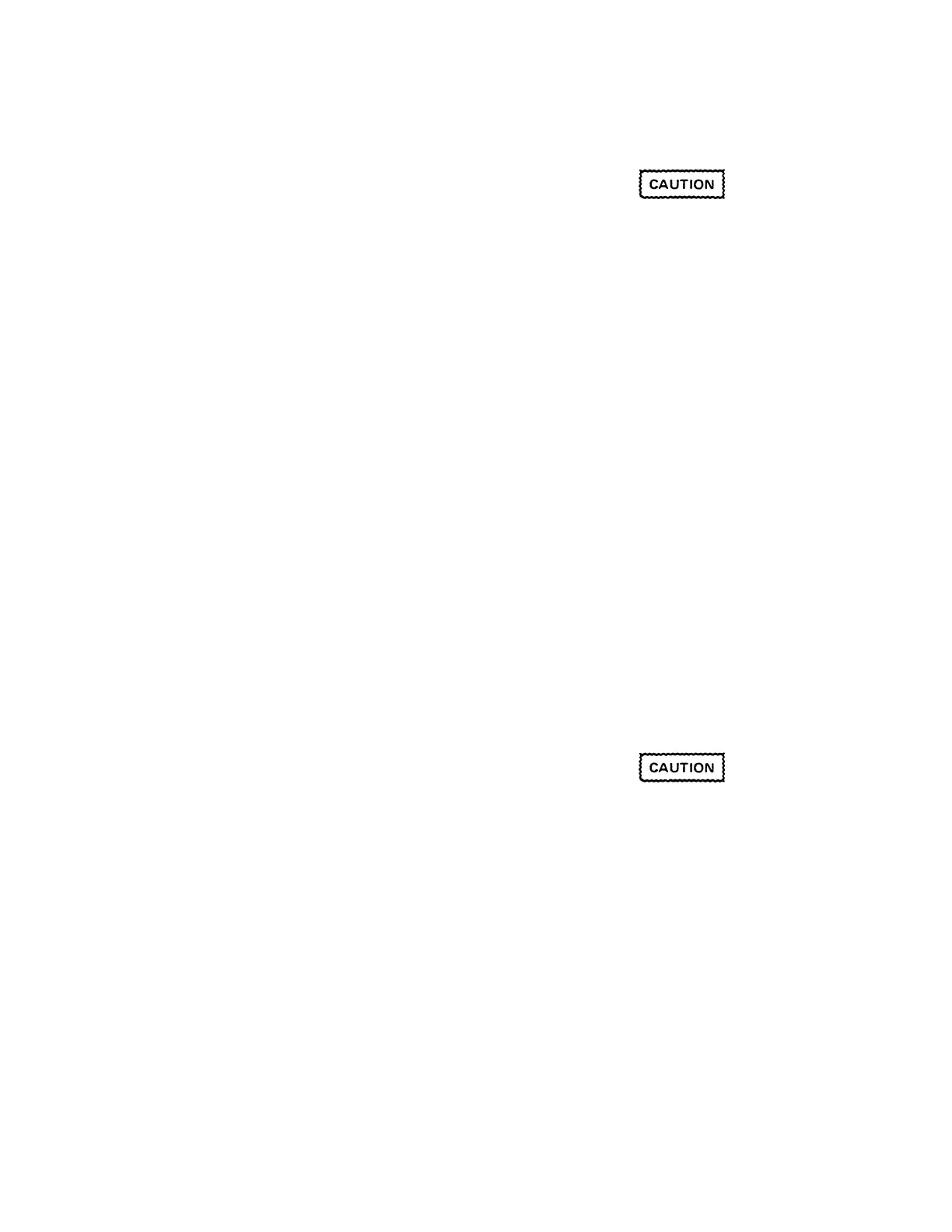4-6 GPIB Board Removal
Looking at the unit form the front, the GPIB board is
located on the right side with its components facing to the
left. Most of the components are accessible for test purposes
without removing the board from the units. However, for
easy access it is best to remove the board from the unit. To
remove the GPIB board, proceed as follows:
d. Slide board forward approximately ¼ inch to
disengage the keyed standoffs.
e. Lift board out of chassis.
4-7 Output Board Removal
Model 6625A and 6628A has two Output boards located in
the main chassis and Model 6626A and 6629A have four
Output boards: two boards are mounted in the upper
chassis assembly and two are mounted in the main chassis.
To remove an Output board, proceed as follows:
NOTE
Before you can remove output 3, located in the
main chassis, you must remove the GPIB board.
a. Disconnect all cables. Note the routing of cables if
they must be removed since cable position may
affect the output's ripple performance.
b. Remove one ground screw located at rear of board
near terminal block. Retain the lock or flat washers
for reassembly.
c. Remove one ground screw located at extreme front
of board. Retain the lock or flat washers for
reassembly.
d. Remove two screws which hold the heat sink
assembly to the chassis. These must be removed
completely.
e. Slide the board slightly forward to disengage the
keyed standoffs.
f. Lift board out of chassis.
4-8 DUSTCOVERS
4-9 Replacing the Power Module U338
Use the following procedure when it has been determined
that the power module (U338) is defective and must be
replaced:
a. Remove the output board as described in
paragraph 4-7.
b. Carefully unsolder all 14 power module pins.
c. Remove the power module and heat sink from the
board.
d. Remove four power module screws and retain all
hardware.
e. Check the heat sink thermal conductor surface. For
minor damage, apply a thin layer of heat sink
compound to the back surface of the replacement
power module. For major damage replace the
heatsink.
f. Reassemble using the reverse of the above
procedure.
Before soldering the new power module/heat
sink assembly to the board, be sure that the
heat sink lies flat and securely against the
board. Use the long heat sink screws and
M4 nuts to temporarily hold the assembly to
the board while soldering.
4-10 Front Panel Removal
The front panel contains the keypad assembly, LCD display
assembly, and the line switch. You must remove the front
panel in order to gain access to these components. The LCD
display and fine switch are replaceable components. You
will have to replace the front panel if the keypad is
defective. To remove the front panel assembly, proceed as
follows:
a.
Disconnect the keypad and display ribbon cables
from P202 and P203 on the GPIB board. Ensure
that these cables are not pinched between the front
panel and the chassis when reassembling.
4-4
a. Disconnect all cables. Note the routing of cables if
they to be removed since their position may affect
the supply’s ripple performance.
b. Remove two hex standoffs form rear which secure
the GPIB connector to the chassis. Retain the lock
or flat washers for reassembly
c. Remove one ground screw from the top front of the
GPIB board. Retain lock or flat washers for
reassembly.
This instrument employs plastic covers to protect a number
of components on each output board. The covers provide a
constant temperature environment for the sensitive
components below them. Before installing these covers, be
sure to eliminate any static charge which may have
accumulated on them. Removing static charge can be
accomplished using an ionized air source directed across the
covers.
After performing maintenance (and before
performing any calibration), be sure to replace the
plastic covers on the output boards(s). Failure to
replace the cover(s) may allow thermal conditions
to affect components in these areas. This can
result in incorrect voltages within the power
supply, and greatly degrade performance
specifications. Be sure to remove any static charge
on the covers prior to installing them on the
output board.
Artisan Scientific - Quality Instrumentation ... Guaranteed | (888) 88-SOURCE | www.artisan-scientific.com
