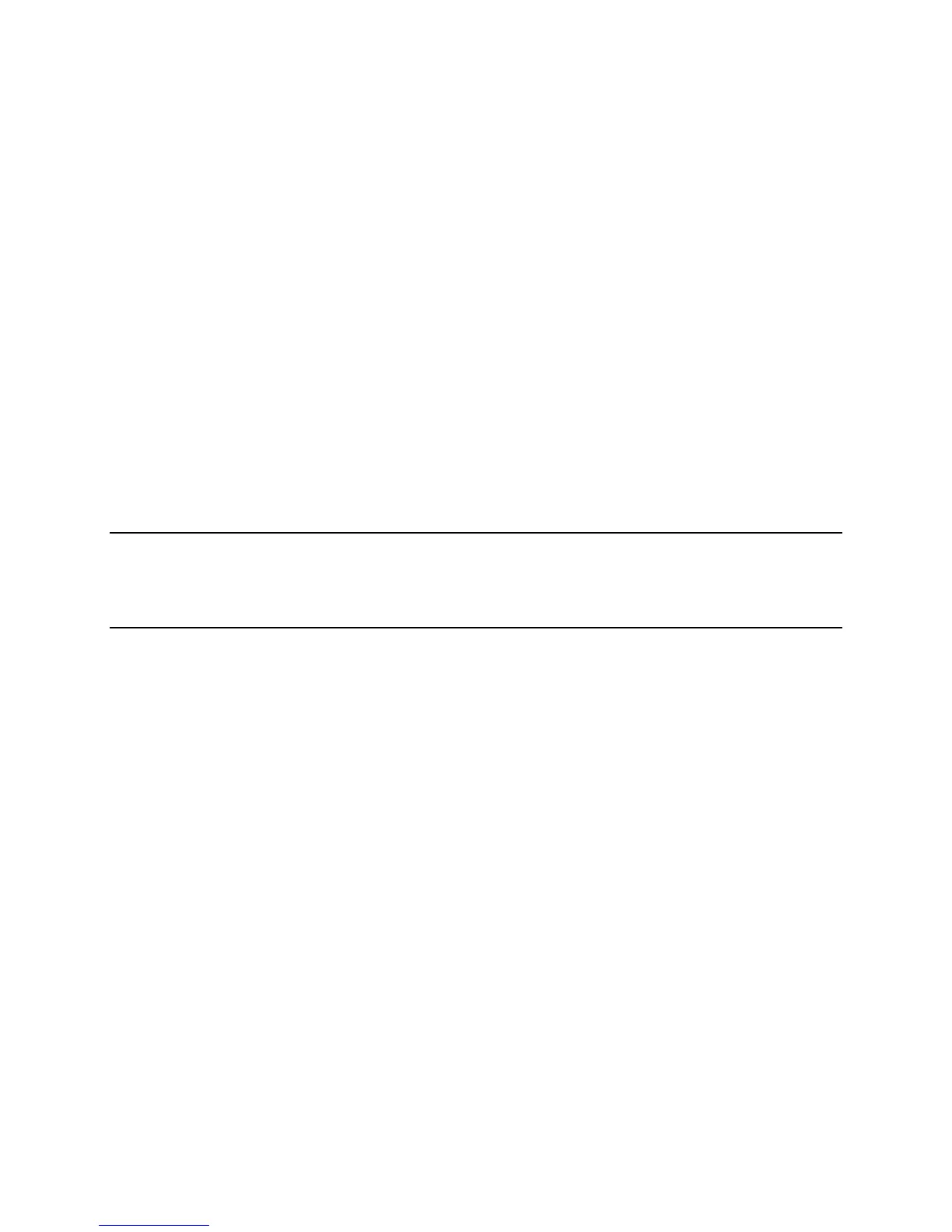8 – Language Dictionary
114
Command Syntax
[SOURce:]DIGital:DATA[:VALue] <NRf>
Parameters
0 to 7
*RST Value
0
Examples
DIG:DATA 7
Query Syntax
[SOURce:]DIGital:DATA?
Returned Parameters
<NR1>
[SOURce:]DIGital:FUNCtion
Configures the 4-pin control port. The configuration setting is saved in non-volatile memory.
RIDFi
Configures the port for Remote Inhibit/Discrete Fault Interrupt operation
DIGio
Configures the port for Digital input/output operation (see DIG:DATA)
TRIGger
Configures the port to accept external measurement triggers
(only applies to units with firmware revision A.03.01 and up)
Command Syntax
[SOURce:]DIGital:FUNCtion <CRD>
Parameters
RIDFi | DIGio | TRIGger
Examples
DIG:FUNC DIG
Query Syntax
[SOURce:]DIGital:FUNC?
Returned Parameters
<CRD>
CAUTION: This command causes a write cycle to nonvolatile memory. Nonvolatile memory has a
finite maximum number of write cycles. Programs that repeatedly cause write cycles to
nonvolatile memory can eventually exceed the maximum number of write cycles and
cause the memory to fail.
[SOURce:]RESistance
This command sets the output resistance of the dc source.
Command Syntax
[SOURce:]RESistance[:LEVel][:IMMediate][:AMPLitude]<NRf+>
Parameters
see Table 8-3
*RST Value
0
Examples
RES 0.5 !set output resistance to 0.5Ω
Query Syntax
[SOURce:]RESistance[:LEVel][:IMMediate][:AMPLitude]?
Returned Parameters
<NR3>
Related Commands
RES:TRIG
[SOURce:]RESistance:TRIGger
This command sets the pending triggered output resistance of the dc source.
Command Syntax
[SOURce:]RESistance[:LEVel]:TRIGgered[:AMPLitude] <NRf+>
Parameters
see Table 8-3
*RST Value
0
Examples
RES:TRIG 1 !set triggerd resistance to 1Ω
Query Syntax
[SOURce:]RESistance[:LEVel]:TRIGgered[:AMPLitude]?
Returned Parameters
<NR3>
Related Commands
RES
