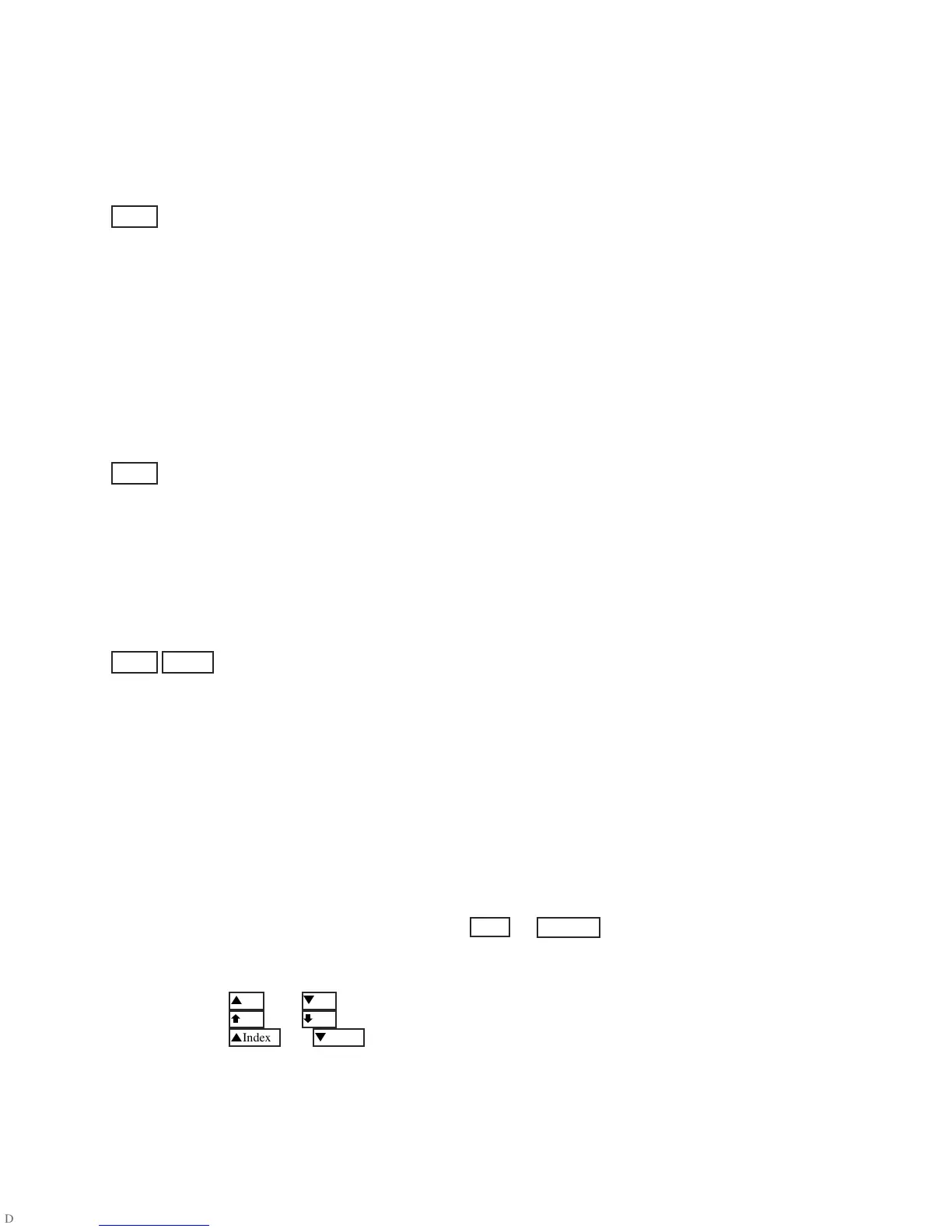Front Panel Operation - 4
41
Meter Display Keys
Metering keys control the metering functions of the ac source.
Press this key to access the meter menu list.
Display Measurement
<reading>V <reading>Hz rms voltage and frequency (the default)
<reading>V <reading>A rms voltage and rms current
<reading>A <reading>Hz rms current and frequency (the default)
<reading>V <reading>W rms voltage and power
<reading> CREST F current crest factor
<reading>A PK REP peak current, repetitive
<reading>A PK NR peak current, nonrepetitive
1
<reading> VA apparent power
<reading> VAR reactive power
<reading> PFACTOR power factor
Press this key to specify the following metering functions.
Display Command Function
INP:COUP <char> Choose meter coupling (AC, DC or ACDC)
CURR:RANGE <char> Current measurement range (HIGH or LOW)
HIGH = for measuring rms currents > 5.7 A
LOW = for measuring rms currents < 5.7 A
WINDOW <char> Select harmonic measurement window meter
(KBESSEL, RECT)
Press this key to access the harmonic menu list
Display Measurement
<reading>A I:MAG: <index> current harmonic magnitude
<reading>
°
I:PHASE: <index>
current harmonic phase
<reading>V V:MAG: <index> voltage harmonic magnitude
<reading>
°
V:PHASE: <index>
voltage harmonic phase
<reading> N:MAG: <index> neutral current harmonic magnitude
<reading>
°
N:PHASE: <index>
neutral current harmonic phase
<reading>
°
CURR:THD
current total % harmonic distortion
<reading>
°
VOLT:THD
voltage total % harmonic distortion
Notes:
1
Displays the highest peak current since it was last cleared.The value is cleared when
you scroll into this selection or press or
reading = the returned measurement
index = a numeric value that represents the harmonic number from 0 to 50
char = a character string parameter
and scroll through the command list.
and scroll through the parameter list.
and specify the desired harmonic.
Meter
Input
Shift Harmonic
Enter
Clear Entry
qp
¯ °
p
Index
q
Index
