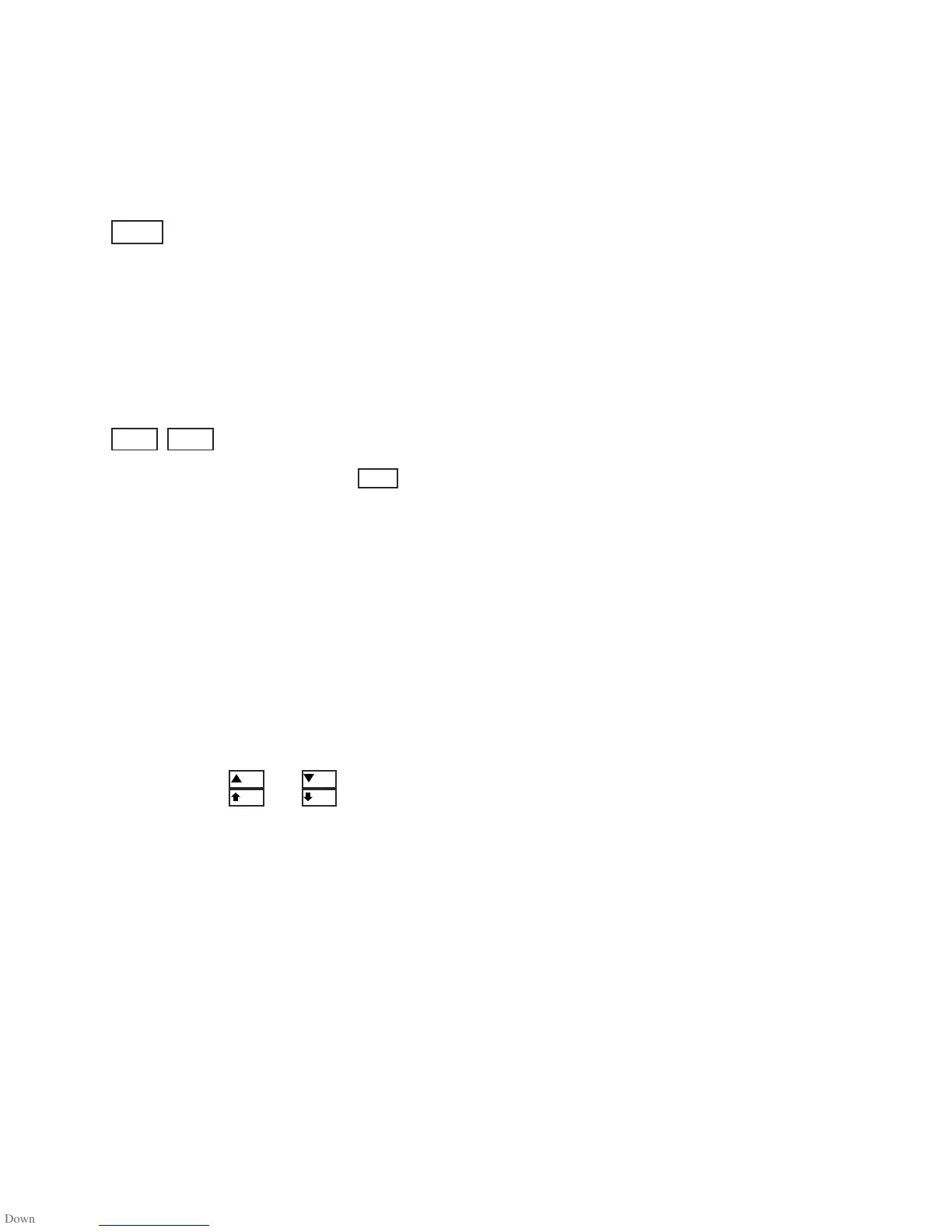4 - Front Panel Operation
44
Protection and Status Control Keys
The Protect and Status keys control the protection functions and status registers of the ac source. Refer to
Chapter 4 of the Programming guide for more information on the status registers.
Press this key to access the protection menu list.
Display Command Function
PROT:CLEAR Clear the status registers of all activated protection signals.
The fault causing a signal must be corrected or removed
before the register can be cleared.
CURR:PROT <char> Set overcurrent protection function (ON or OFF).
VOLT:PROT <value> Set the overvoltage protection level
1
DELAY <value> Set the time delay for activating a protection fault after
programming the output
Press this key to access the status menu list. Note that in the following list, commands
ending in ? clear the registers when they are read. For this reason the registers are read
only after you press , not when you scroll to the command
Display Command Function
*CLS Executes the clear status (*CLS) command
STATUS:PRESET Execute the STATus:PRESet command
*ESR? <value> Return Event Status register value
*STB <value> Return Status Byte register value
OPER:EVEN? <value> Return STAT:OPER:EVENT? value
OPER:COND <value> Return STAT:OPER:COND? value
QUES:EVEN? <value> Return STAT:QUES:EVENT? value
QUES:COND <value> Return STAT:QUES:COND? value
Notes:
1
Programmed in peak volts. (Other voltage parameters are programmed in rms volts)
value = a numeric value
char = a character string parameter
and scroll through the command list.
and scroll through the parameter list.
Protect
Enter
StatusShift
qp
¯ °
