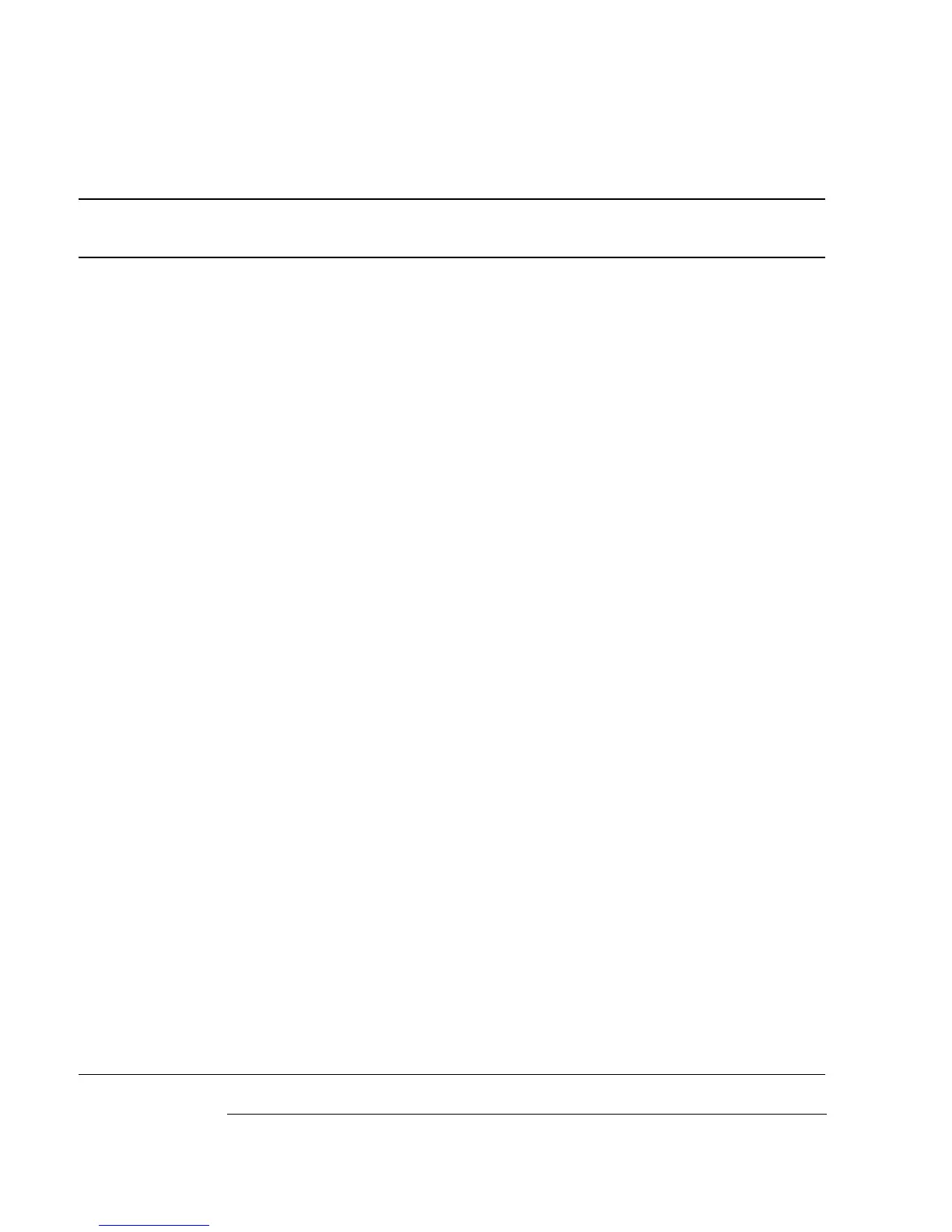28
Programming Reference
Agilent 81101A SCPI Command Summary
:DOUBle[1]
[:STATe]
OFF|ON Enable/disable double pulses per pulse
period
59
:DELay
<value> Set/read delay between double pulses
60
:HOLD
TIME|PRATio Hold absolute delay|phase delay fixed
with varying frequency
61
:UNIT
S|SEC|PCT Set/read delay units
61
:HOLD[1]
WIDTh|DCYCle|TDELay Hold Width|Duty cycle|Trailing edge de-
lay fixed with varying frequency
62
:PERiod
<value> Set/read pulse period
62
:AUTO
ONCE Measure pulse period at CLK-IN
63
:TDELay[1]
<value> Set/read trailing edge delay
63
:TRANsition[1]
:HOLD
TIME|WRATio Hold absolute transitions|transitions as
width ratio fixed with varying width per
period
64
:UNIT
S|SEC|PCT Set/read transition time units
65
[:LEADing]
<value> Set/read leading edge transition
65
:TRAiling
<value> Set/read trailing edge transition
66
:AUTO
OFF|ON|ONCE Couple trailing edge to leading edge
67
:TRIGger[1]
:VOLTage
TTL|ECL Set/read TRIGGER|STROBE OUTput
levels
67
:WIDTh[1]
<value> Set/read channel pulse width
68
[:SOURce]
:ROSCillator
:SOURce
INTernal|EXTernal Set/read PLL reference source
68
:EXTernal
:FREQuency
<value> Set/read frequency of external PLL
reference
69
:VOLTage[1]
[:LEVel]
[:IMMediate]
[:AMPlitude]
<value> Set/read channel amplitude voltage
70
Command Parameter Description
see
page
