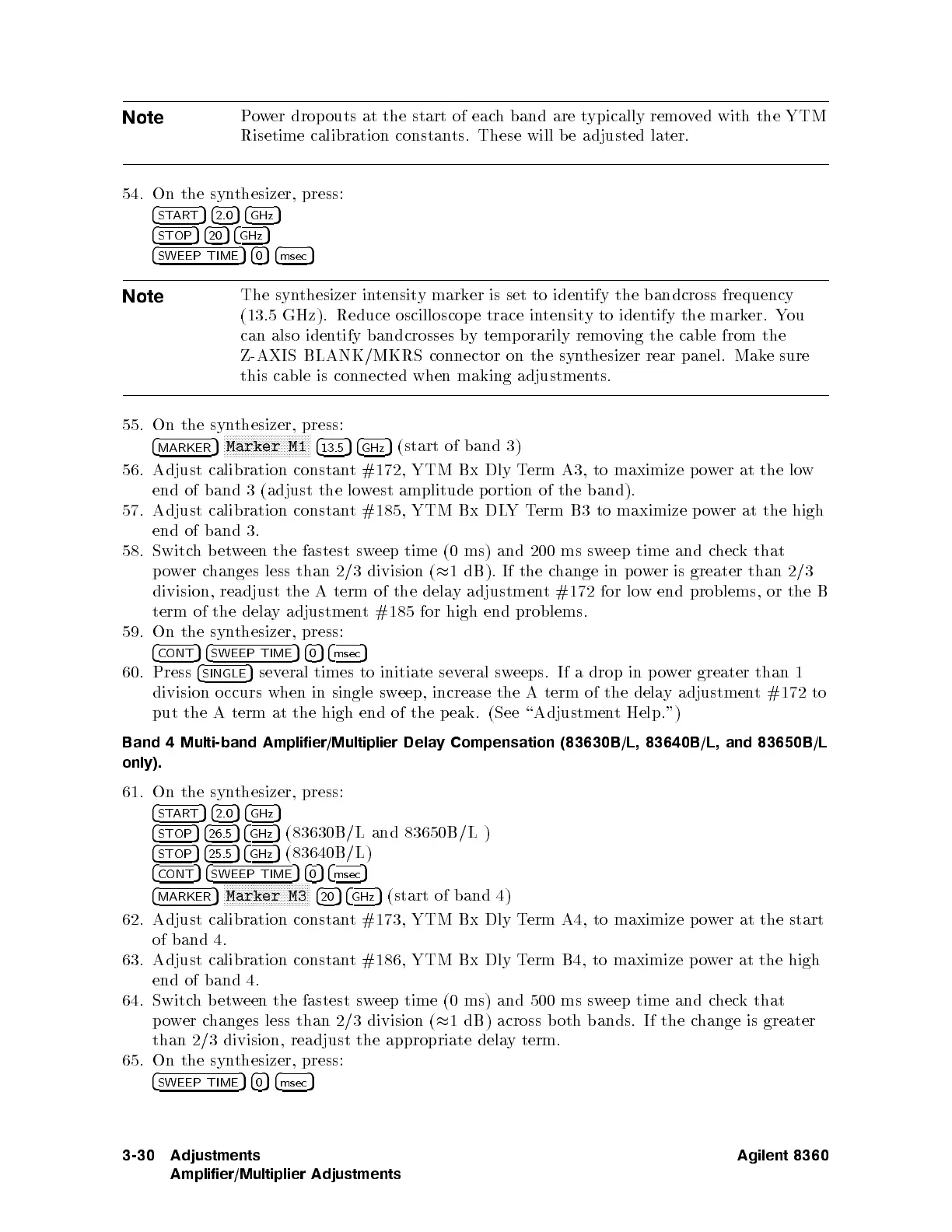Note
P
ow
er drop
outs at
the
start
of
eac
h
band
are
t
ypically
remo
v
ed with
the YTM
Risetime
calibration
constan
ts.
These
will b
e adjusted
later.
54. On
the syn
thesizer, press:
4
ST
ART
5
4
2.0
5
4
GHz
5
4
STOP
5
4
20
5
4
GHz
5
4
SWEEP
TIME
5
4
0
5
4
msec
5
Note
The
syn
thesizer
in
tensit
y
mark
er
is
set
to
iden
tify
the
bandcross
frequency
(13.5
GHz).
Reduce
oscilloscop
e trace
intensit
yto
identify
the
mark
er.
Y
ou
can
also iden
tify
bandcrosses
b
y
temp
orarily
remo
ving
the
cable
from
the
Z-AXIS
BLANK/MKRS
connector
on
the
syn
thesizer
rear
panel.
Mak
e
sure
this
cable
is
connected
when making
adjustments.
55.
On
the
syn
thesizer,
press:
4
MARKER
5
N
N
N
N
N
N
N
N
N
N
N
N
N
N
N
N
N
N
N
N
N
N
N
NN
N
N
N
N
Marker
M1
4
13.5
5
4
GHz
5
(start
of
band
3)
56.
Adjust
calibration
constan
t
#172,
YTM
Bx
Dly T
erm A3,
to maximize
p
o
w
er
at
the
lo
w
end
of
band
3
(adjust
the
lo
w
est
amplitude
p
ortion
of
the
band).
57.
Adjust calibration
constant
#185,
YTM
Bx
DL
Y
T
erm
B3
to
maximize
p
o
w
er
at
the
high
end
of
band
3.
58.
Switc
h
b
et
w
een
the
fastest
sw
eep
time
(0
ms) and
200 ms
sw
eep
time
and
c
hec
k
that
p
o
w
er
c
hanges
less
than
2/3
division
(
1
dB).
If
the
c
hange
in
p
o
w
er is
greater
than
2/3
division,
readjust
the
A
term of
the
dela
y
adjustmen
t
#172
for
lo
w
end
problems,
or
the
B
term
of
the
dela
y
adjustmen
t
#185
for
high
end
problems.
59.
On
the
syn
thesizer,
press:
4
CONT
5
4
SWEEP
TIME
5
4
0
5
4
msec
5
60.
Press
4
SINGLE
5
sev
eral
times
to
initiate
sev
eral
sw
eeps. If
adrop
in
p
o
w
er
greater
than
1
division
o
ccurs
when
in
single
sw
eep,
increase
the
A
term
of
the
dela
y
adjustment
#172 to
put the
A term
at
the
high
end
of
the
p
eak.
(See
\Adjustmen
t
Help.")
Band
4
Multi-band
Amplifier/Multiplier
Dela
y
Compensation
(
83630B
/L,
83640B
/L,
and
83650B/L
only).
61.
On
the syn
thesizer, press:
4
START
5
4
2.0
5
4
GHz
5
4
STOP
5
4
26.5
5
4
GHz
5
(83630B
/L
and
83650B
/L
)
4
STOP
54
25.5
54
GHz
5
(83640B
/L)
4
CONT
54
SWEEP TIME
54
0
54
msec
5
4
MARKER
5
NNNNNN
NNNNNNNNNNNNNNNNNNNNNNN
Marker M3
4
20
54
GHz
5
(start of band 4)
62. Adjust calibration constan
t #173, YTM Bx Dly T
erm A4, to maximize po
wer at the start
of band 4.
63. Adjust calibration
constant #186, YTM Bx Dly T
erm B4, to maximize po
wer at the high
end of band 4.
64. Switchbetween the fastest sweep time (0 ms) and 500 ms sweep time and check that
power changes less than 2/3 division (
1 dB) across b oth bands. If the change is greater
than 2/3 division, readjust the appropriate delayterm.
65. On the synthesizer, press:
4
SWEEP TIME
54
0
54
msec
5
3-30 Adjustments
Amplifier/Multiplier Adjustments
Agilent 8360